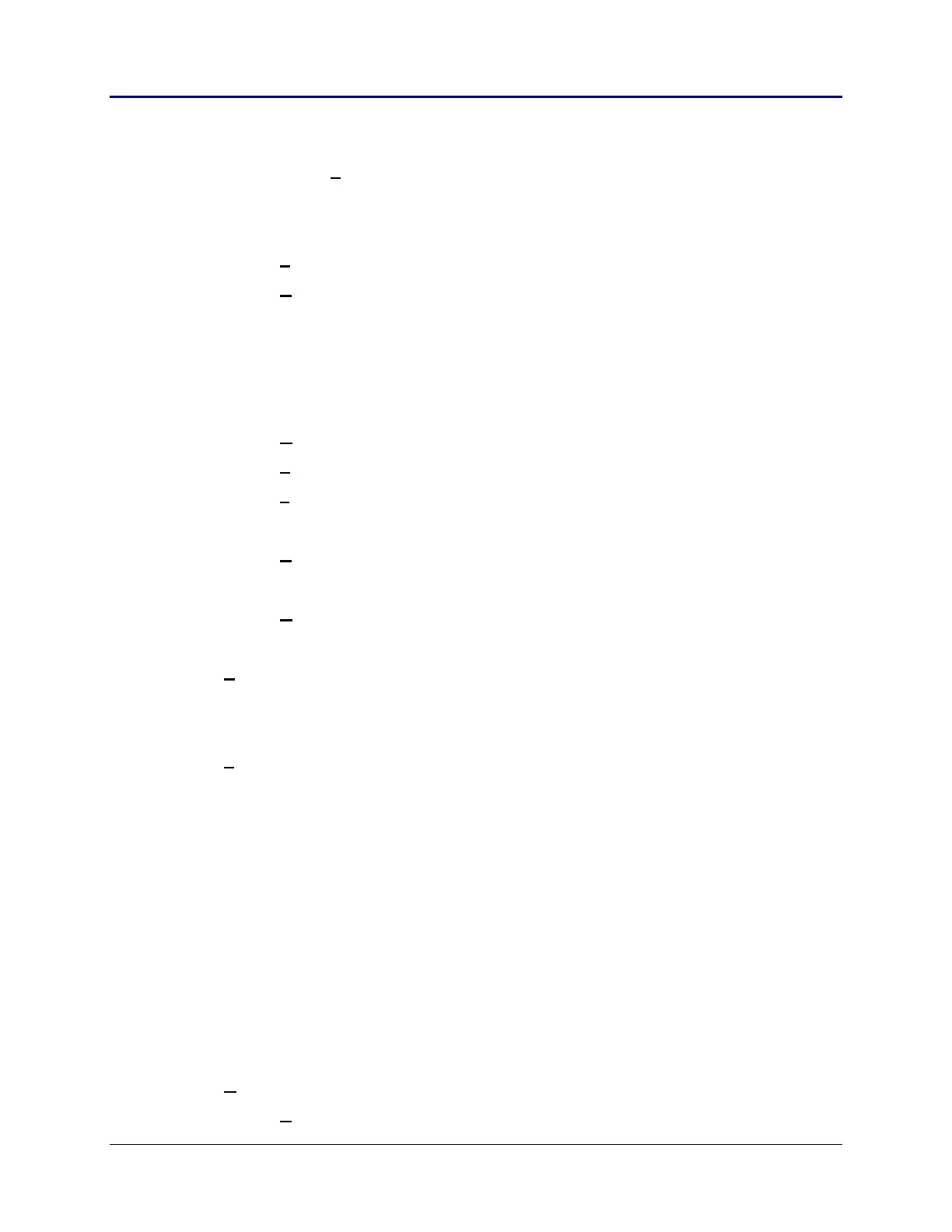140 Chapter 4: Development Tools
TI-83 Plus Developer Guide Third Release May 28, 2002
Display Alt+9
Trace L
og Alt+A
IO Buffer Alt+B
OP Table Alt+C
T
oolbar (selected)
Status bar (selected)
Calc On Top
Clear Flash Monitor
Clear RAM Monitor
Window
C
ascade
T
ile
1
CPU
Load
A
pplication... Ctrl+F
Load Application (Hex) File Dialog Box
R
AM File... Ctrl+R
Load RAM File Dialog Box
L
ink
Setting Ctrl+L
Link Settings Dialog Box
T
ools
Key Press Recording Setup…
Start Key Press Recording
End Key Press Recording (grayed out)
Key Press Playing Setup…
Start Key Press Playing
End Key Press Playing (grayed out)
Mouse Cursor Tracking Enable
Save Current Calculator Screen
Display a Calculator Screen
Compare Two Calculator Screen
H
elp
About TI Flash Debugger