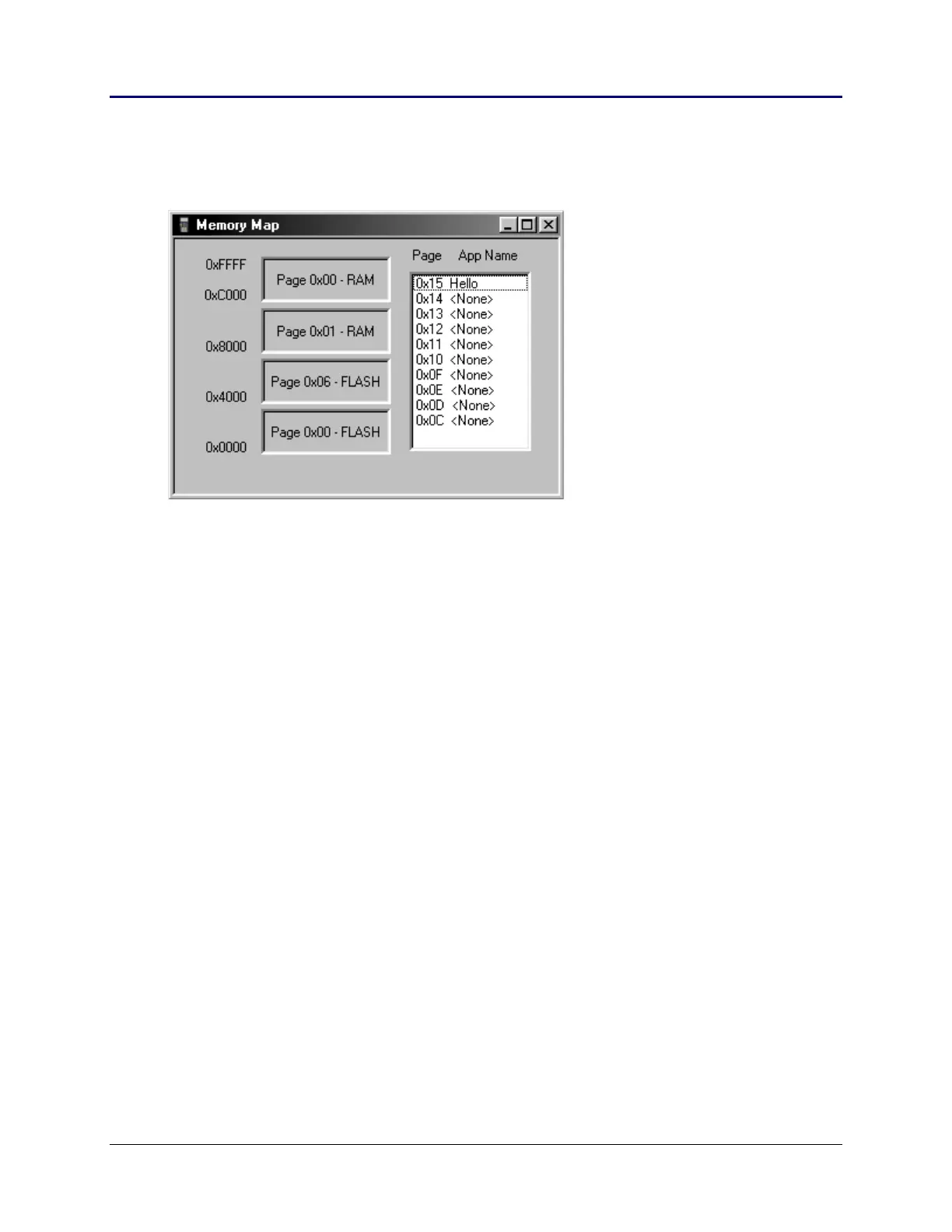148 Chapter 4: Development Tools
TI-83 Plus Developer Guide Third Release May 28, 2002
Memory Map Window
Shows which pages of Flash and RAM are currently mapped in the Z80 address space.
Calculator Simulator Window
The following screen shot contains an active simulated TI-83 Plus calculator. The latest
operating system is included during the installation of the simulator. Selecting Go from
the Debug menu activates the calculator simulator with the operating system
operational. When a new release of the operating system is produced, it will be available
from the TI web site for download and installation.
