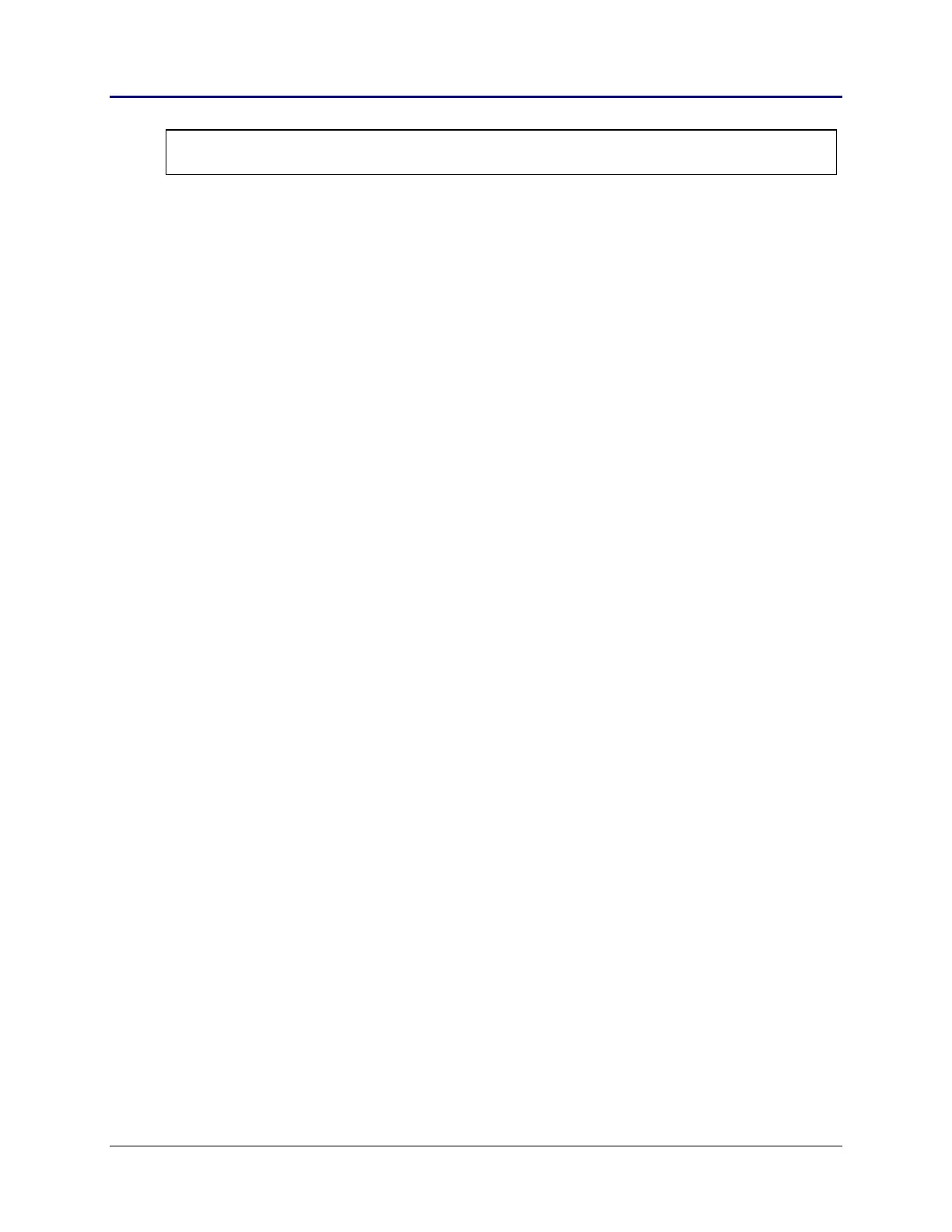Chapter 2: TI-83 Plus Specific Information 7
TI-83 Plus Developer Guide Third Release May 28, 2002
Note: Applications should never use this area. Information about which RAM areas are available for
applications will be provided, as well as how to create variables for long-term storage of data.
Operator Stack
This area of RAM is used by the system code for math expression evaluation and
equation parsing (execution). No detailed description of this RAM area is provided since
applications do not use the Operator Stack.
Symbol Table
This area of RAM is used to keep track of all of the variables, resident in both RAM and
Flash ROM. The names, data types, pointers to the data, and where the variables reside
in RAM or in Flash ROM (archived) are stored in the Symbol Table.
Hardware Stack
This is the area to which the Z80 Stack Pointers (SP) register points. This stack area is
400 bytes. The Hardware Stack starts at address FFFFh and it grows from high to low
memory.
There are no safeguards against overflowing the stack and corrupting other RAM areas.
The amount of space allocated for the stack should be sufficient for applications needs.
Applications should avoid the use of recursive routines that can easily and quickly
overflow the Hardware Stack. The Hardware Stack should not be used for saving large
amounts of data. Using the Hardware Stack to save register values upon entry to
routines should not cause problems.
None of the TI-83 Plus system routines use recursion that will overflow the Hardware
Stack.
