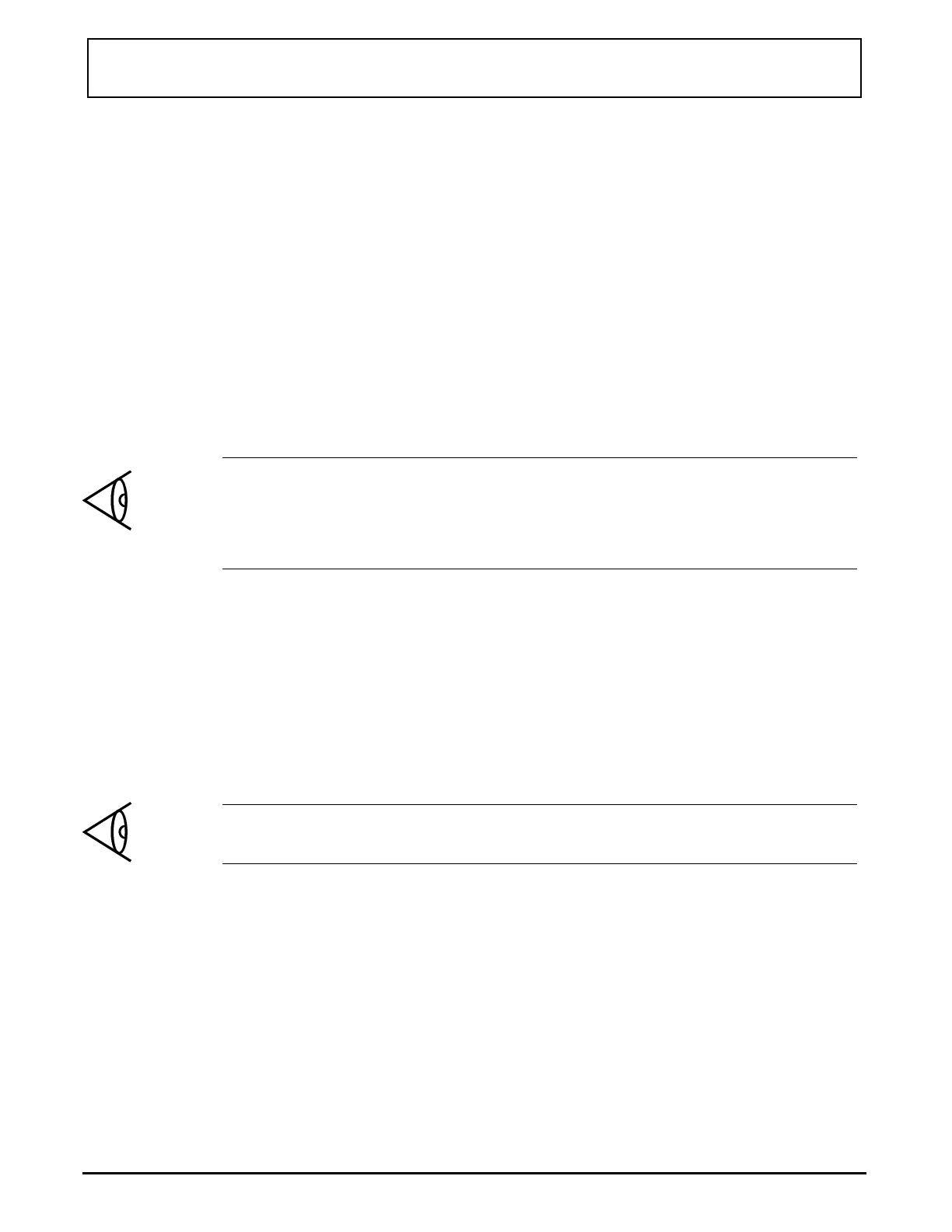SETPOWER Utilit y
Using the SETPOWER utility, you can also set the BatteryPro
power-savings level at any
MS-DOS prompt. For example, at
the
C:\> prompt you can type
SETPOWER /Ln
where n is the power-saving level (0 through 4) you want to
use. You can also include this command line in any batch
file (
AUTOEXEC.BAT) you create to load an application.
Laptop Manager can automatically issue this command if
you configure an application’s loading process using the
Laptop Manager Change Menu.
Note: SETPOWER and all other BatteryPro utilities furnished
with your computer are loaded on the hard disk at the
factory under the
UTILS directory with the MS-DOS PATH
command already in the AUTOEXEC.BAT file.
If you want to know the current and maximum power
levels, at the
C:\> prompt type
SETPOWER /S
and press Enter.
SETPOWER displays the current setting, 0
through 4, and the maximum available setting.
Note: You can also use the Dates utility to display the
current setting of BatteryPro.
SETPOWER Utility
5-10 Power-Saving Utilities
