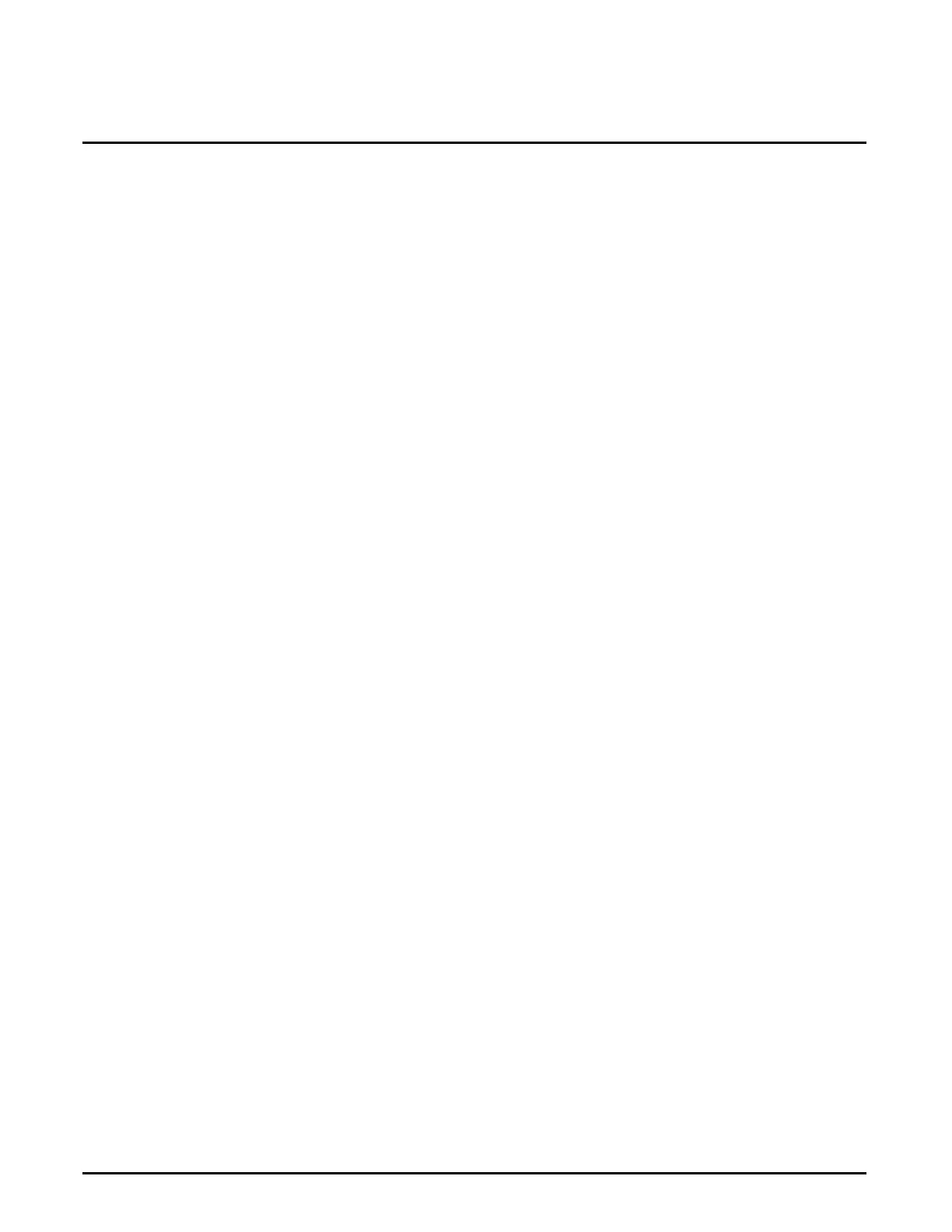4
Laptop Manager
This chapter tells you about
❑ How to use the Laptop Manager utility to supervise
your application programs
❑ How to configure the Laptop Manager utility to load
your application programs at the touch of a key
Contents
Laptop Manager Features................................................ 4-2
LM Main Menu................................................................ 4-3
Loading LM ................................................................. 4-3
Exiting LM .................................................................. 4-3
Quick Commands Box ................................................ 4-3
Single-Character Quick Commands ............................ 4-4
Adding Applications to the Menu..................................... 4-5
Quick Commands Program Setup Menu...................... 4-5
Exiting the Quick Command
Program Setup Menu ............................................... 4-13
Testing Your Menu ................................................... 4-13
Adding Items to the Application Menu........................... 4-14
Changing LM Menu Colors ............................................ 4-15
LM_Setup...................................................................... 4-16
Laptop Manager 4-1
