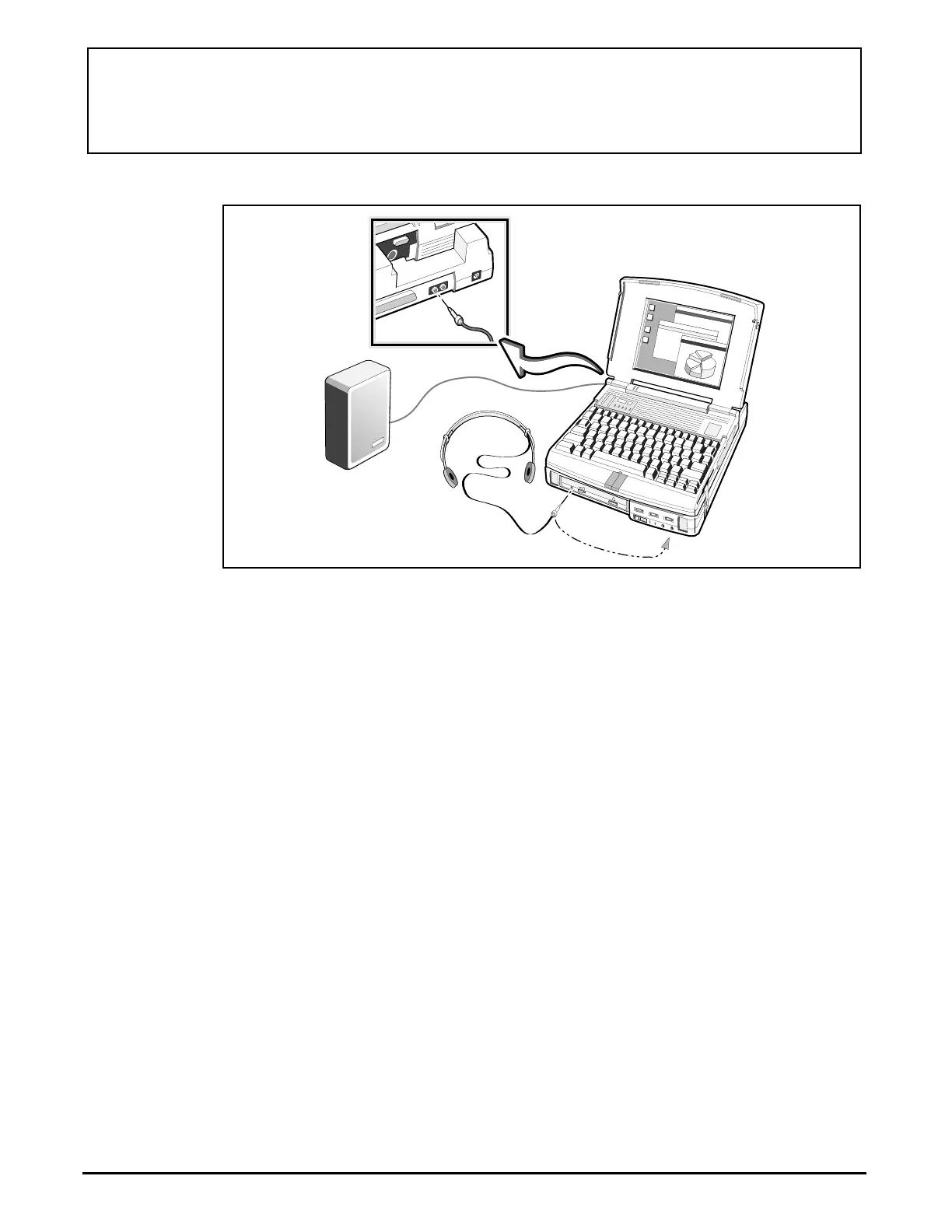Using the Portable
CD-ROM Docking System
Controls
The following controls are provided with the Portable
CD-ROM Docking System:
❑ CD Eject - when pressed, releases the CD from the
Portable CD-ROM Docking System
❑ Power - Turns power to the Portable CD-ROM Docking
System on and off
❑ Volume - Adjusts the level of volume
❑ Balance - Distributes sound to left and right speakers
❑ Mix - Adjusts bass and treble
12-12 Portable CD-ROM Docking System
