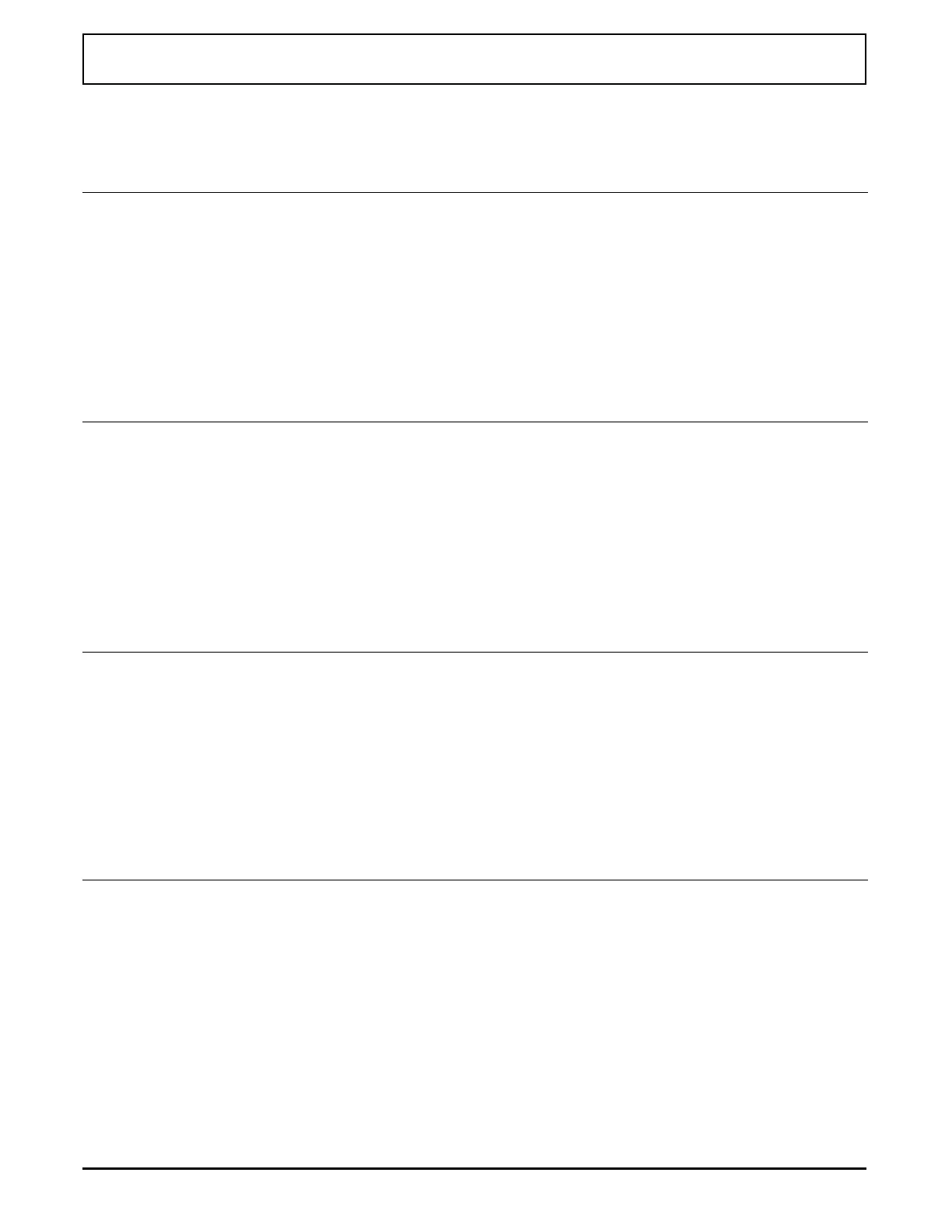Keyboard Parameters
Parameter Definitions and Values
Page No.
(Disk/ROM)
Access Path
(Windows)
Caps Lock
Startup status of Caps Lock indicator
Values:
On
Off (default)
Page 3 Main
⇓
Control Panel
⇓
WSETUP
⇓
Keyboard
⇓
Lock Key State
Num Lock
Startup status of Num Lock indicator
Values:
On (default)
Off
Page 3 Main
⇓
Control Panel
⇓
WSETUP
⇓
Keyboard
⇓
Lock Key State
Scroll-Lock
Startup status of Scroll Lock indicator
Values:
On
Off (default)
Page 3 Main
⇓
Control Panel
⇓
WSETUP
⇓
Keyboard
⇓
Lock Key State
Repeat Rate
Speed at which a character repeats
when key pressed and held
Values:
Slow
Normal (default)
Fast
Page 3 Main
⇓
Control Panel
⇓
WSETUP
⇓
Keyboard
⇓
Repeat Rate
Keyboard Parameters
1-12 Using the Setup Programs
