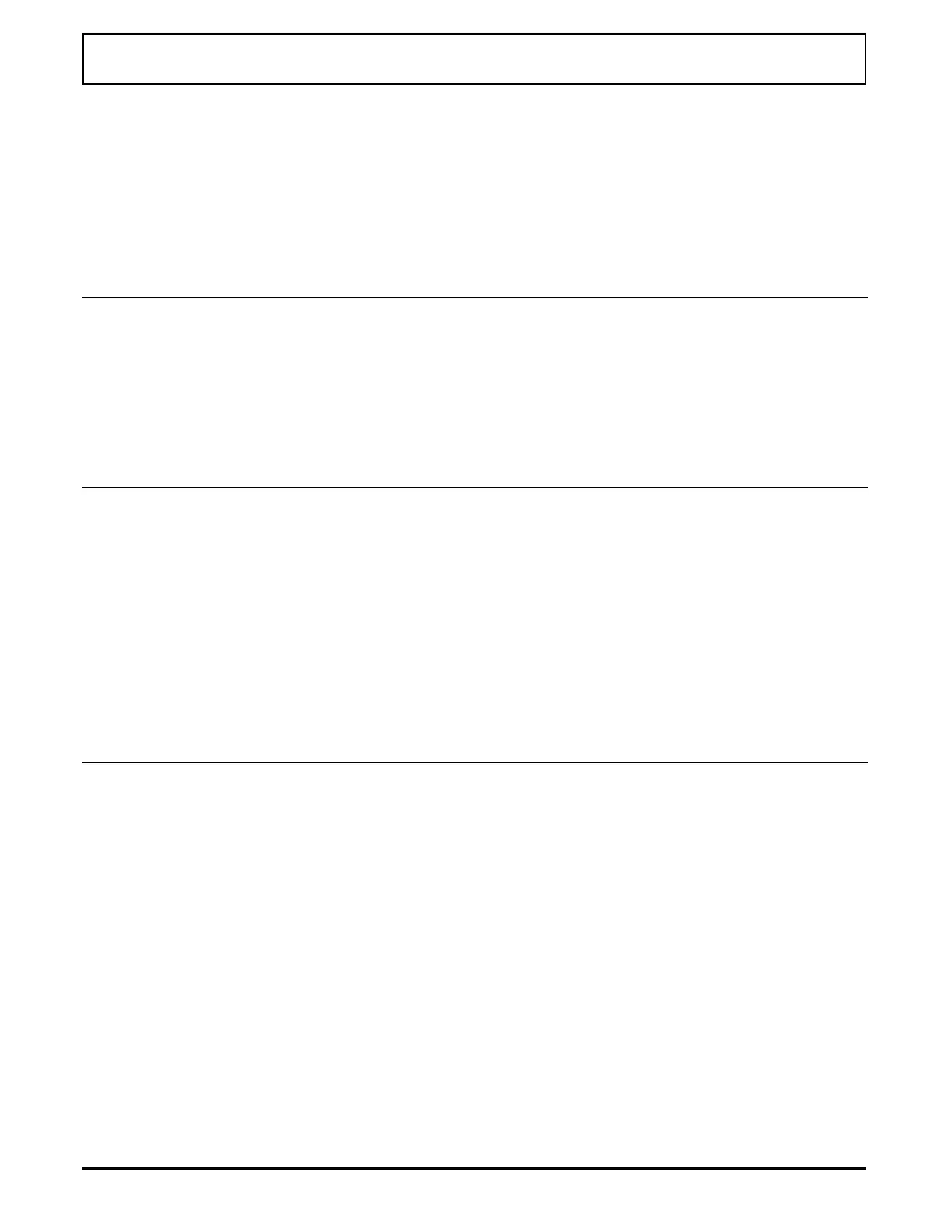Power Saving s
The power-savings parameters define a variety of ways the
computer can modify its activity to affect the drain on the
battery. There is also a parameter called Power Savings that
determines when, if ever, the computer implements the
defined power savings.
Parameter Definitions and Values
Page No.
(Disk/ROM)
Access Path
(Windows)
Power Savings
Defines how power-savings
parameters as a group are enabled
Values:
Auto (default)—Enabled battery only
On (or Enable)—Enabled both battery
and ac
Off (or Disable)—Disabled
Page 2 Main
⇓
Control Panel
⇓
WSETUP
⇓
Power Savings
Timeout Interval
Number of minutes of inactivity on
monitored devices before
implementing defined timeout action
Values:
1, 2 (default), 5, 10, 15, Always on
Page 2 Main
⇓
Control Panel
⇓
WSETUP
⇓
Power Savings
⇓
System Timeout
⇓
Interval
Timeout Action
What happens when defined timeout
interval exceeded on monitored
devices.
Values:
Auto Suspend (Default)—backlight off
and goes into low power mode
Backlight Off—only backlight off
Page 2 Main
⇓
Control Panel
⇓
WSETUP
⇓
Power Savings
⇓
System Timeout
⇓
Action
Power Savings
Using the Setup Programs 1-15
