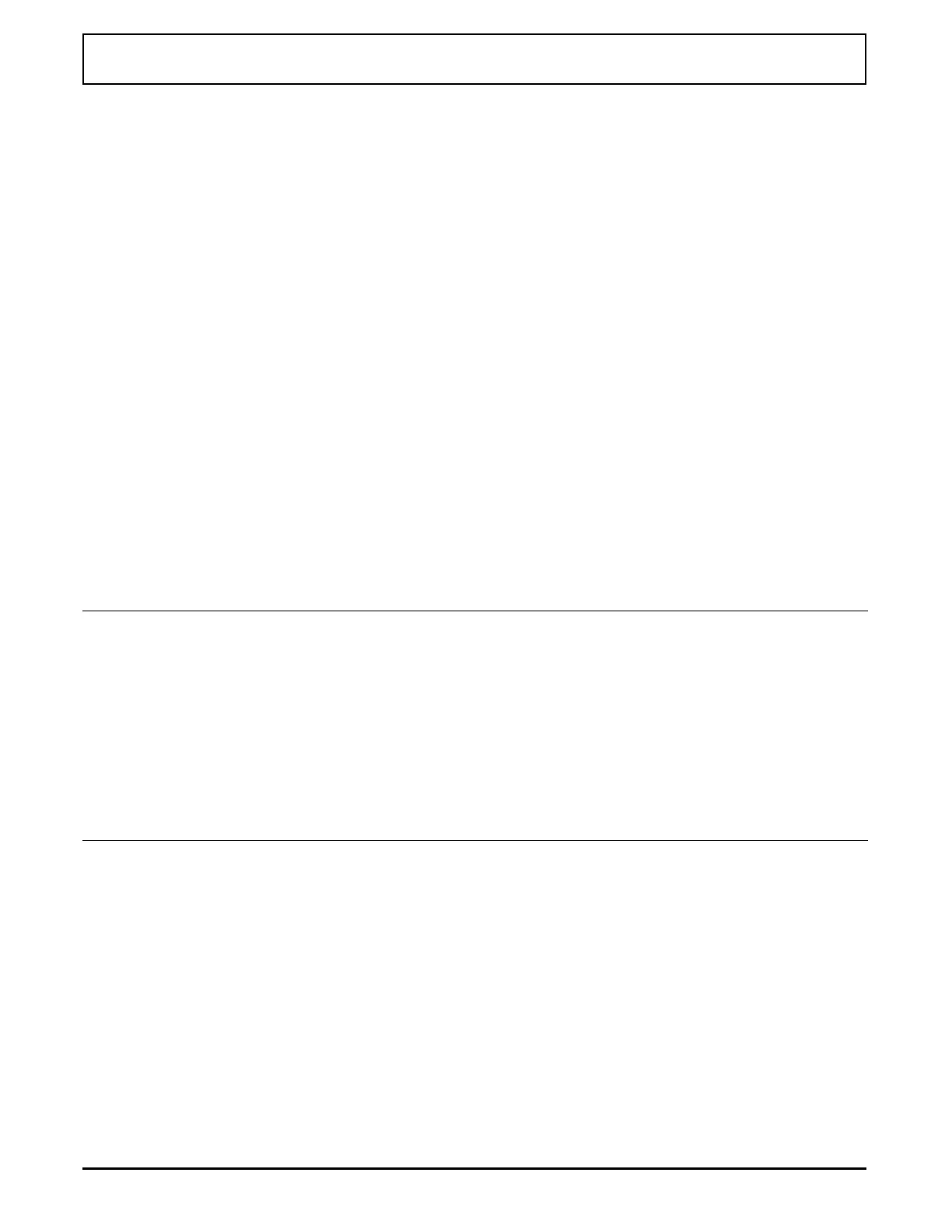Input/Output (I/O) Parameters
The input/output (I/O) parameters define how the
computer treats the following I/O devices:
❑ SerialPort
❑ Parallel port
❑ SCSI
❑ PCMCIA
❑ Game Port
❑ PS/2 Port
You can use these parameters to enable and define the
ports.
Parameter Definitions and Values
Page No.
(Disk/ROM)
Access Path
(Windows)
Standard
Comm
(Serial Port)g11
Defines whether the port is enabled
Values:
Enabled (default)
Disabled
Page 4 Main
⇓
Control Panel
⇓
WSETUP
⇓
I/O Ports
⇓
Serial Ports
Port
Determines whether port is COM1 or
COM2.
Values:
COM1 (default)
COM2
Page 4 Main
⇓
Control Panel
⇓
WSETUP
⇓
I/O Ports
⇓
Serial Ports
Input/Output (I/O) Parameters
Using the Setup Programs 1-9
