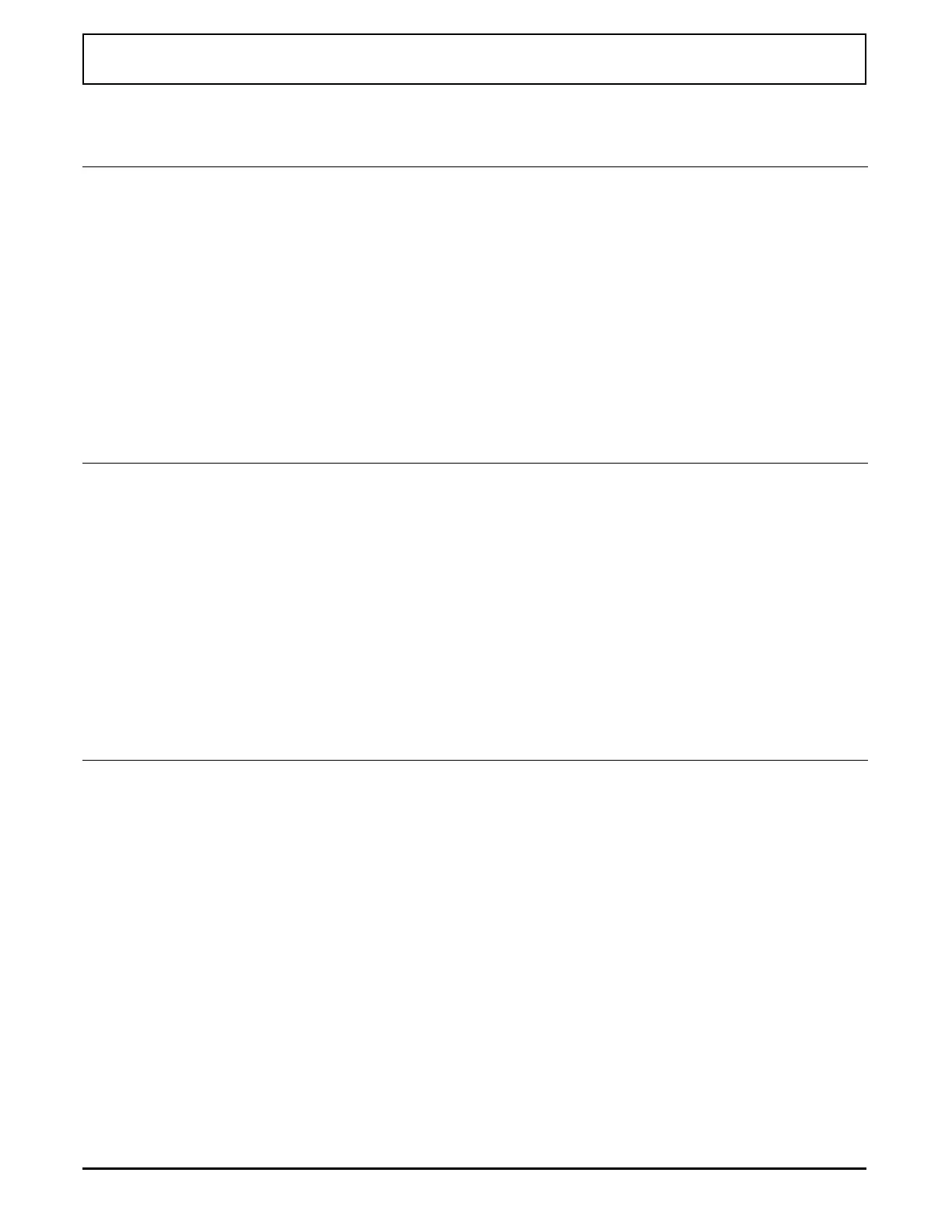System Configuration Parameters
Parameter Definitions and Values
Page No.
(Disk/ROM)
Access Path
(Windows)
Battery Alarm
Defines whether the alarm sounds for
low-battery condition
Values:
On (default)
Off
Can be delayed in Windows with
Power utility
Page 3 Main
⇓
Control Panel
⇓
WSETUP
⇓
System
Configuration
⇓
Alarms
⇓
Battery Alarm
Cover Alarm
Defines whether the alarm sounds
when the cover closed
Values:
On (default)
Off
Page 3 Main
⇓
Control Panel
⇓
WSETUP
⇓
System
Configuration
⇓
Alarms
⇓
Cover Alarm
Speaker
(Standard)
Defines whether the speaker is on or
off.
Values:
Enabled (default)
Disabled
Page 3 Main
⇓
Control
Panel
⇓
WSETUP
⇓
System
Configuration
⇓
Speakers
System Configuration Parameters
Using the Setup Programs 1-23
