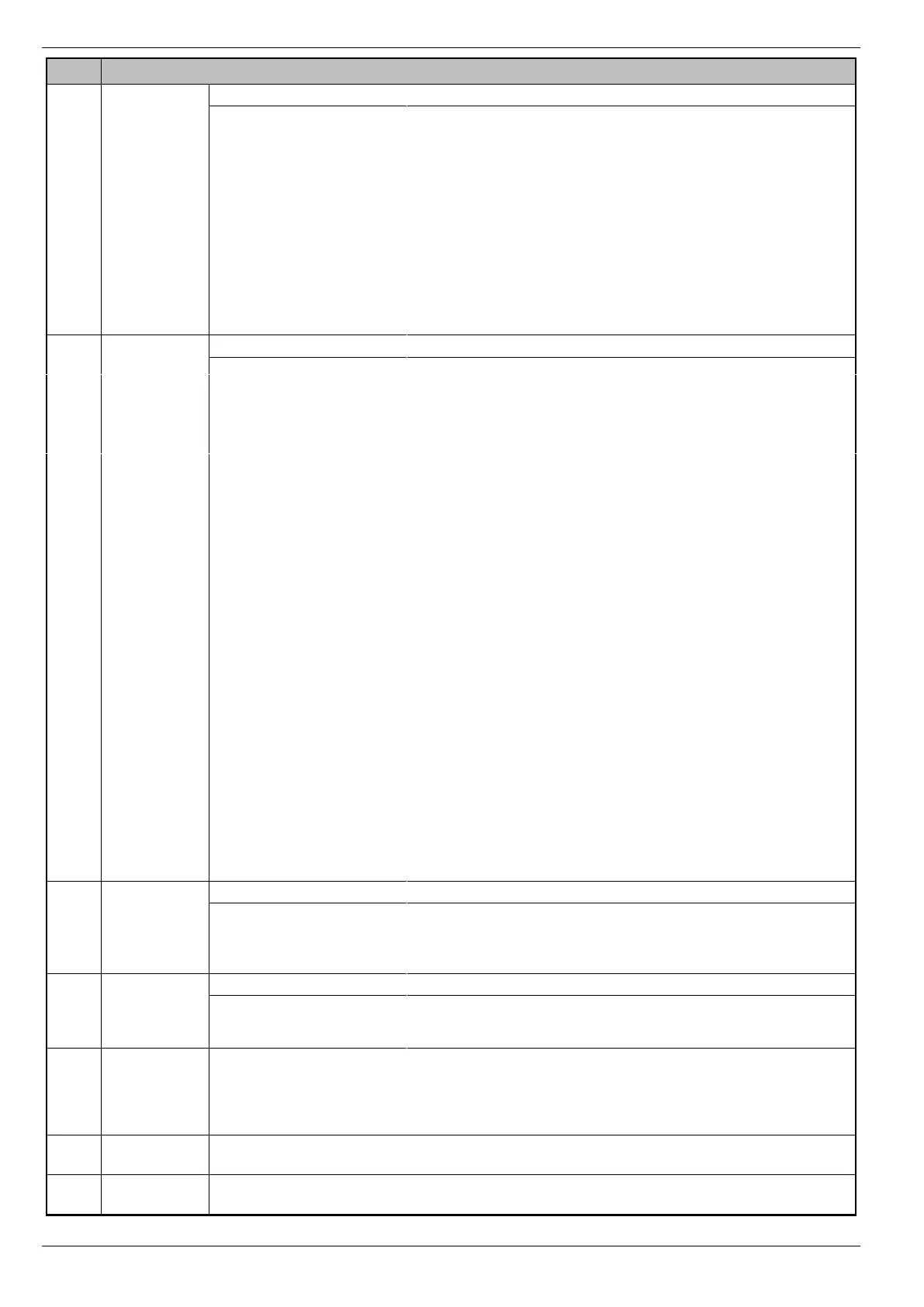Quick Start Guide Premier Elite Series
10 INS222-10
Use to select a timer, press / and then - to enter a value, / to accept
Use to select an option, / to change the option, / to move to next option.
Cable Cut Expander Tamper
Soak Test Active Arm Indication
Confirm Low fob battery on Arm
Auto BST/GMT Time
Change
BS Entry Stray Notification
No Confirm for Alarm Device
Tamper
Internal Sounders on 1
St
Alarm
Two Stage Wireless Arming
Stage Two with Zone OR Keypad
Override Communicator
Delay
Aborted Alarms = Engineer
Reset
Confirmed Hold Up 2 Active PA
Zones
Allow Omitting of Tampers
Enable EN50131-1
Requirements
First Alarm after Entry Timeout =
Confirmed
Global Keypad Information
Disable Battery Replacement
Mode
Code Tampers Lockout
Keypad
Areas are displayed as A-H,
I-P
Enable PSU Battery Monitoring
Use to select a timer, press / and then - to enter a value, / to accept
Press / to edit, to select an option, / to change the option, / to accept
Use to select an area, - to enter the 1
st
On time, / to accept
Use - to select the 1
st
On time days of operation, / to accept
Use - to enter the 1
st
Off time, / to accept
Use - to select the 1
st
Off time days of operation, / to accept
Use to select a message, - to select characters (predictive text is on by default but may be turned off as
described previously), / to accept
Use to select a Part Arm, / to edit the Part Arm text, - to select characters (predictive text is on
by default but may be turned off as described previously), / to accept
