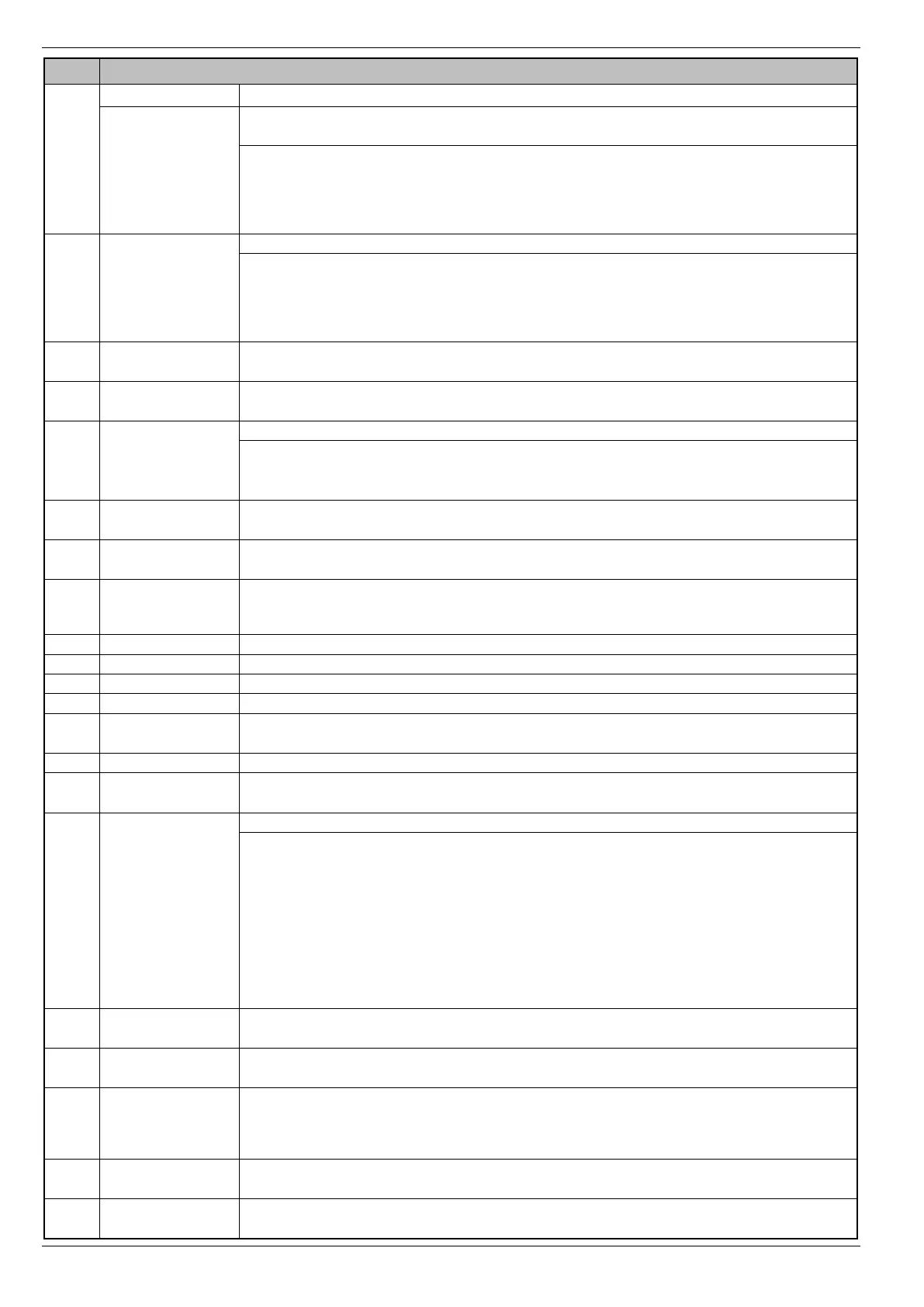Quick Start Guide Premier Elite Series
20 INS222-10
/ to view System, Alarm or Mandatory log
System log
Alarm Log
Mandatory Log
Use to move up and down through log (down moves back in time, up moves forward again), A/A to show
area information or time and date, - or / to find specific events
Move backwards and forwards
View Omits/Reinstate Events
Use to select an option, use - or / to activate outputs
Test Com300/2400 Channels 1-8
Test Com300/.2400 Channels 9-16
Press A/A to display zones that have been tested/still need testing, / to make zones Chime every
time they are activated.
Use - to enter zone number or use to search, / to walk test selected zone, O to omit
zone temporarily
Use - to select an option or use to search, to accept
Test Outputs (see Do Bell Test)
Use to select network, to confirm Devices, A/A to view error count, R to reset error count
Use - to select keypad, to select network, A/A to display errors/tamper, / to test
output, A/A to test sounder,
Use - to select expander, to select network, A/A to display zones/voltage/outputs/errors,
/ to test zones, B/O to test sounder,
- to test outputs
Use - to enter time (24-hour format) , / to accept
Use - to enter date , / to accept
Press to view Location Text
Use - to enter number of events to be printed, / to print log
Use - to select an area, ( = all areas, A/A = areas A – H and I –P), / to accept,
/ to start test
Use - to enter a code, / to accept
Use to select Panel, Keypad or Expander speakers. Press to edit, - to enter a value,
/ to accept
Press - to select an option or to search, / to default
Use to select loop, A/A to select normal scan, quick scan or biscuit mapping. Use to select
biscuit, / to edit, - to enter zone number, / to accept
Use - to select a device, / to learn device, / to map zone, - to enter zone
number, / accept
Use - to select a Zone, / to scroll through Routing, RSSI, Device Messages, Signal Security &
Device Status. B/Oswitch between Zone Devices & User SmartKeys,R/R to default the expander and
delete all devices. s/P to enter view expanders & networks, whilst viewing expanders press / to
view simplified Signal Security.
Use - to toggle areas on or off. /accept areas. Use - to select zones / to
arm the system as an engineer and carry out the test.
Allows you to view the Unique ID. This ID code is used by our web based applications and Connect app to identify
the system and site.
