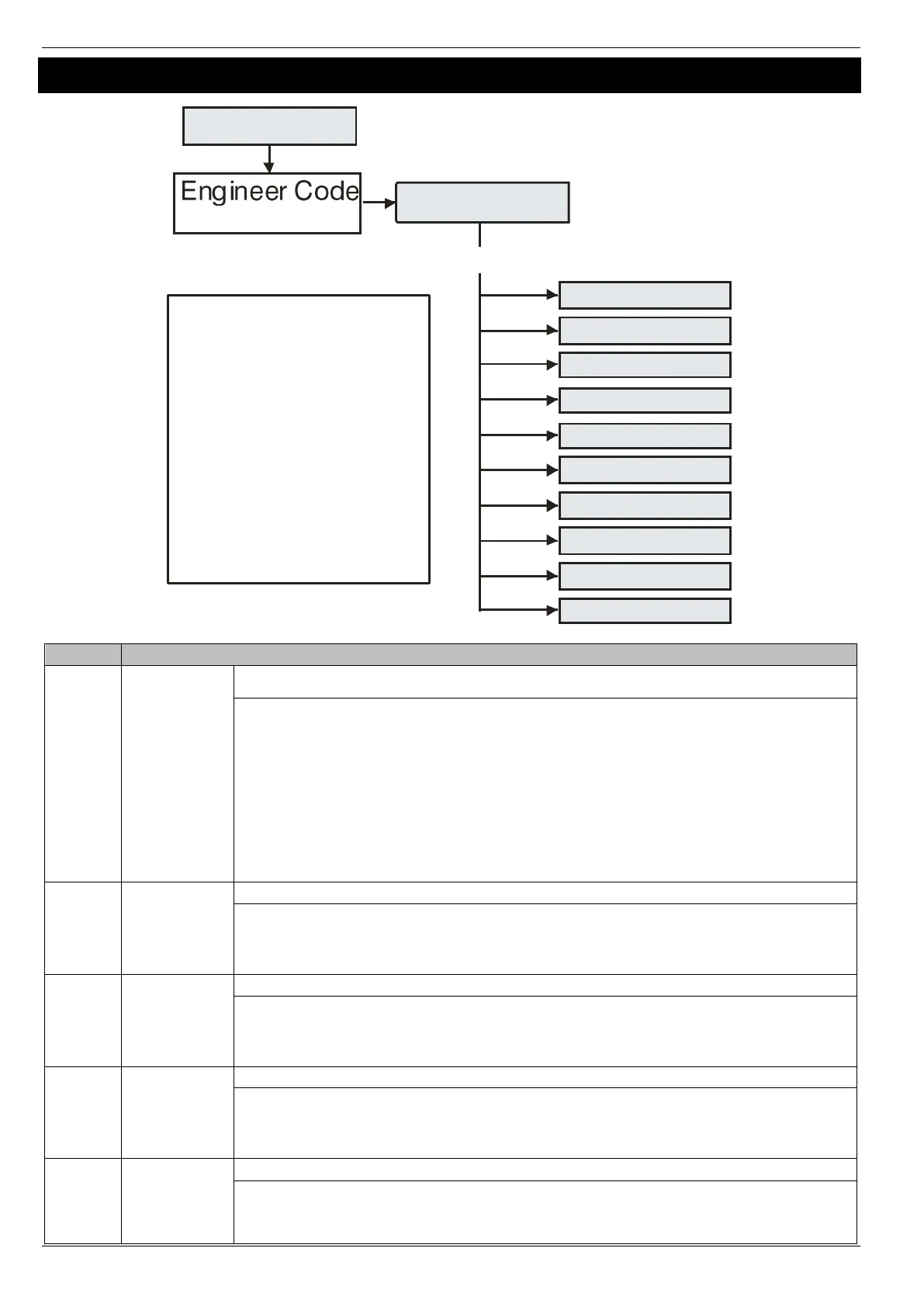Quick Start Guide Premier Elite Series
6 INS222-10
1 Zone Setup
Premier Elite
12:13.16 Tue 26
????
YES to Select:-
Zone Setup
Zone Type
Attributes 1
Attributes 2
Zone Areas
Zone Text
Chime
Remote Test
Wiring Type
Zone Group
Ricochet
Use the Numerical keys to
enter the zone number
Use the / key to scroll
through the options shown for
the zone selected.
Use the key to select the
same option for different zones
Use the / key to edit the
selected option, use the
to change the option and
/ to confirm selection .
U
/
Use - to enter zone number, / to edit, - or to select a zone type, /
to accept
Press / to edit, - to select an attribute, / to accept
Press / to edit, - to select an attribute, / to accept
Key Attributes
(only applicable for
keyswitch zone
types)
Press / to edit, - to select an attribute, / to accept
K = Key Tube (Monitor Only)
L = Log Only in Arm (Monitor Only when armed)
Custom Zones
(Zone Response
1)
(only applicable for
custom zone types)
Press / to edit, - to select an attribute, / to accept
