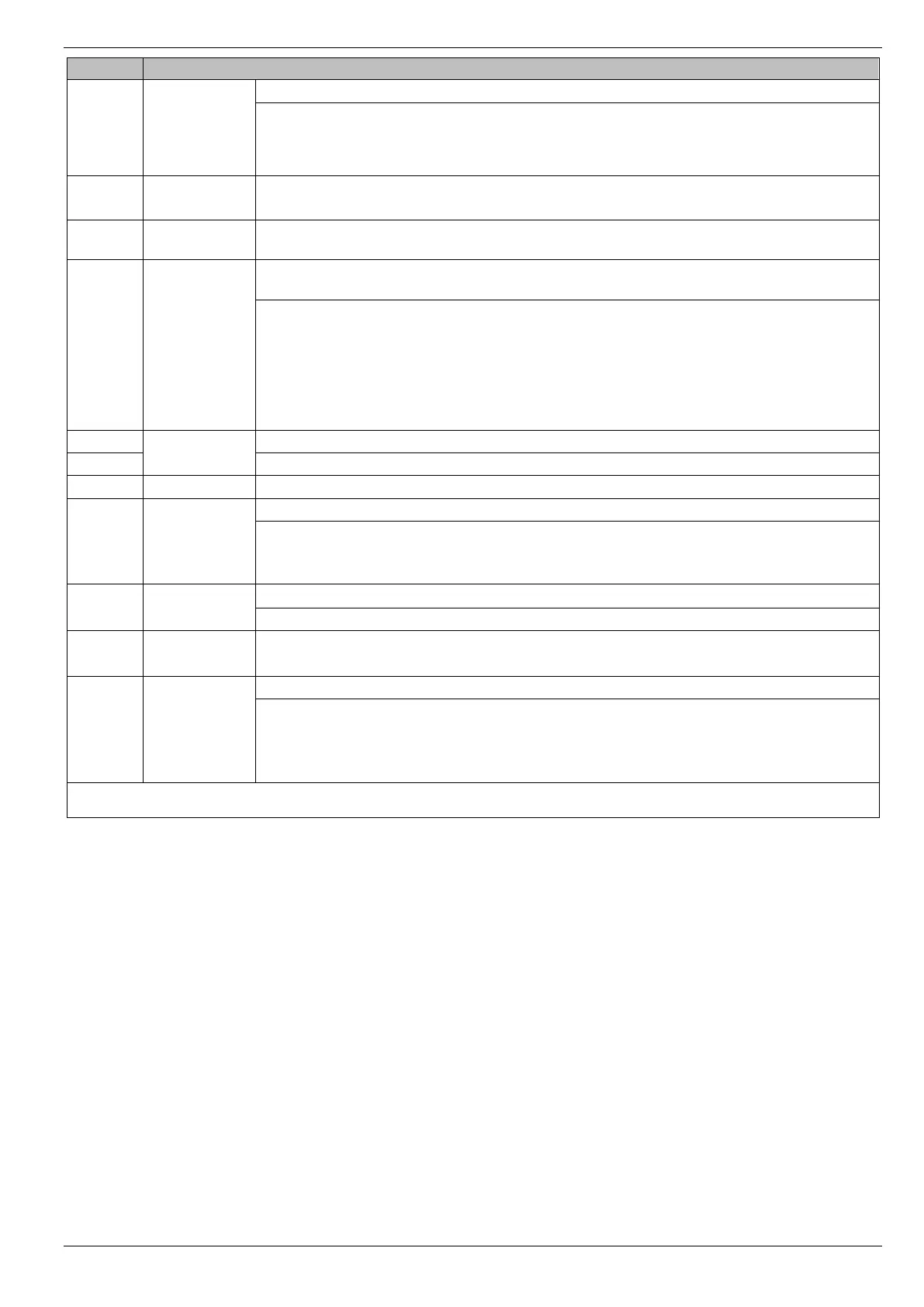Premier Elite Series Quick Start Guide
INS222-10 7
Custom Attributes
(Zone Response
2)
(only applicable for
custom zone types)
Press / to edit, - to select an attribute, / to accept
Zone Areas
12/24/48/64/88/16
8
Press / to edit, - to select an area, ( = all areas, A/A = areas A – H and I –P),
/ to accept.
Press / to edit, / or s/P to select an area group (1-4), use A/A to select areas A – H
and I –P), / to accept.
Press / to edit, - to select characters (predictive text is on by default but may be turned off as
described below), / to accept
Upper, Lower Case, Predictive Text
and Numerical
Press / to alter chime tone, / to go to the next option.
Press / to alter Test option, / to go to the next option.
Press / to alter wiring type, / to accept
Press / to alter Zone Group, - to select a group / to accept
Elite12 & 24= 2 Groups, Elite 48/64 = 4 Groups, Elite 88 = 8 Groups, Elite 168 = 16 Groups, Elite 640= 64 Groups
Use - or to select the zone, / or R/Rto start the learn process, (20s) /
then R/Rto delete a device.
Ricochet Device
Type**
(only available
when a Ricochet
device is learned to
the zone)
Press / to alter Ricochet device type, / to accept
Exp O/P 1,2,3,4,5,6,7 & 8
*Reserved for future use
** Changing the default Ricochet
®
device type can have a detrimental impact on battery life.
