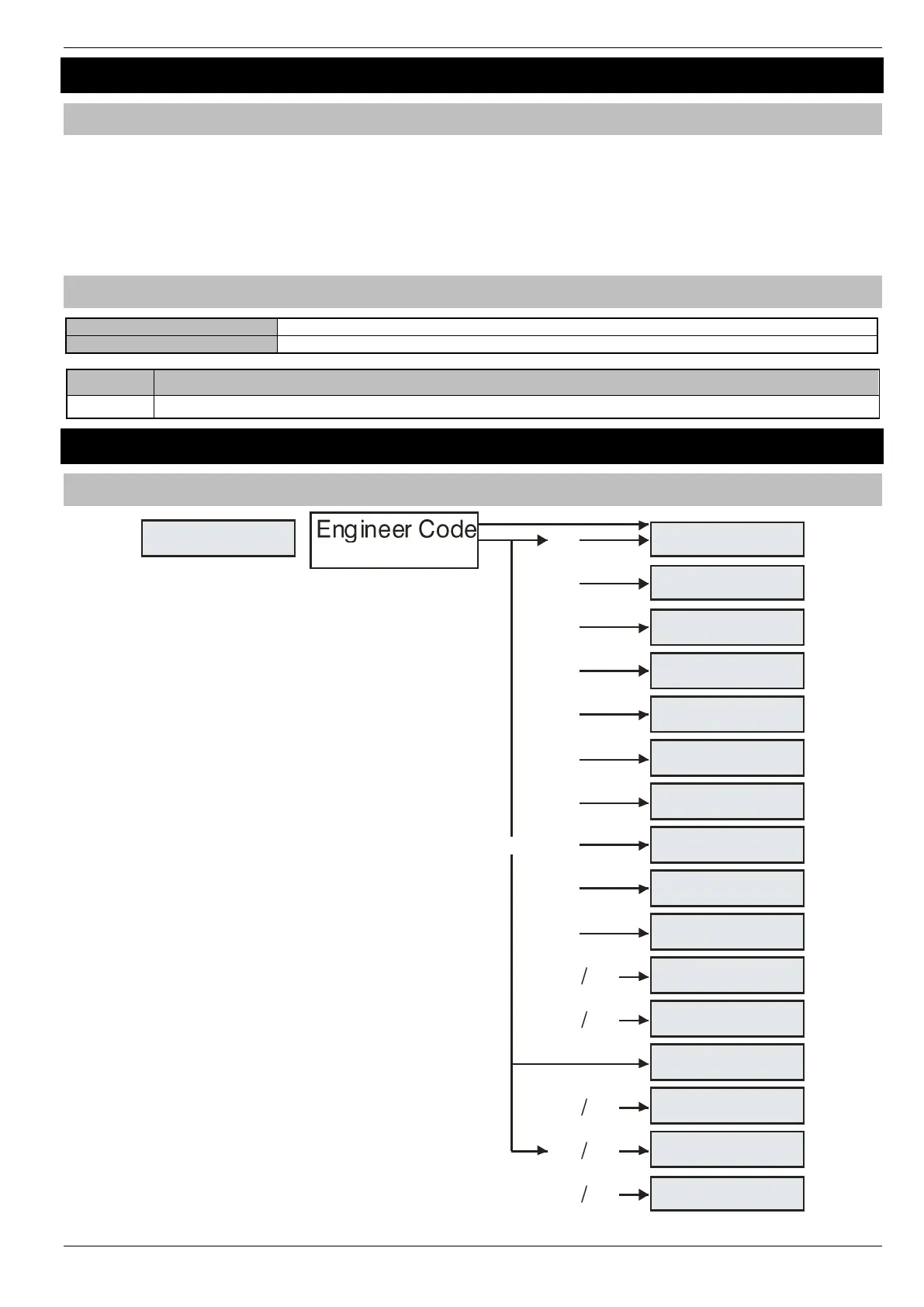Premier Elite Series Quick Start Guide
INS222-10 5
Programming Guide
Introduction
The Premier Elite range of control panels are all programmed using a simple menu based system. The LCD keypad information displayed for
each option is question based. Simple use of the / & / keys allows you to accept or alter the information presented to you,
whilst the key allows you to navigate through all of the main and sub menus.
The menu structure is split into 9 main headings, each with sub menus. The following sections detail all of the main menu headings and all options
available within the sub menus. Where applicable any shortcut keys have been described.
Comprehensive flow diagrams and full descriptions of all available options and functions are detailed in INS176 Premier Elite Installation Manual,
available on the enclosed CD or from our website.
Default Codes
