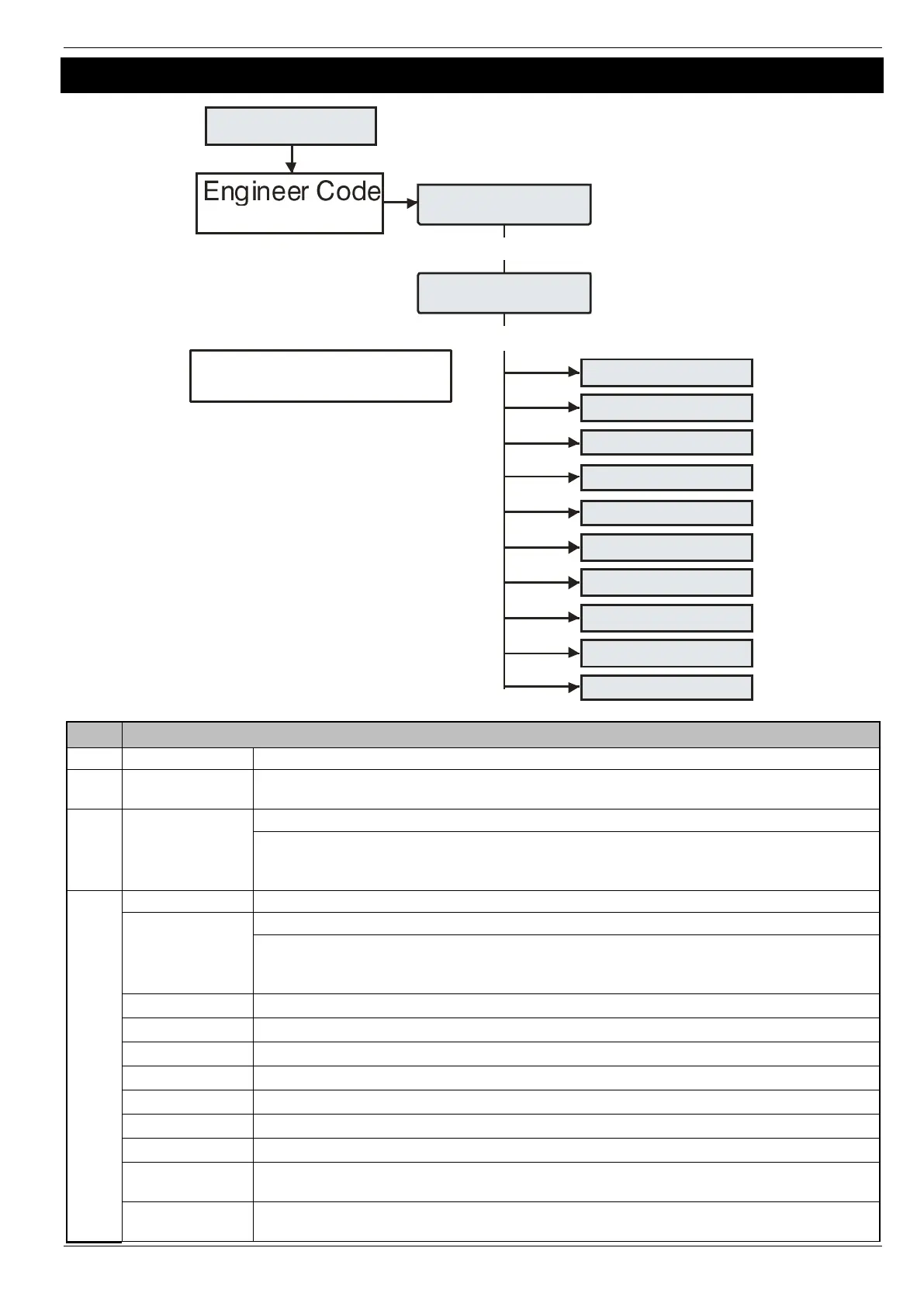Premier Elite Series Quick Start Guide
INS222-10 15
7 UDL/Digi Options
Premier Elite
12:13.16 Tue 26
????
YES to Select:-
Zone Setup
0 Reset Digi
1 Start Test Call
2 MSN/Pre-Dial No.
3 Program Digi
4 Digi Options
5 UDL Options
Use the Numerical keys or
to select the option.
7
YES to Select:-
UDL/Digi Options
6 Area Accounts
7 Setup Modules
8 Com Port Setup
9 DualCom Inside
/
Press / to reset communicator
Press 0 to send test call to the ARC, - to initiate a call to the remote UDL computer (using Call Back
numbers 1, 2 or 3)
Press to edit, enter call waiting number, / to accept
/ then = Clear Screen
Use to select ARC sets 1 - 5, to edit
Press / to edit, - to select protocol, / to accept
Press / to edit, - to enter telephone number, / to accept
Press / to edit, - to enter number, / to accept
Press / to edit, - to enter number, / to accept
Press / to edit, - to enter number, / to accept
Press / to edit, - to select channels, / to accept (only available for Fast Format)
Press / to edit, - to select channels, / to accept (only available for Fast Format)
Press / to edit, - to select channels, / to accept (only available for Fast Format)
Reporting Areas
12/24/48/64/88/168
Press / to edit, - to select an area, ( = all areas, A = areas A – H and I –P), / to
accept (only available for Contact ID, SIA Level II, EasyCom Pager, SMS Messaging and Speech Module)
Press / to edit, - P to select an area group (1-4), use A to select areas A – H and I –P),
/ to accept. (only available for Contact ID, SIA Level II, EasyCom Pager and SMS Messaging)
