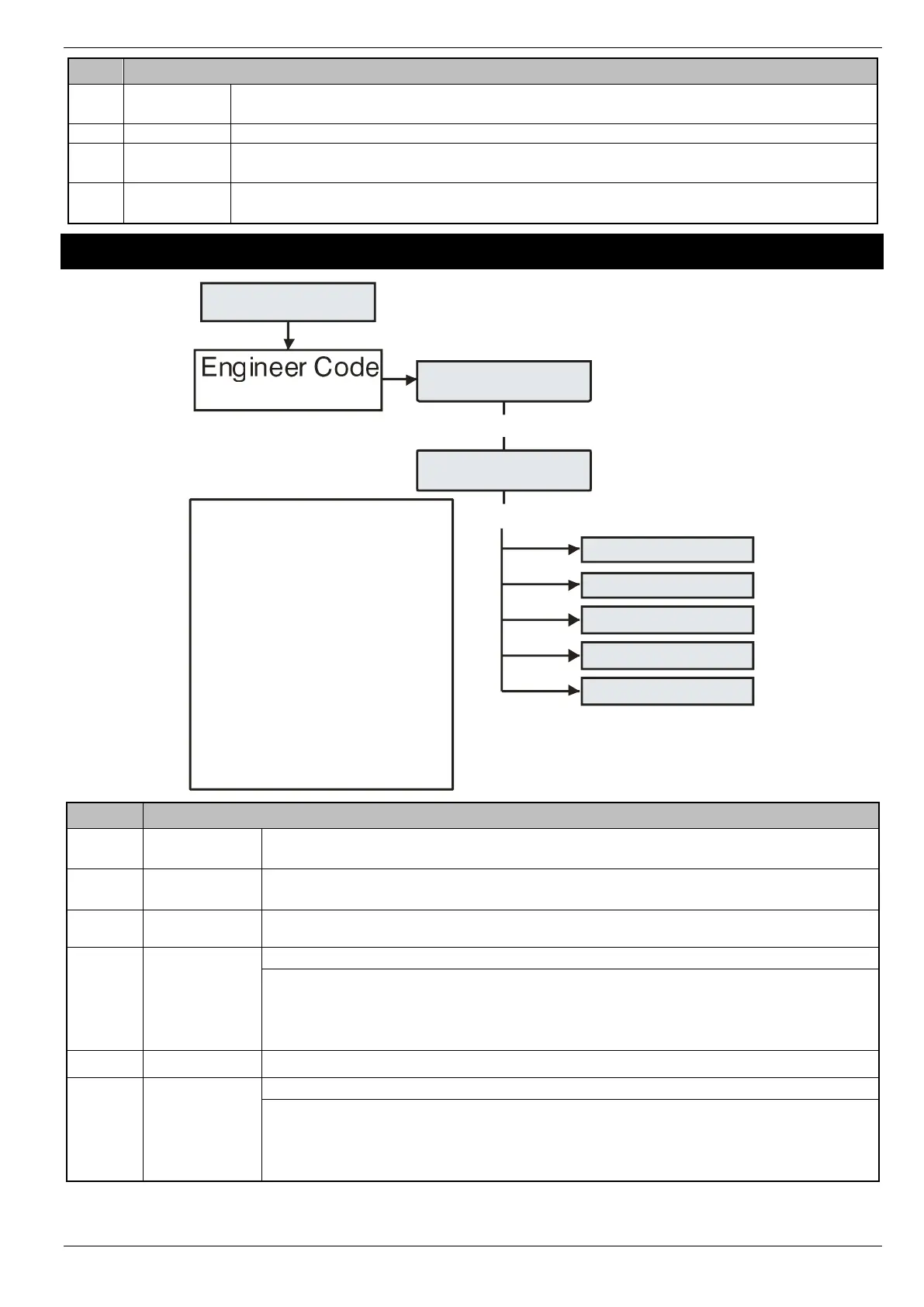Premier Elite Series Quick Start Guide
INS222-10 11
Use to select a holiday date, - to enter the required date (),/ to
accept
Use to select a tone type, / to turn the tone on/off, / to accept
Use to select an Output, / to edit, - to select characters (predictive text is on by default but may
be turned off as described previously), / to accept
Use to select an Output, / to edit, - to select characters (predictive text is on by default but may
be turned off as described previously), / to accept
Premier Elite
12:13.16 Tue 26
????
YES to Select:-
Zone Setup
Keypad Areas
Keypad Zone Mapping
Keypad Options
Keypad Volume
Keypad Sounds
4
YES to Select:-
Keypad Setup
Use the Numerical keys to
enter the zone number
Use the / key to scroll
through the options shown for
the zone selected.
Use the key to select the
same option for different zones
Use the / key to edit the
selected option, use the
to change the option and
/ to confirm selection .
U
/
Areas
12/24/48/64/88/168
Use - to select keypad, to select network, / to edit, - to select an area, (
= all areas, A/A = areas A – H and I –P), / to accept
Use - to select keypad, to select network, / to edit, / - s/P to select an
area group (1-4), use A/A to select areas A – H and I –P), / to accept.
Press / to edit, - to enter zone number, / to move to 2
Nd
zone, press ,/ to
accept changes.
Press / to edit, to select an option, / to change the option, / to accept
Press / to edit, - to enter a value, / to accept
Press / to edit, to select an option, / to change the option, / to accept
S = Service Tones Enabled
