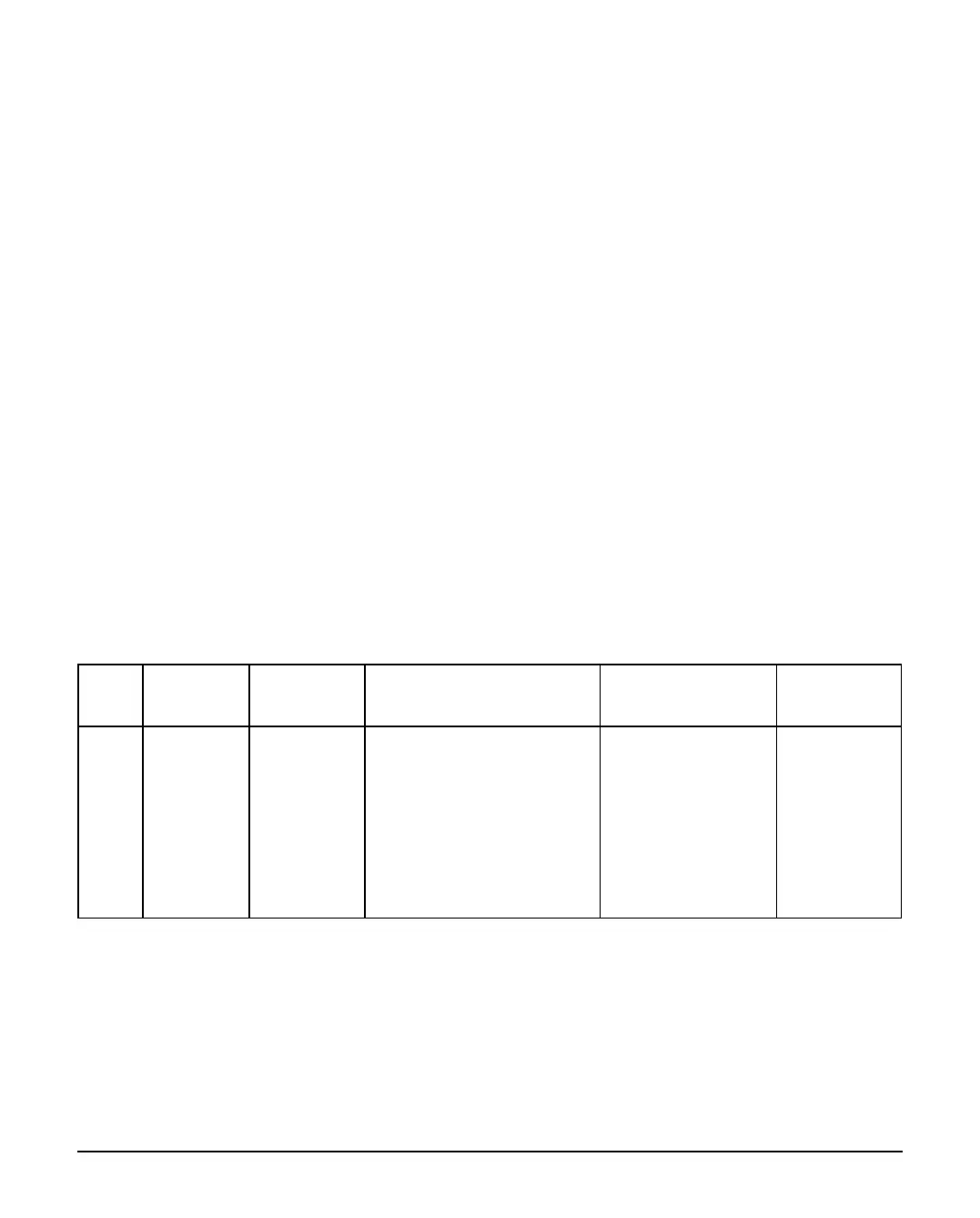INS760EN-7 33/91
port list to the IT administrator prior to attending site. Or if it’s easier you can ask
the IT administrator to perform a wildcard setup opening all outbound traffic to
*.texe.com and *.pool.ntp.org.
The Texecom Cloud service uses two connections from the SmartCom to the Cloud.
Connection 1: - Outgoing connection over https to the cloud server. This is used
for all event posts and notifications from the system to the Texecom Cloud or
Texecom Connect app.
Connection 2: - Outgoing connection to MQTT broker service that enables the
Texecom Connect app or the cloud service to connect and query the Premier Elite
system without opening a port to the device. This is also protected using a secure
TLS1.2 service.
The cloud uses connections to an NTP server to enable synchronisation and to the
Google DNS service.
SmartCom Port List
Port Protocol Direction
Destination Host
Address
Destination IP
Address
Note
123 UDP Outbound
server0.pool.ntp.org
server1.pool.ntp.org
server2.pool.ntp.org
server3.pool.ntp.org
IP address may
change from
region to region
because it is a
pooling server
system and
very dynamic.
Used for
clock sync