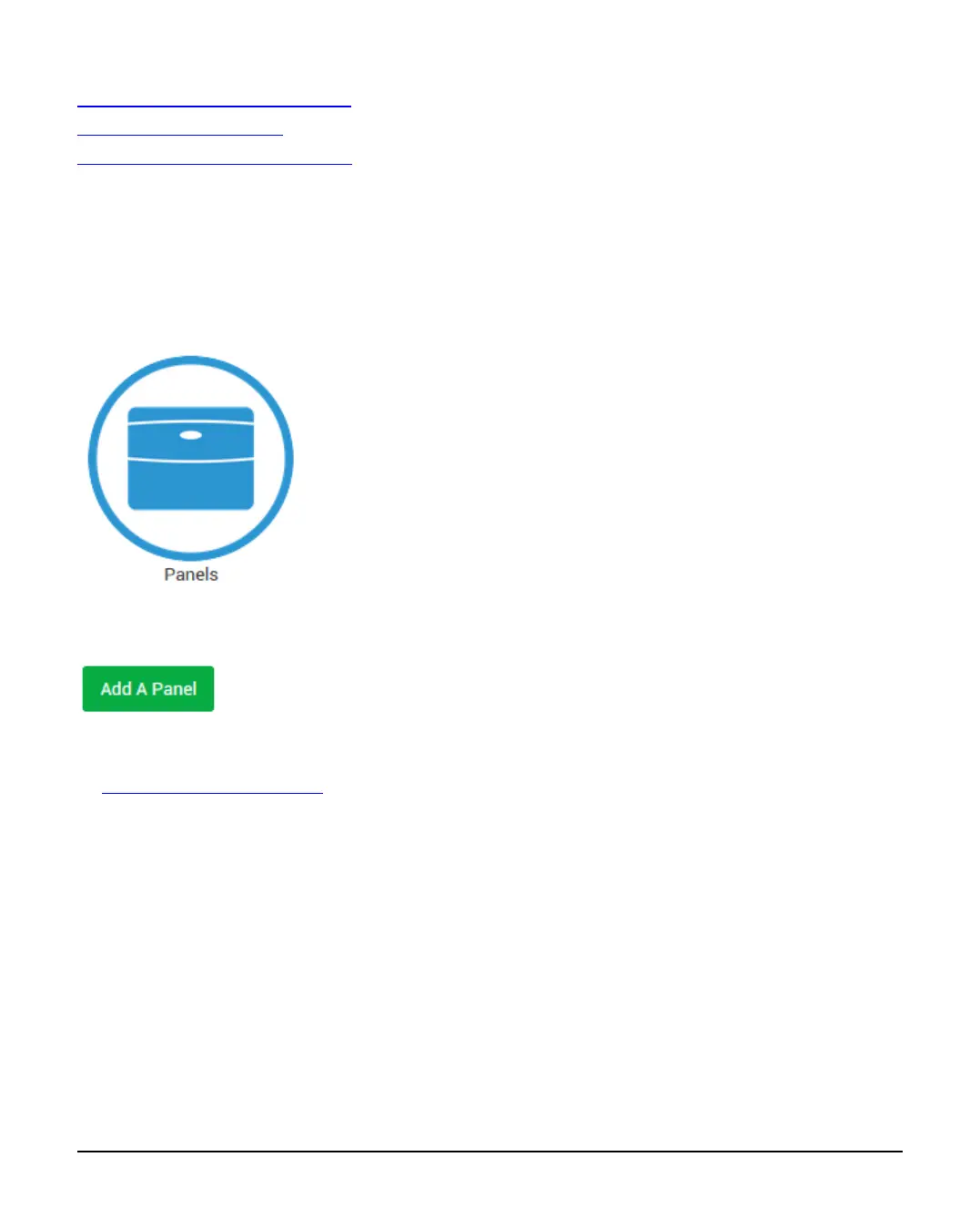INS760EN-7 44/91
Signup & create an account
Login to desktop site
Login to mobile friendly site
Desktop method
To Add a Panel Site & User follow this simple process:
1. Click on the Panels Button
2. Click on Add A Panel
3. Ensure the drop down box is on App Code
4. Generate an App code
5. Enter the app code
6. Enter the Engineers code
7. Choose the installation type from the dropdown box.