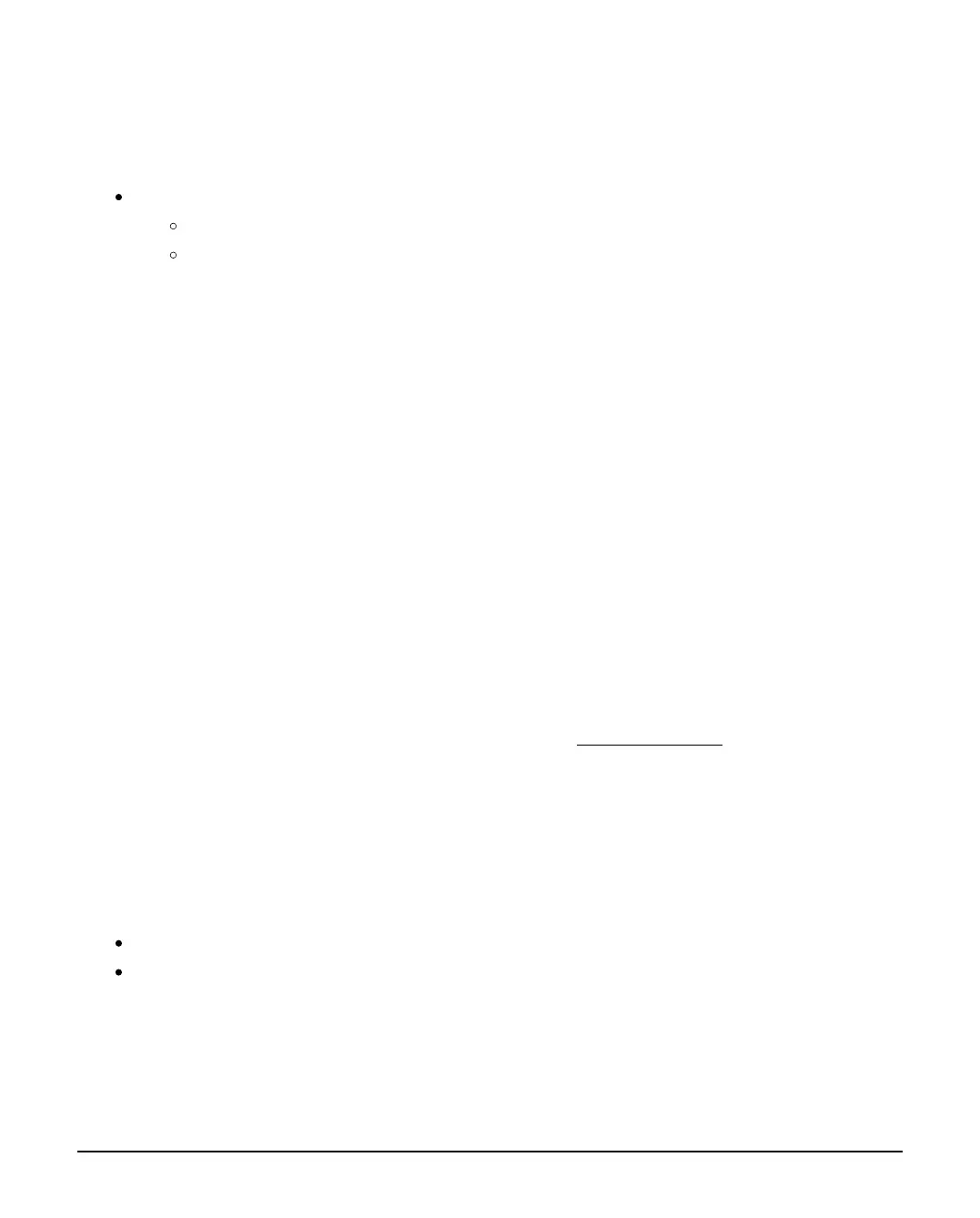INS760EN-7 6/91
Security Devices
Texecom Connect Devices
Texecom Connect SmartPlug
GFA-0001 UK
GFA-0002 EU
IP or WiFi Cameras (optional)
USB-Com (only required if connecting either Flasher or Wintex to your panel)
Firmware / Software Versions
The following firmware and software versions are required to fully use Texecom
Connect App.
Premier Elite Control Panel Firmware* V4.00 >
*The control panel firmware can be upgraded using the Premier Elite Flasher
Interface. See Appendix A.
Premier Elite 8/32XP-W Firmware V3.06 >
Wintex V6.2.5 > This may be downloaded from the "Software & Peripherals" page
in the "Products" section of the Texecom website (www.texe.com)
Ricochet Monitor V2.18.6 >
IMPORTANT - The firmware in the Premier Elite 8 & 32XP-W (or equivalent -W
panel) cannot be upgraded in the field. Changing the expander or panel to one that
contains expander firmware V3.06> will:-
Display temperature and light levels from Ricochet enabled devices.
Eliminate delays in response time from Texecom Connect SmartPlug when
the SmartPlug is moved from it’s initial location to a new one in the property.
Unfortunately, if you already have devices on a wireless system with an earlier
version of expander firmware, the only choice will be to re-learn all of the devices
onto a new expander if you want the features detailed above.