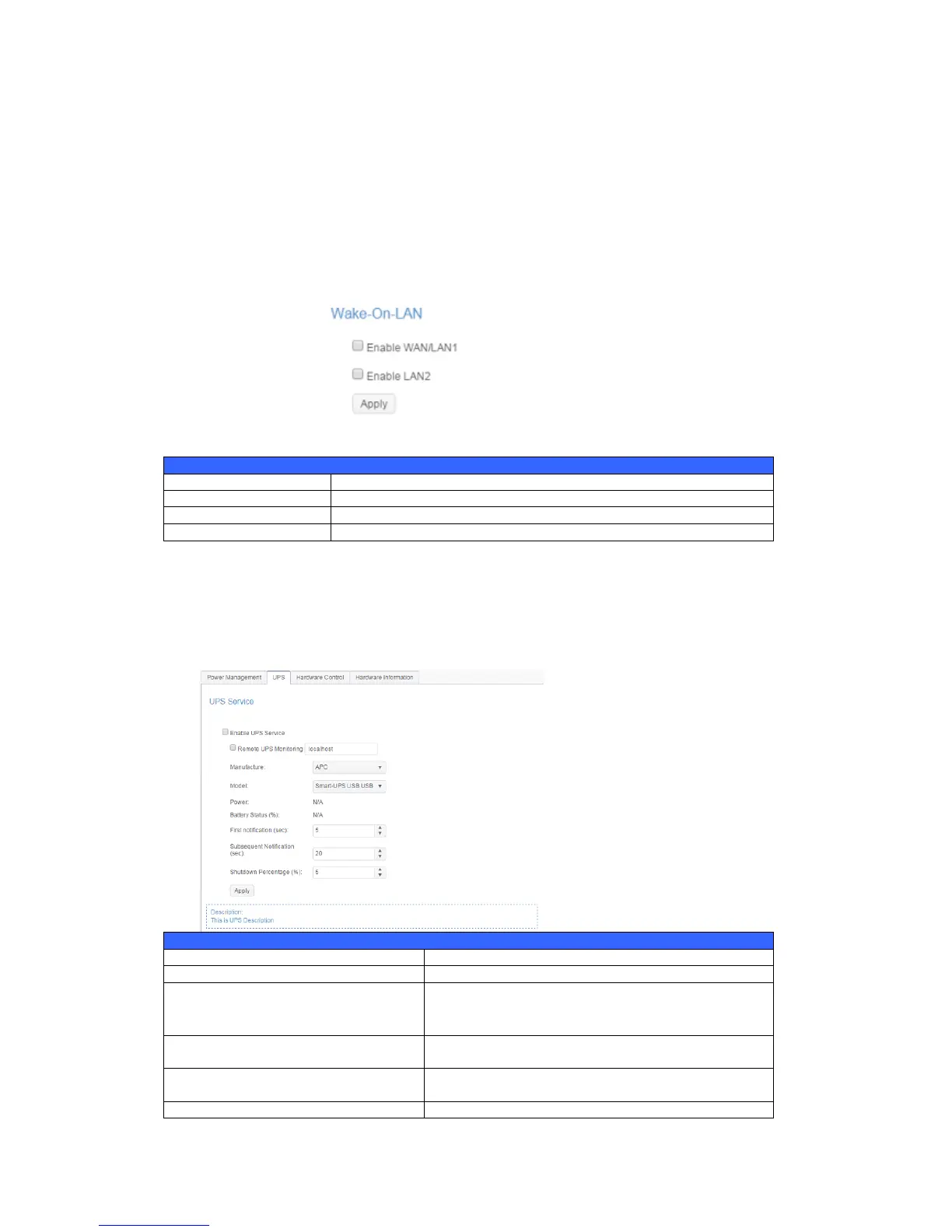43
Example - Monday: Off: 8:00; Off: 16:00
System will turn off at 8:00 AM on Monday. System will turn off at 16:00 PM on
Monday, if it was on. If the system was already off at 16:00 PM on Monday,
system will stay off.
Wake-On-LAN
The Thecus IP storage has the ability to be awoken from sleep mode via
WAN/LAN1 or LAN2 port.
Click on associated NIC interface to Enable or Disable Wake-On-LAN.
Wake-up On LAN Configuration
Enable or Disable WOL service from WAN/LAN1
Enable or Disable WOL service from LAN2
Click Apply to save changes.
UPS
Thecus IP storage supports Uninterrupted Power Source through USB
interface. Make the changes of UPS Setting and press Apply to confirm
changes.
See the following table for a
detailed description of each
item.
Enable or disable UPS monitoring.
Checked to enable remote UPS monitoring. And
input the IP address of the NAS that the UPS
device is connected to via USB.
Choose the UPS manufacturer from the
dropdowns.
Choose the UPS model number from the
dropdowns.
Current status of the UPS battery
