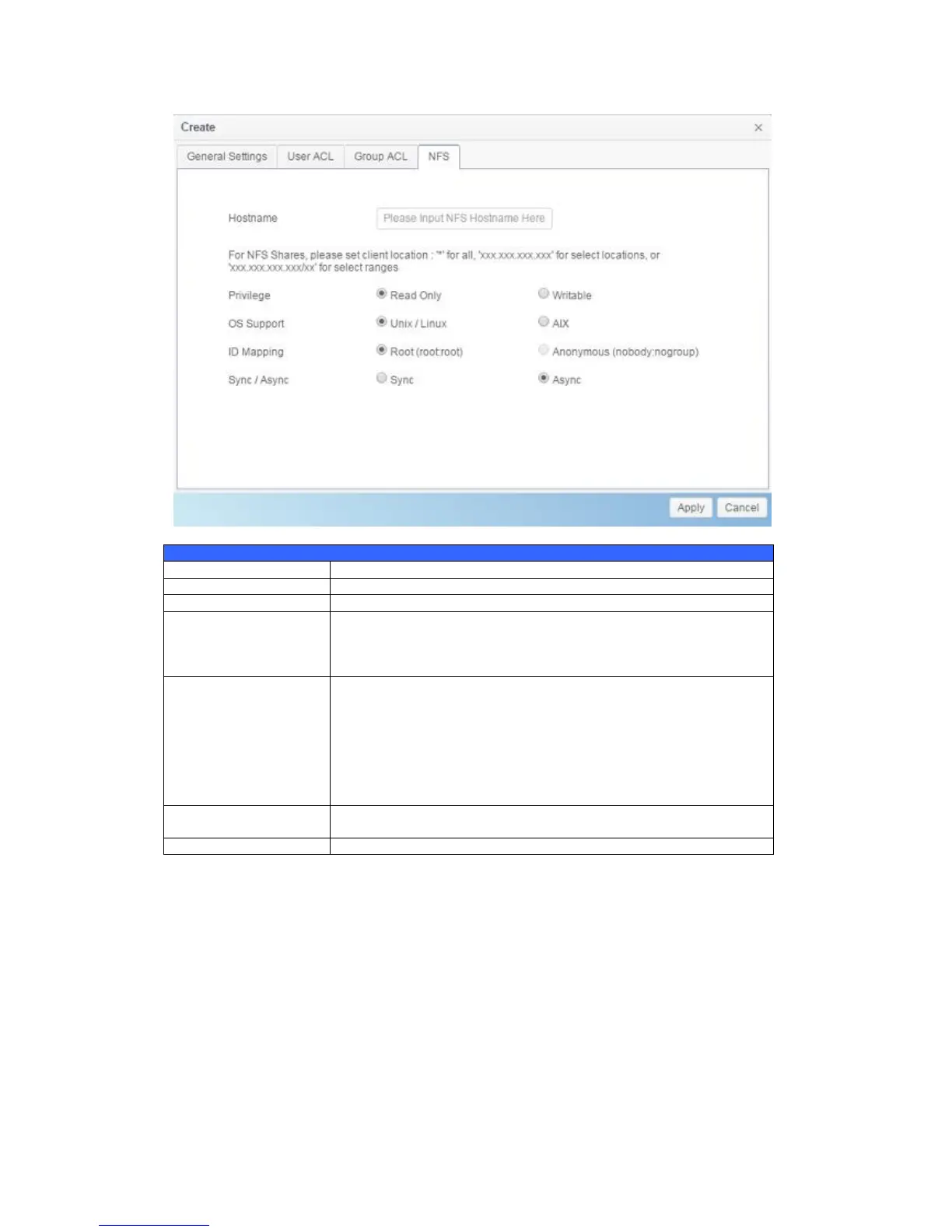Enter the name or IP address of the host
Host has either read only or writeable access to the folder.
There are two selections available:
● Unix / Linux System
● AIX (Allow source port > 1024)
Choose the one which best fits your needs.
There are three selections available:
● Guest system root account will have full access to this
share (root:root).
● Guest system root account will be mapped to
anonymous user (nobody:nogroup) on NAS.
● All user on guest system will be mapped to anonymous
user (nobody:nogroup) on NAS.
Choose the one which best fits your needs.
Choose to determine the data “Sync” at once or “Async” in
arranged batch.
Click to save your changes.
Modify/Remove Folders
On the existed Folder list, click on desired Folder then the associated menu
items will appear.
