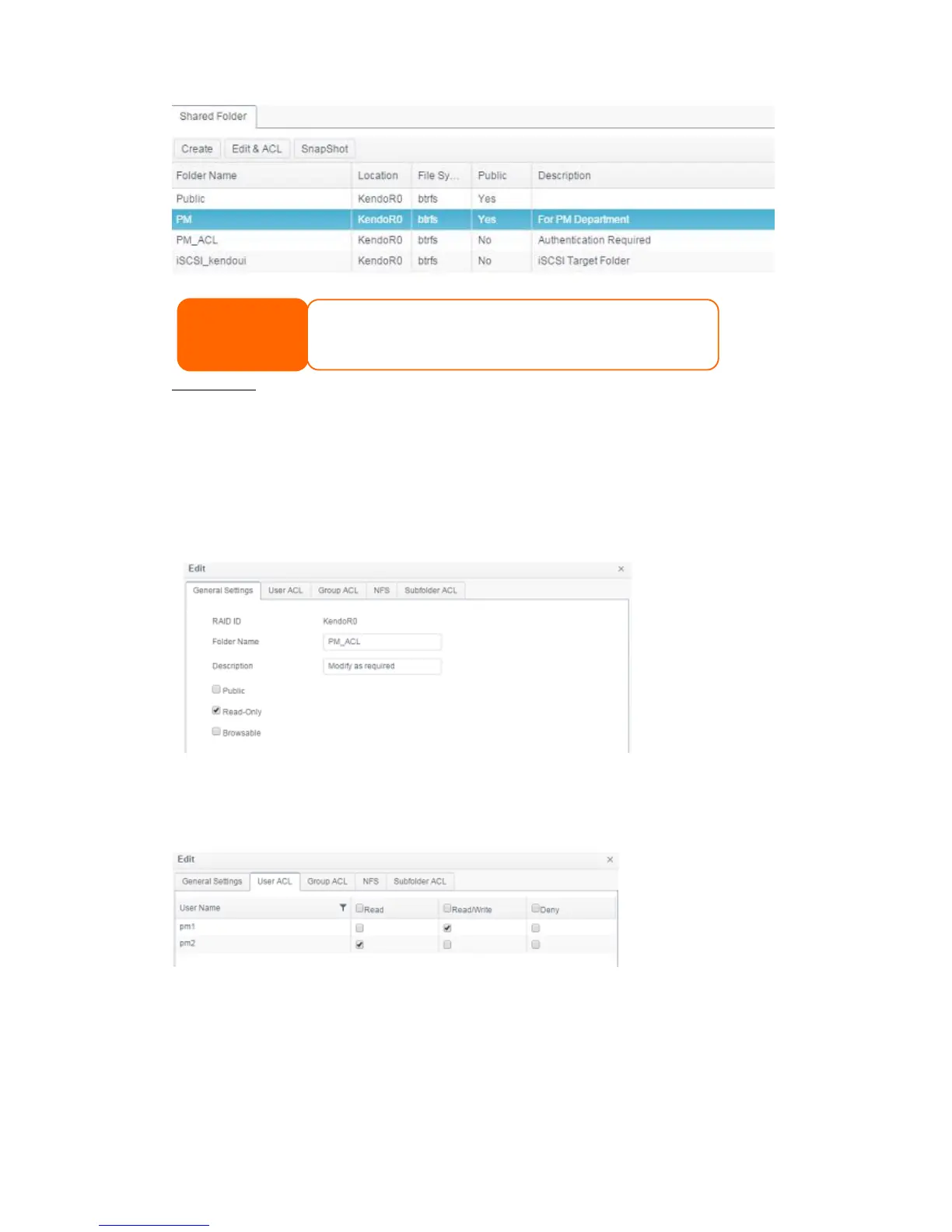65
Edit & ACL:
Click on the Edit & ACL buttons, there are five sub-items related folder
modification that can be choose if the associated folder has ACL defined. Or ACL
related tabs won’t appear and it is known as public folder.
General Settings:
The only item can’t be changed is folder belonging with associated RAID volume.
With others, make any changes if required.
User ACL (ACL folder only):
It is allowed to change access user list of associated folder.
Group ACL (ACL folder only):
It is allowed to change access group list of associated folder.
The Snapshot item will appear only if:
3. The system RAID volume is selected btrfs file system.
4. The folder is user created not system default.
