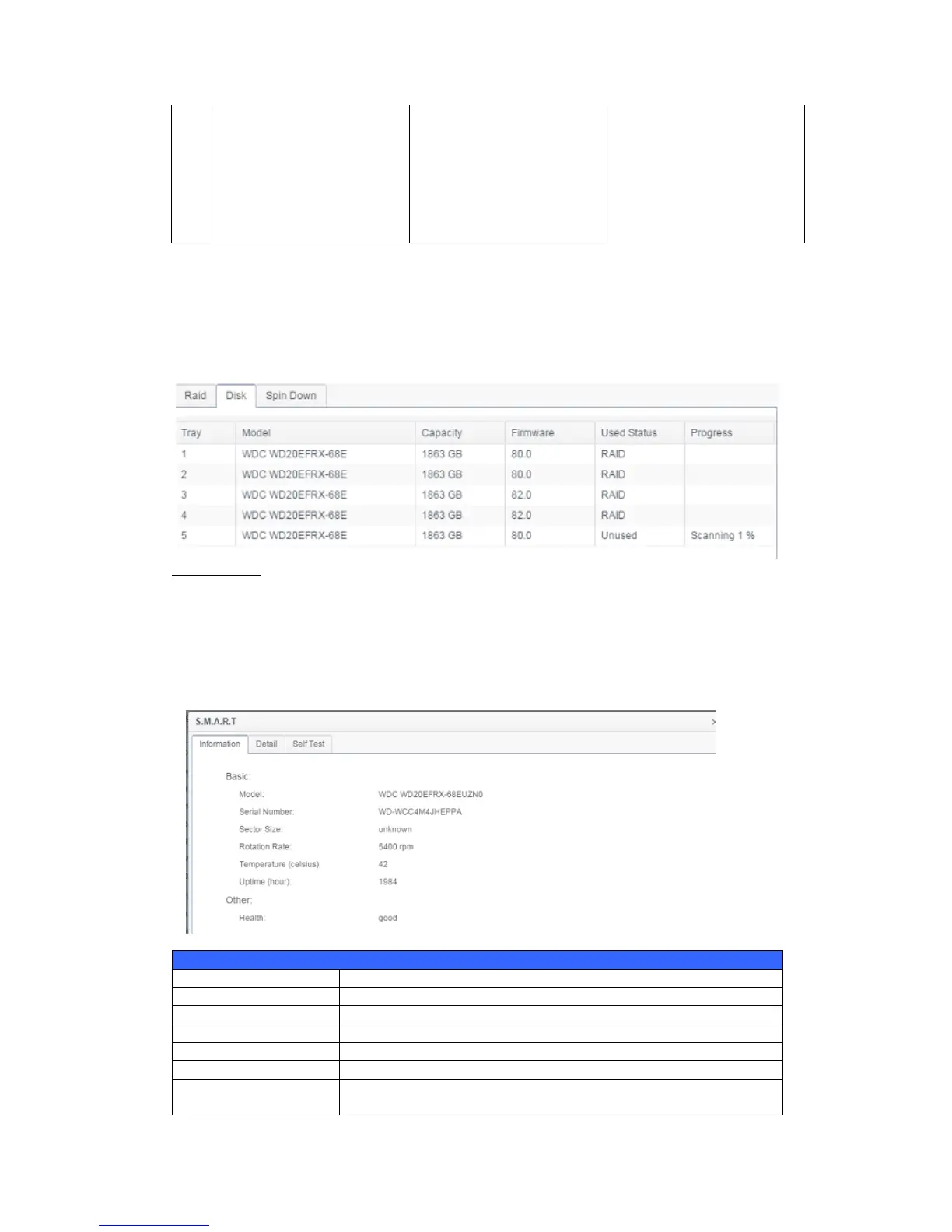[RAID 6] HDDx6 to [RAID 6] HDDx8
………………………………..HDDx16
[RAID 6] HDDx7 to [RAID 6] HDDx8
………………………………..HDDx16
Disk
Disk & RAID talked hard disks basic information, used status and progress while
perform bad block scan.
S.M.A.R.T :
1. Select a disk from the list.
2. Click on S.M.A.R.T. tab to perform.
Once clicking on S.M.A.R.T., system will display the basic hard disk information
and status. Based on S.M.A.R.T. status, system will give the healthy condition for
reference. Please see below for details.
Model name of the installed hard disk.
Serial number of the installed hard disk
Sector size of the installed hard disk
Rotation speed of the installed hard disk
The current temperature of the installed disk in degree Celsius
Count of hours in power-on state. The raw value of this
attribute shows total count of hours (or minutes, or seconds,
