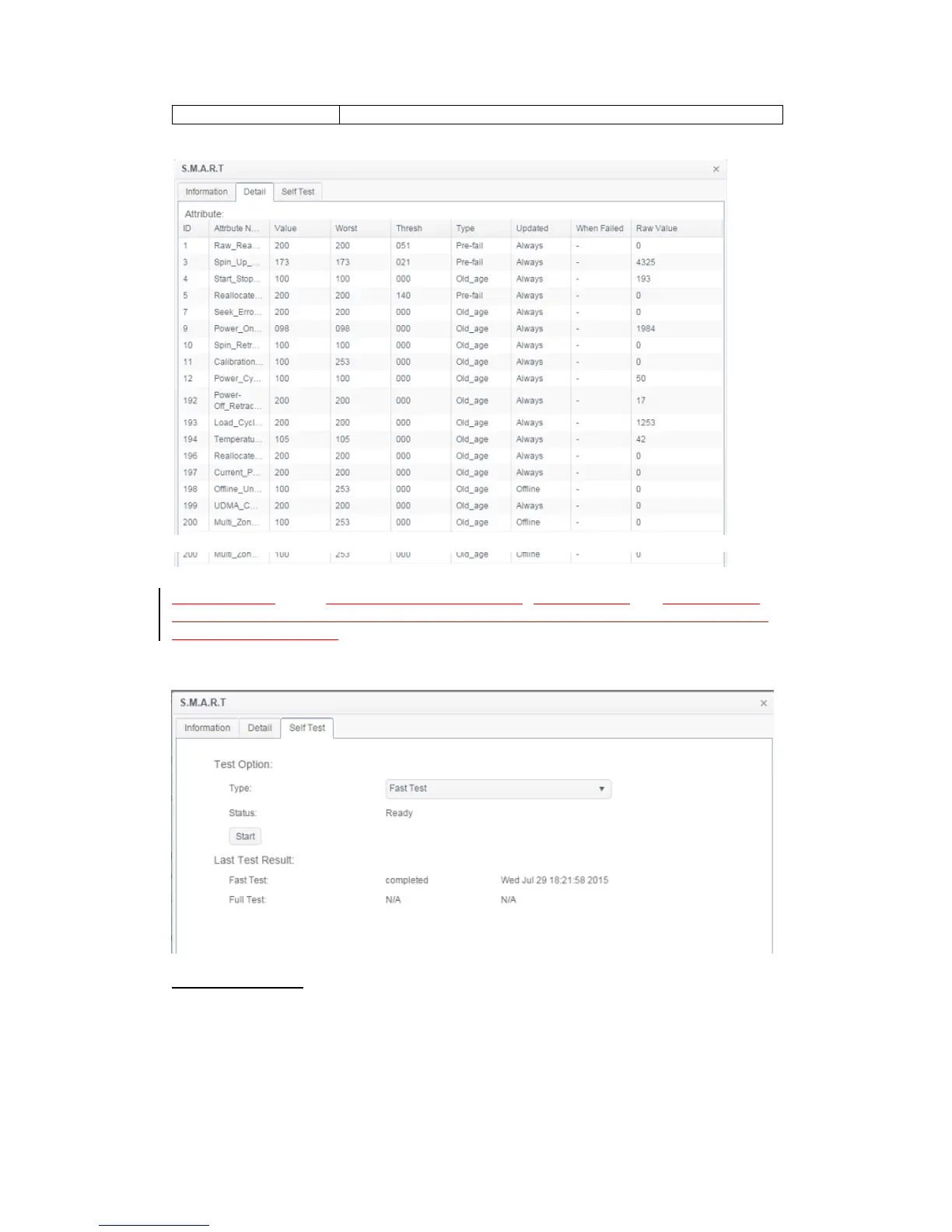For more technical S.M.A.R.T. information, please click on Detail.
You may also like to perform a disk SMART test, simply click “Self Test” to start
the SMART test. The result is only for reference and the system will not take any
action from its results.
There are “Fast Test” or ‘Full test” can be choose from.
Bad Block Scan:
1. Select a disk from the list.
2. Click on Start Scan Block button to perform.
3. Click again to stop bad block scanning.
