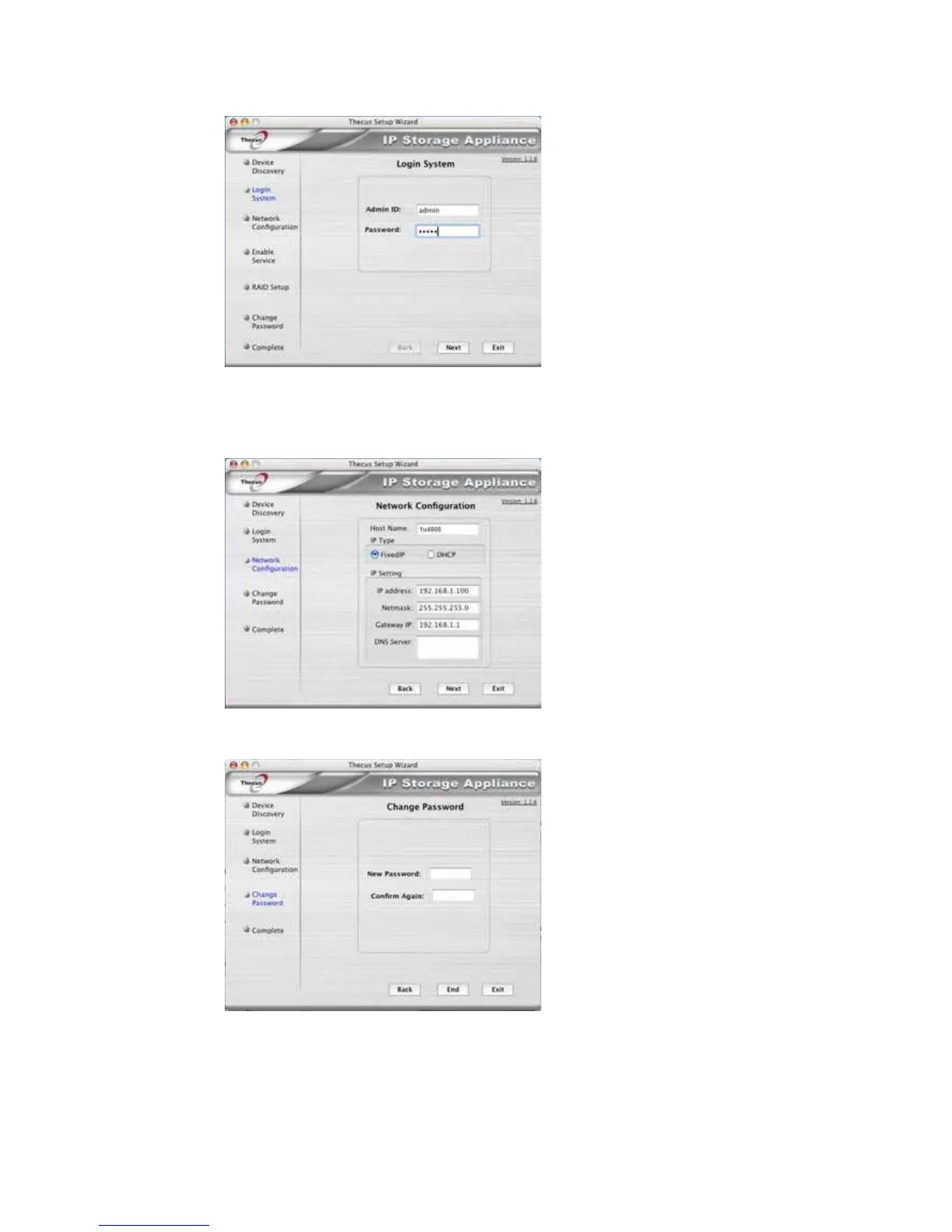6. Name your N5200 and configure the network IP address. If your switch or
router is configured as a DHCP Server, configuring the N5200 to
automatically obtain an IP address is recommended. You may also use a
static IP address and enter the DNS Server address manually.
7. Change the default administrator password.
17
