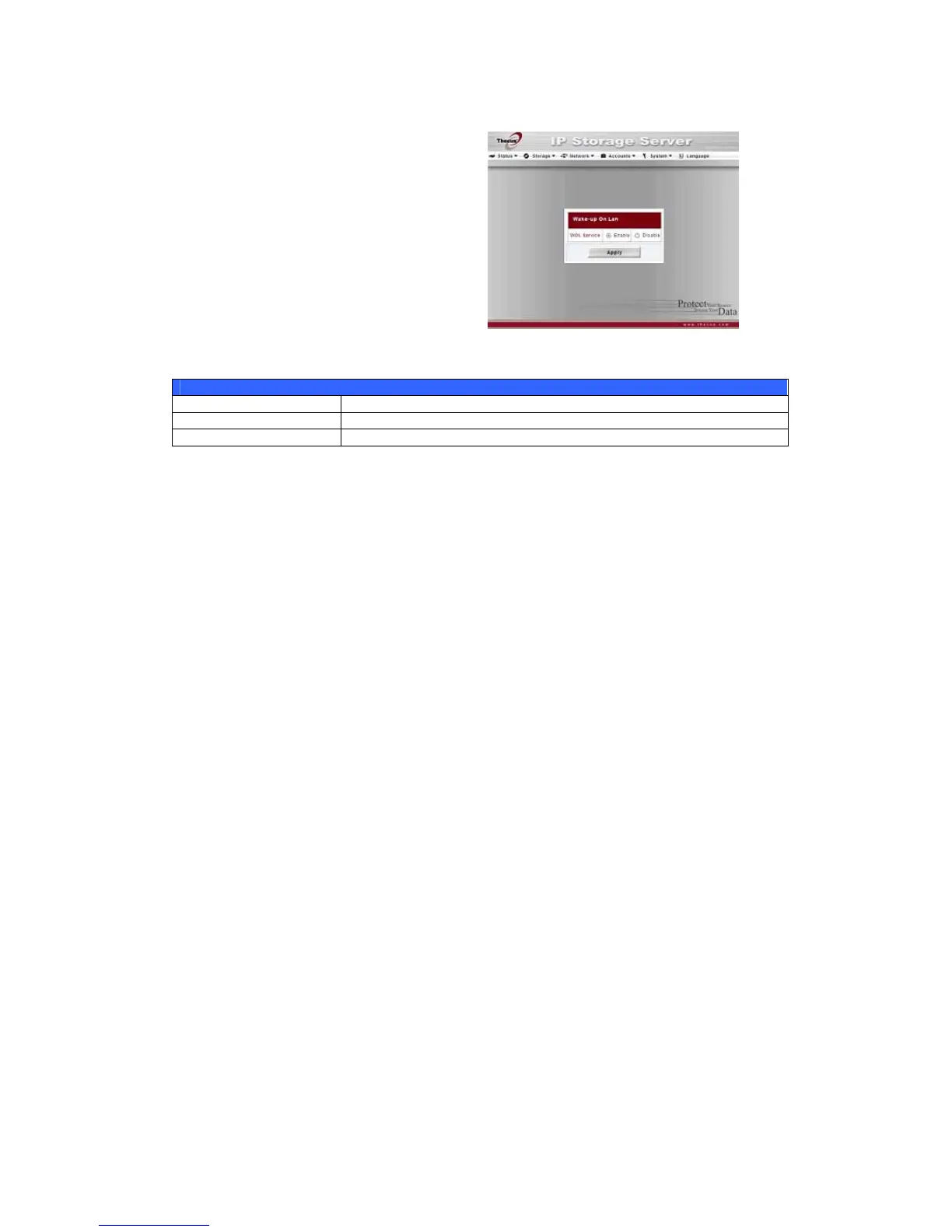Wake-Up On Lan (WOL)
The N5200 has the ability to be awoken
from sleep mode via WAN port.
From the Status menu, choose the
WOL item, and the Wake-up On Lan
Configuration screen appears. From
here, you can Enable or Disable.
Wake-up On Lan Configuration
Item Description
WOL Servic Enable or Disable WOL service
Apply Click Apply to save changes.
27
