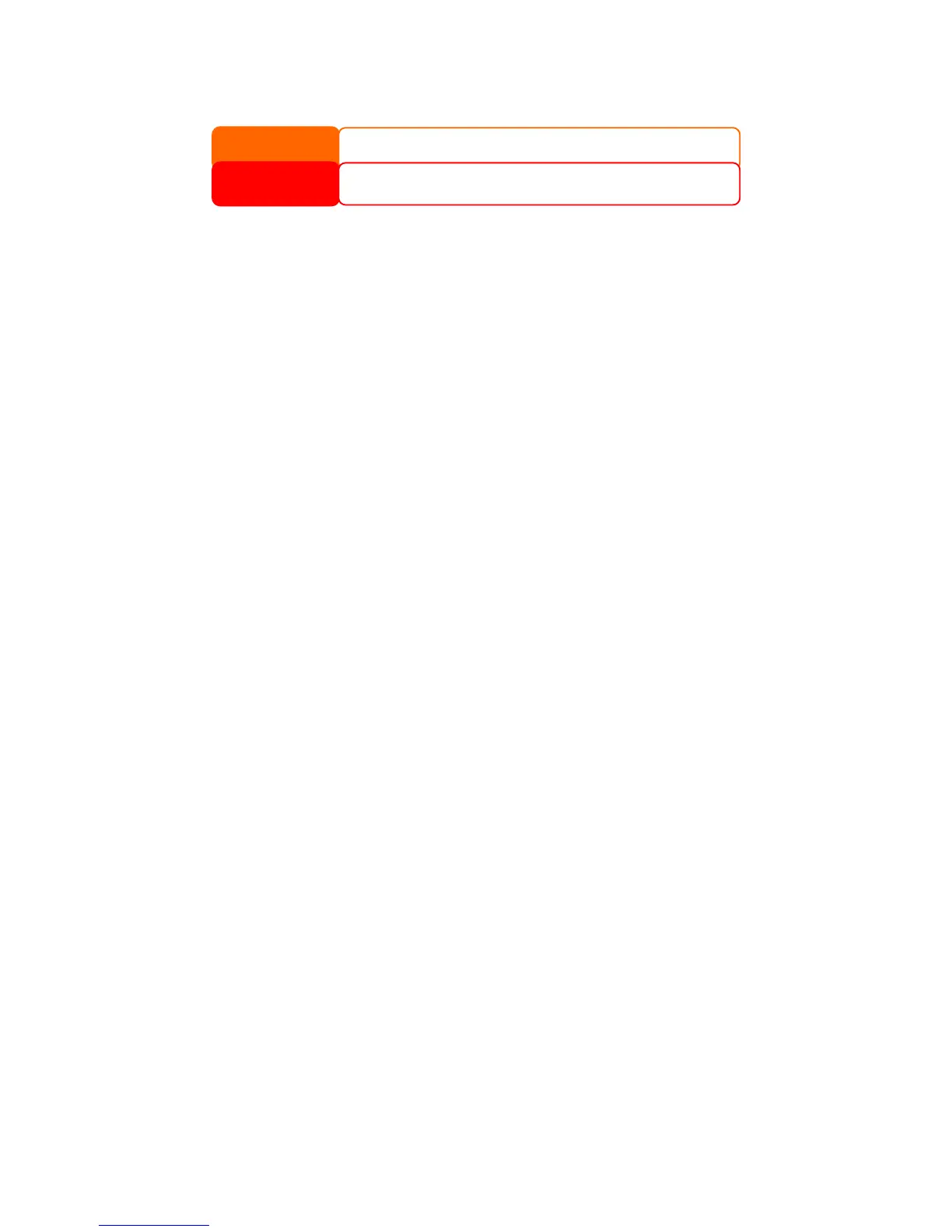Building a RAID storage space may take time, dep
hard drives and RAID mode.
ending on the size of
WARNING
Creating RAID destroys all data in the current RAID
volume. The data is
unrecoverable.
With a RAID 1, RAID 5, RAID 6, or RAID 10 volume, you can also add a spare
disk after the RAID is created. See Chapter 7: Tips and Tricks > Adding a
Spare Disk for details.
Expanding a RAID
To expand a RAID 1, RAID 5, RAID 6, or RAID 10 volume, follow the steps below:
1. Replace one of the hard drives in the RAID volume and allow it to
automatically rebuild.
2. Once rebuilt, you can continue to replace any remaining disks in the RAID
array.
3. When you are done replacing hard drives, log on to Web Management.
Navigate to Storage > RAID to open the RAID List screen.
4. On the RAID List screen, select the RAID volume by clicking on its radio
button, and click RAID Config to open the RAID Configuration screen.
5. On the RAID Configuration screen, click Expand.
33
