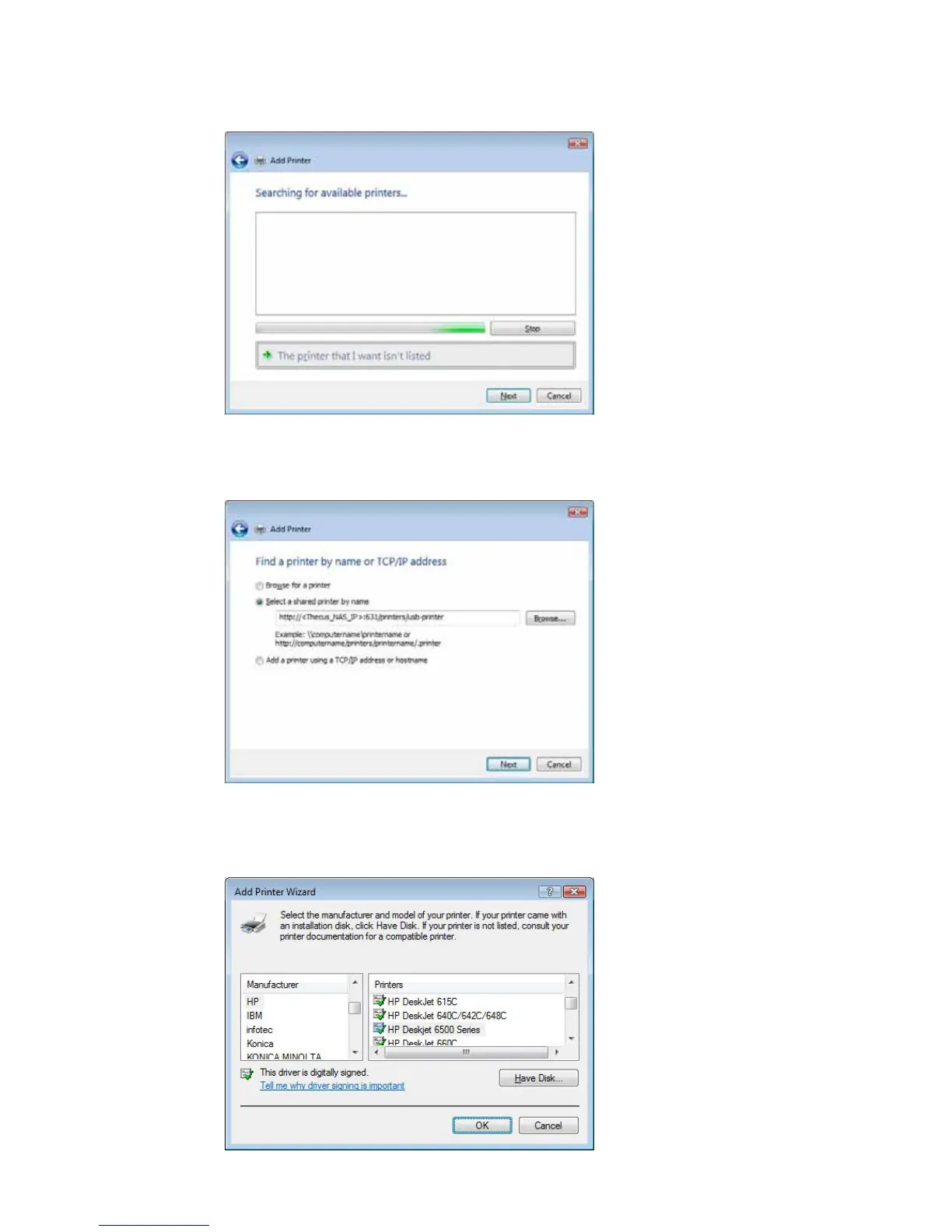4. Select The printer that I want isn’t listed.
You can press The printer that I want isn’t listed to go into next page
without waiting for Searching for available printers to finish.
5. Click Select a shared printer by name.
Type http://<Thecus_NAS>:631/printers/usb-printer in the box,
where <Thecus_NAS_IP> is the IP address of the N5200. Click Next.
6. Select or install a printer and then press OK.
62
