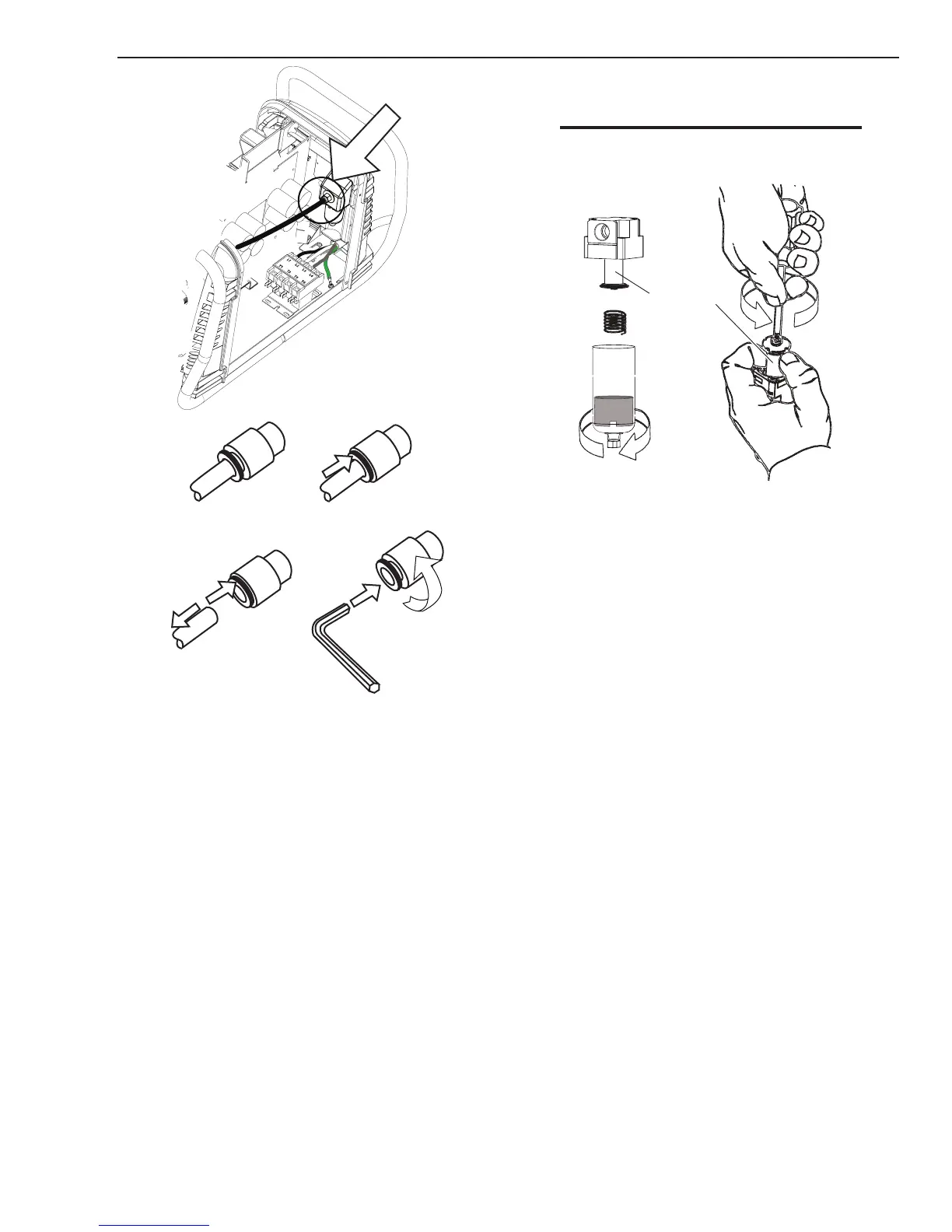cutmaster a60
Manual 0-4981 5-7 SERVICE
5. Remove the fitting from the filter element as-
sembly by inserting a 6 mm hex wrench into
the internal hex fitting and turning it counter
clock-wise (left). Numbers 4 and 5 in the previous
illustration.
6. Disconnect the input line from the filter element
assembly.
7. Remove the filter element assembly through the
rear opening.
NOTE
If replacing or cleaning just the filter element refer
to the following illustration for disassembly.
Art # A-07990
Filter Element
8. Install the new or cleaned assembly by reversing
these procedures.
9. Turn on the air supply and check for leaks before
reinstalling the cover.