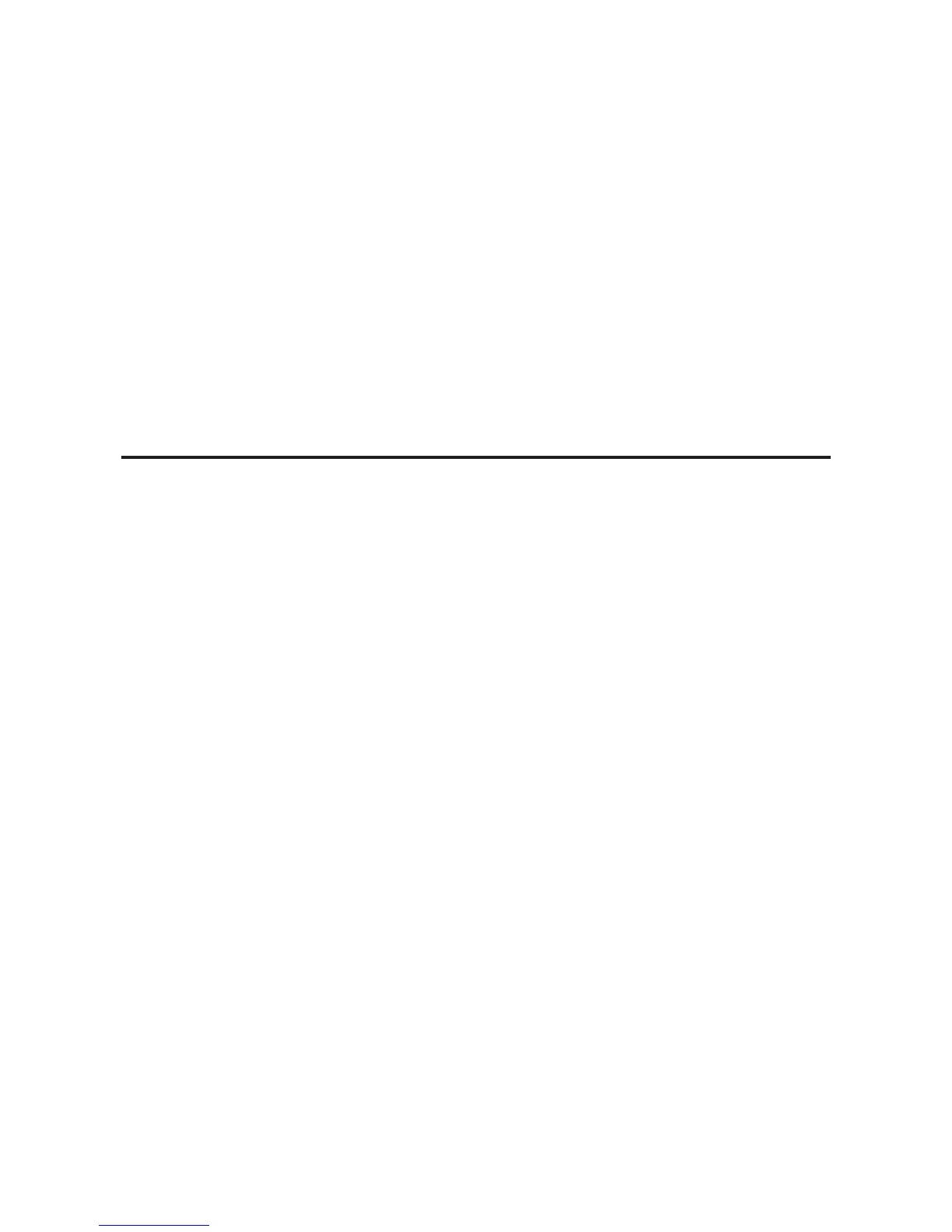SERVICE 5-20 Manual 0-4669
5.06 Right Side Internal Parts Replacement
A. Fan Replacement (M1, M2)
1. Remove the power supply cover per Section 5.02-A.
2. Label, then carefully remove the wiring connectors from the terminals on the Fans.
3. Disconnect the Work Cable from terminal E61 on the Power Output Board.
4. Remove one bolt from the Front Panel of the Power Supply, near the Control Panel. Pull the Front Panel slightly away from
the Power Supply.
5. Remove one nut from a stud at the bottom of the Fan Assembly Panel.
6. Lift the Fan Assembly Panel and pull it out of the Power Supply.
7. Remove two bolts per Fan. Set the Fan(s) aside.
8. Install the replacement Fan Assembly as follows:
a. Fasten Fan(s) in position with the wiring connectors at the bottom of the Fan(s).
NOTE
Only two screws are needed to attach the Fan to the Fan Panel. They can be installed in any two holes provided
they are opposite each other. For grounding purposes, one of those screws must be installed with a star washer.
b. Place the Fan Assembly Panel in position in the Power Supply.
1. The inner edge of the Panel has tabs that engage slots in the center chassis. Ensure that these tabs fully engage
in the chassis.
2. Press the Panel downward. Press the bottom flange fully against the bottom panel of the Power Supply.
3. Ensure that the hole in the bottom flange of the Fan Assembly Panel engages the mounting stud.
c. Replace nut on the bottom mounting stud.
d. Ensure that the Fan Panel's top flange is fully against the top forward edge of the Heatsink Shroud.
e. Press the front panel of the Power Supply against the Fan Panel, and fasten in place with the bolt removed in Step 2.
f. Secure the nut on the stud at the bottom of the Fan Panel.
9. Re-connect the wires to the Fan Assemblies.
10. Pass the Work Cable through the hole in the bottom of the Fan Panel. Ensure that the grommet is in place in the hole.
11. Connect the Work Cable to terminal E61 on the Power Output PC Board. Secure the Work Cable Strain Relief.
12. Re-install the Power Supply Cover.
B. Work Cable Replacement
1. Remove the cover per Section 5.02-A.
2. Disconnect the Work Cable from the E61 (WORK) terminal on the Power Output PC Board, located on the right
side of the unit.
3. Squeeze the top and bottom of the Work Cable Strain Relief and remove from the Front Panel.
4. Remove Work Cable from the unit.
5. Install the replacement Work Cable.
a. Ensure that the replacement Work Cable passes through the grommet in the Fan Assembly Panel.
b. Secure the Cable to the Work terminal on the Power Output PC Board and securing the strain relief.
