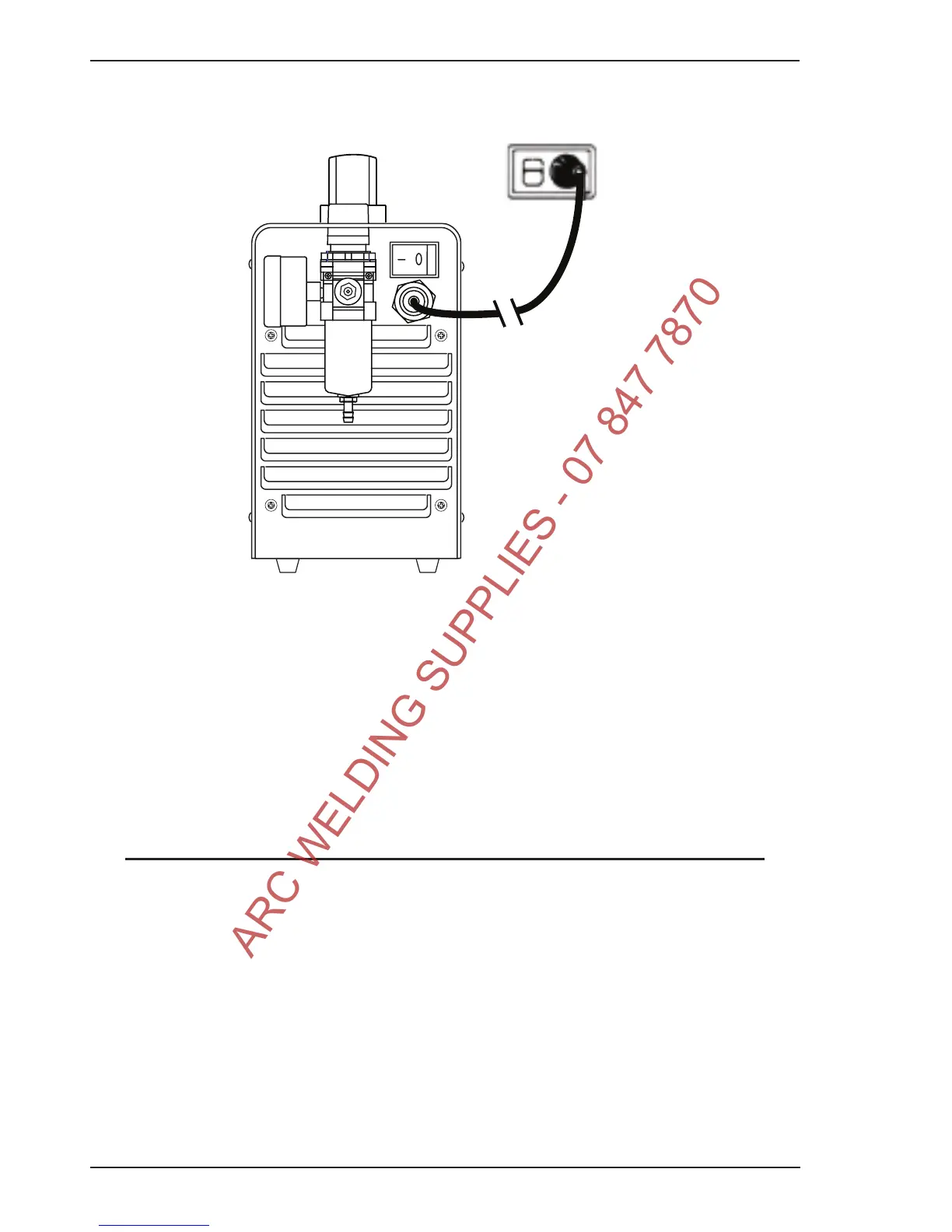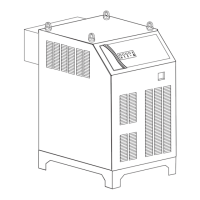Power Cord and Plug
This power supply includes an input power cord and plug suitable for 240 VAC, 15 Amp, Single - Phase input
power.
Figure 3-1 240V AC Power Source
When the power source input voltage is over or under the safe operating range, the alarm light will turn on, at the
same time the current output will be cut off.
If the power supply voltage continually goes beyond the safe work voltage range it will shorten the power source
life-span.
3.04 Air Supply Connections
A. Connecting Air Supply to Unit
The connection is the same for compressed air or industrial compressed air in gas cylinders.
1. Connect the gas line to the compressed air input inlet port at the appropriate pressure. The illustration shows
typical fittings as an example.
NOTE
For a secure seal, apply thread sealant to the fitting threads, according to manufacturer's instructions.
Do Not use Teflon tape as a thread sealer, as small particles of the tape may break off and block the
small gas passages in the torch.