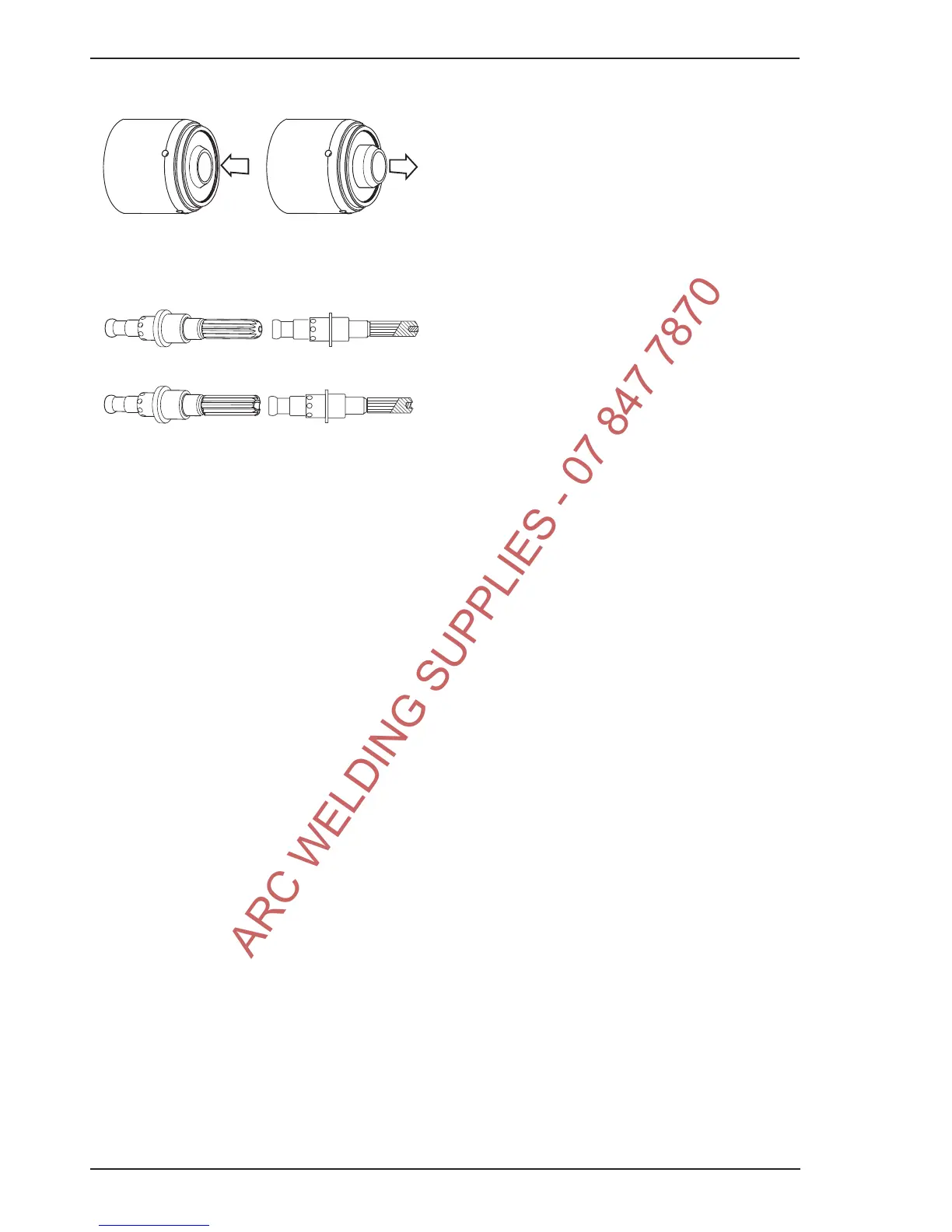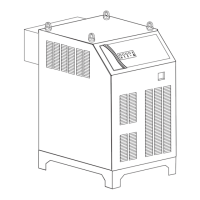cutskill 35A
SERVICE 5T-2 June 30, 2009
Art # A-08064_AB
Spring-Loaded
Lower End Fitting
Full Compression 1/8”(3mm)
Spring-Loaded
Lower End Fitting at Reset
5. Pull the electrode straight out of the torch head.
Check the face of the electrode for excessive
wear. Refer to the following figure.
Worn Electrode
New Electrode
Art # A-03284
Electrode Wear
6. Reinstall the electrode by pushing it straight into
the torch head until it clicks.
7. Reinstall the desired starter cartridge and tip into
the torch head.
8. Hand tighten the shield cup until it is seated on
the torch head. If resistance is felt when install-
ing the cup, check the threads before proceed-
ing.
ARC WELDING SUPPLIES - 07 847 7870