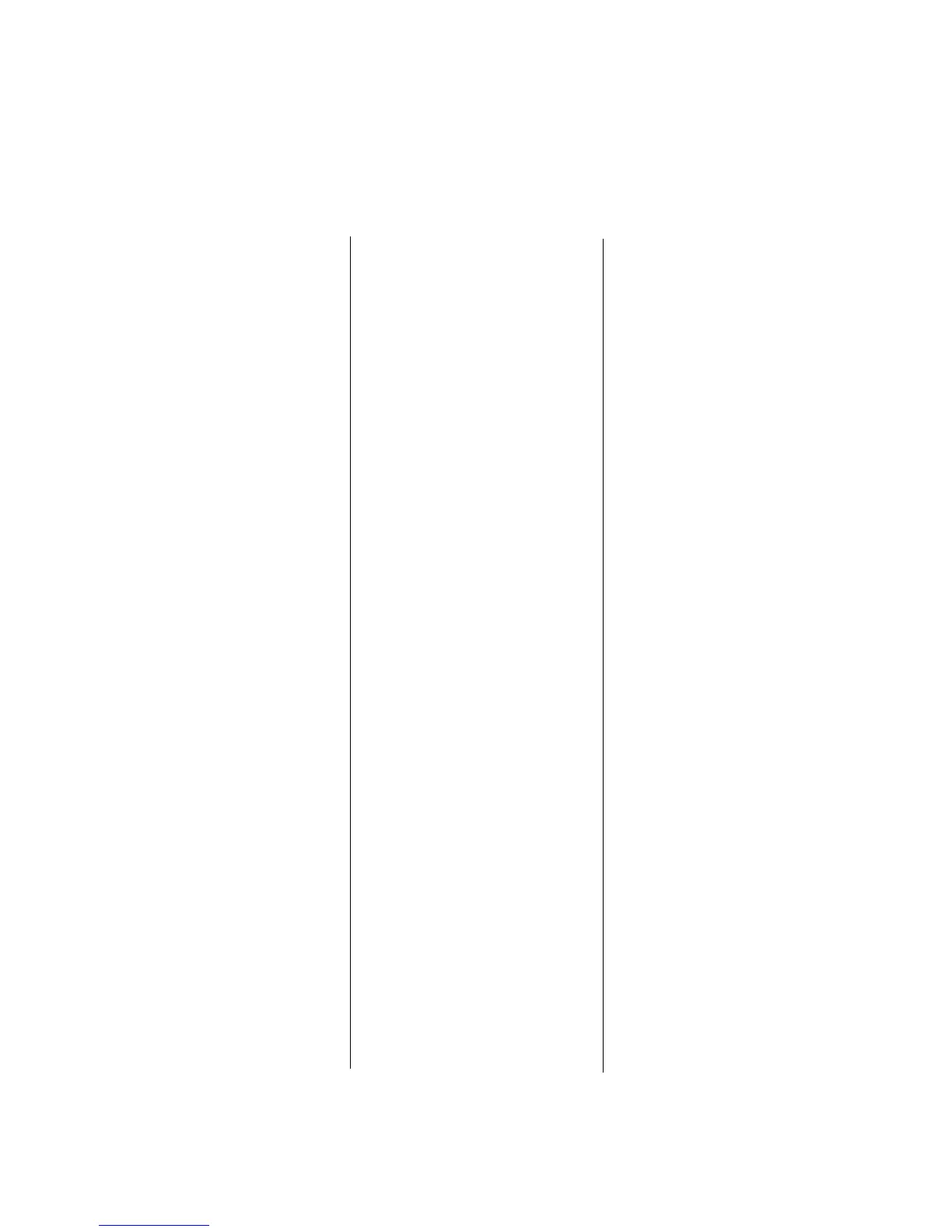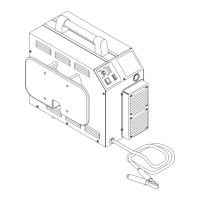CUSTOMER/OPERATOR SERVICE 22 Manual 0-2450
5.02 BASIC TROUBLESHOOTING GUIDE
SYMPTOM POSSIBLE CAUSE REMEDY
A. AC indicator not lit. Fan
does not turn.
B. AC indicator lit. READY
indicator dark.
C. AC indicator lit, READY
indicator lit, no gas flow in
SET.
D. AC indicator lit, READY
indicator lit, no gas flow in
RUN when torch swirch
pressed.
E. AC indicator lit, READY
indicator lit, Torch does not
pilot.
F. Torch pilots but does not
cut.
1. Circuit Breaker open.
1. Unit is overheated.
2. Airflow obstructed.
3. Pilot circuit overheated.
Indicator lits momentarily
and unit shuts down.
1. Gas not connected or
pressure too low.
2. Air filter or air line blocked
or Torch leads blocked
1. Shield cup not properly
installed on torch.
2. Faulty PIP assembly in
torch holder.
1. Faulty torch parts
2. Gas pressure too high.
1. Work lead not connected.
2. AC input too low.
1. Reset Breaker. Use 30
amp service.
1. Make sure the unit has
not been operated
beyond 40% duty cycle
limit.
2. Provide at least 12 inch
clearance front and rear
3. Check for proper torch
parts assembly, or for
shorted torch head.
1. Check source for at
least 60 psi (4.2 BAR).
In SET position, adjust
gas pressure to 60 psi.
2. Replace filter cartridge.
Check that air lines and
torch leads are free of
twists and kinks.
1. Check that shield cup is
fully seated against
torch head.
2. Replace Torch Head
Assembly.
1. Inspect torch parts and
replace if necessary.
2. Set pressure to 60 psi
(4.2 BAR).
1. Make sure work lead is
connected securely to
bare metal.
2. Use shortest service to
breaker panel possible.
