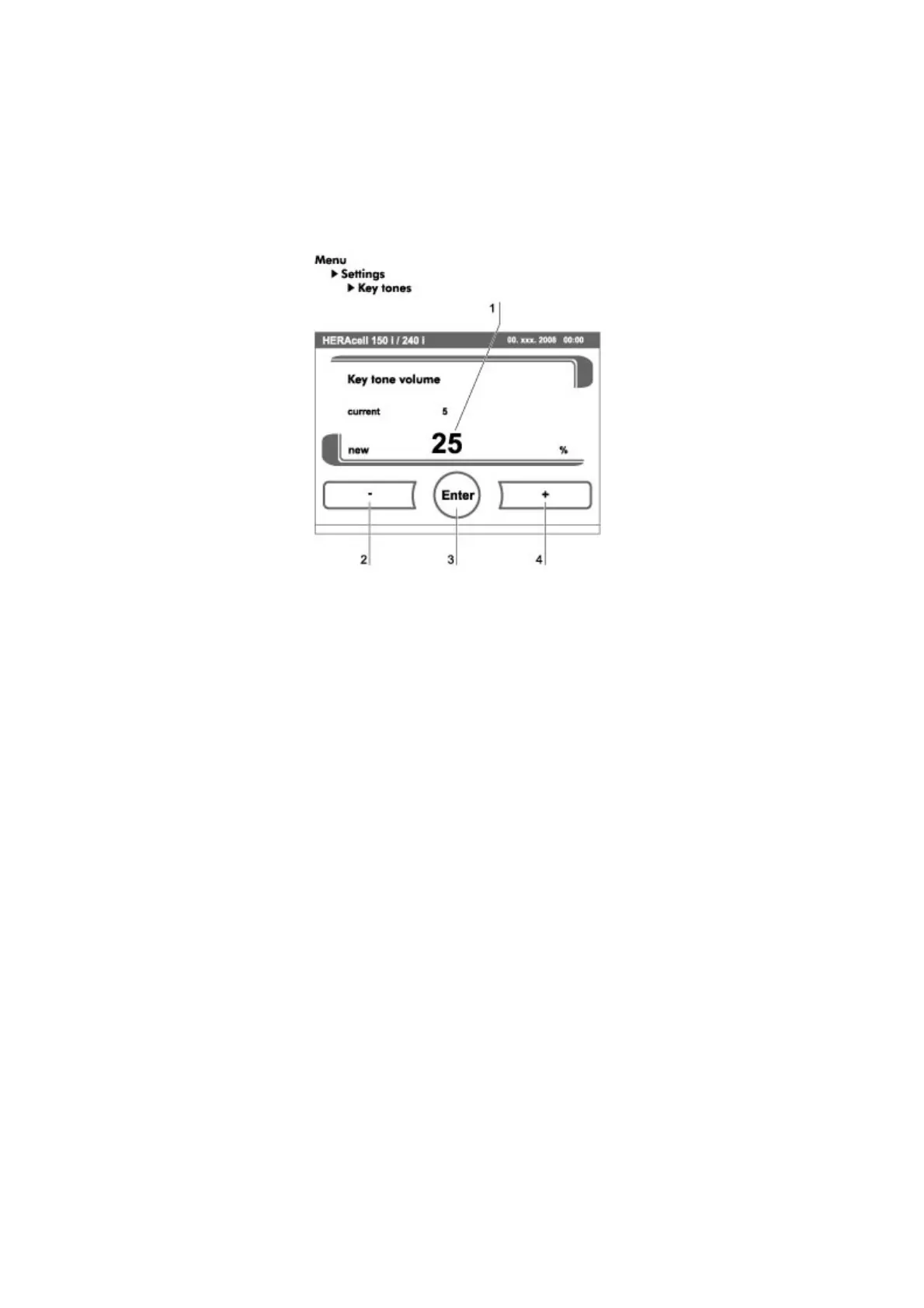Heracell 150i/240i 50115191_C_01-2018 102 Thermo Scientific
Chapter 7 Handling and control (iCanTM touchscreen controller)
7.14.1.4. Setting the key tone:
The input dialog allows the loudness of the key tone that sounds whenever a key is depressed to
be set.
The value range is 0 to 100. The change occurs in increments of 5 %.
Figure. 44. Key tone setting
1. To increase the value:
Press the + key [4].
2. To reduce the value:
Press the - key [2].
3. The value change appears in the display [1].
4. To accept and save the change:
Press the ENTER key [3].
The system returns to the Settings/Setup menu.
