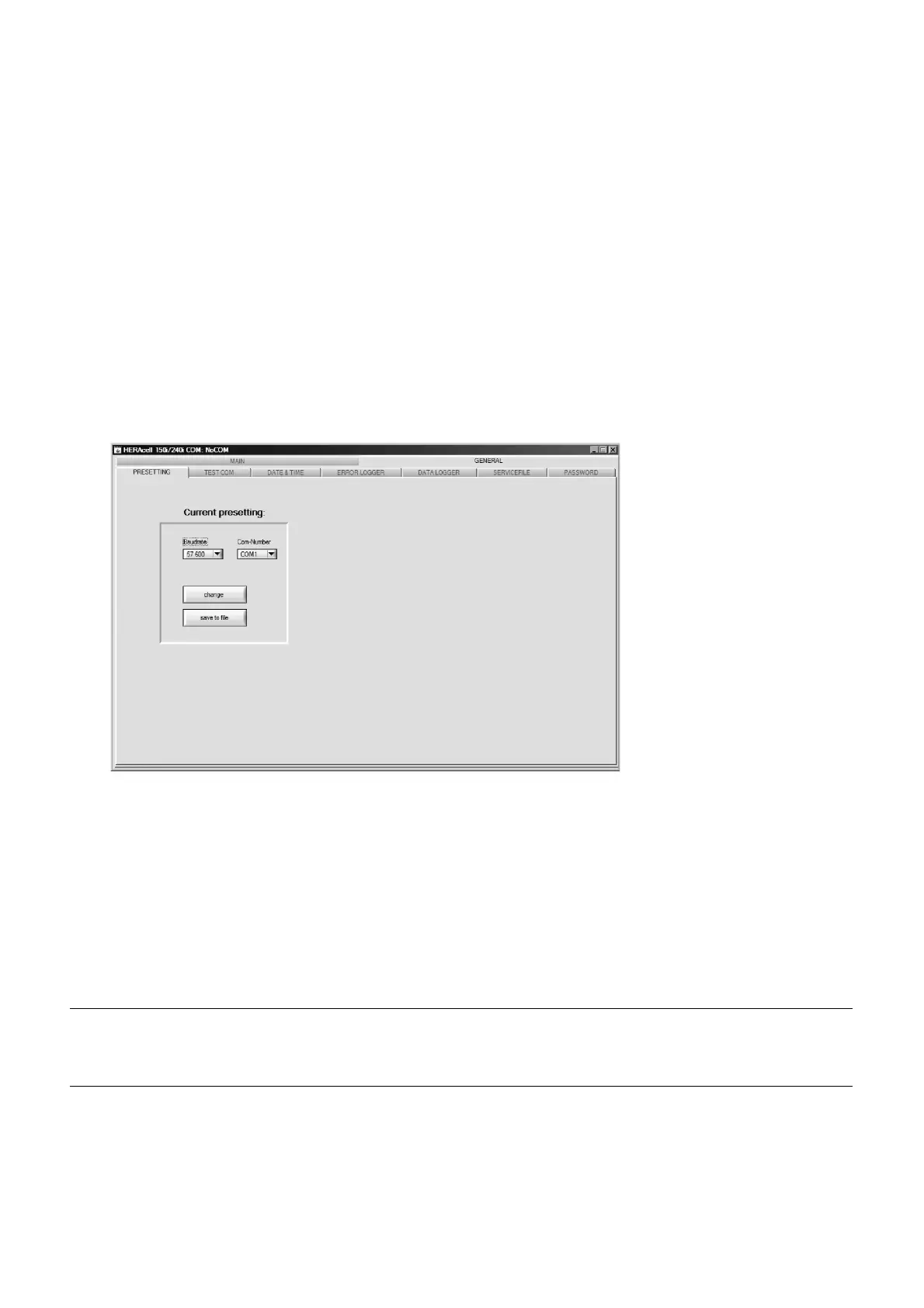Heracell 150i/240i 50115191_C_01-2018 187 Thermo Scientific
Chapter 13 Data communication
PRESETTING for setting the transmission speed and for selecting the serial port,
TEST COM for testing the communication connection between PC and incubator,
DATE & TIME for adjusting date and time to the desired time zone.
ERROR LOGGER for reading the error messages,
DATA LOGGER for reading the event entries,
SERVICEFILE for reading error information and for creating a service file,
PASSWORD to prevent access to the device parameters of the incubator.
Function of the user menu:
PRESETTING
The submenu PRESETTING is used to set the transmission speed and to select the serial port.
1. Select a transmission speed within the range of 9,600 to 115,200 baud.
2. Select the serial port of the PC. If the USB driver is installed, the (virtual) COM port assigned to
the USB port can be selected (see „USB port (optional)“ on page 165).
3. Accept the settings:
4. Press the CHANGE button.
5. Save the settings (in an INI file):
6. Press the SAVE TO FILE button.
Note
Transmission speeds:
The transmission speed settings in the user menu PRESETTING and of the device must be identical!
