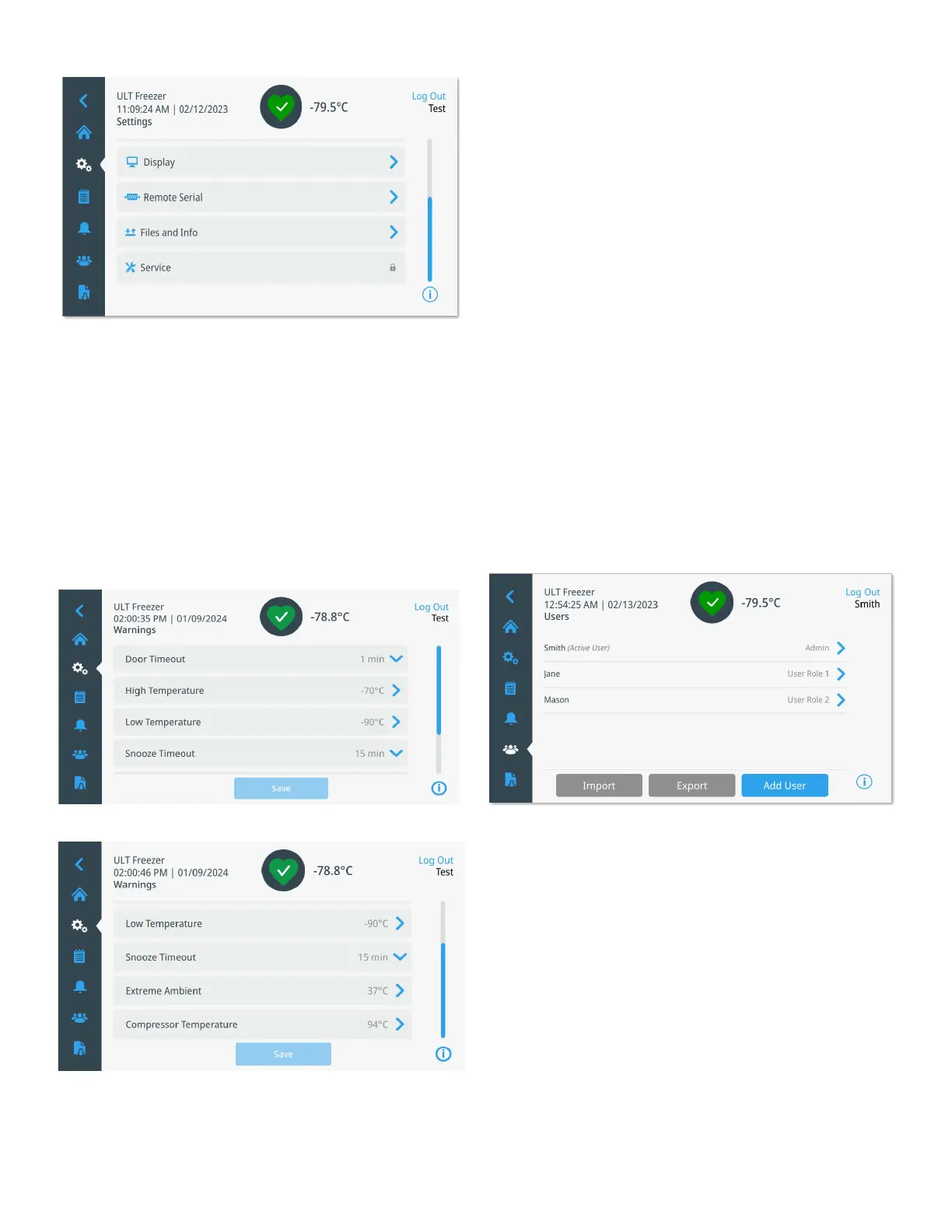16 | Operation Ultra Low Temperature Freezers
Figure 16. Settings Section
Warnings
The Warnings screen provides the option to set various
temperature and time warning thresholds. Press the High
Temperature or Low Temperature buttons to adjust the
associated warning setpoints. For more information,
refer to Controls.
• Door Timeout: Select a time period from 1 to 5 minutes.
The Door Open warning will be activated when the
freezer door remains open for a duration exceeding the
specified timeout period.
Figure 17. Warning Screen
• High temperature: The range of the High Temperature
warning setpoint is from 0 °C to within 5 °C of operating
setpoint.
Note: The warm warning will be disabled for 12 hours from a
warm start condition.
• Low Temperature: The range is –99 °C to within 5 °C of
operating setpoint.
• Snooze Timeout: This sets the time to snooze the
audible warning for an active warning. Select option from
the dropdown menu and press the Save button to
confirm changes.
• Extreme Ambient: This allows the user to set the
extreme ambient caution setpoint. The range is 32 °C to
40 °C. Default is 37 °C.
• Compressor Temperature: This allows the user to set
the Compressor Temperature caution setpoint. This
caution is activated when the second stage compressor
sump temperature exceeds the setpoint. The range is
70 °C to 98 °C. Default is 94 °C.
Users
The Users screen can also be accessed by using the User
Icon on the left navigation bar. For more information,
refer to Users.
Figure 18. Users Section
Controls
The cabinet setpoint and other settings related to refrigeration
system operation can be accessed from the Controls screen.
