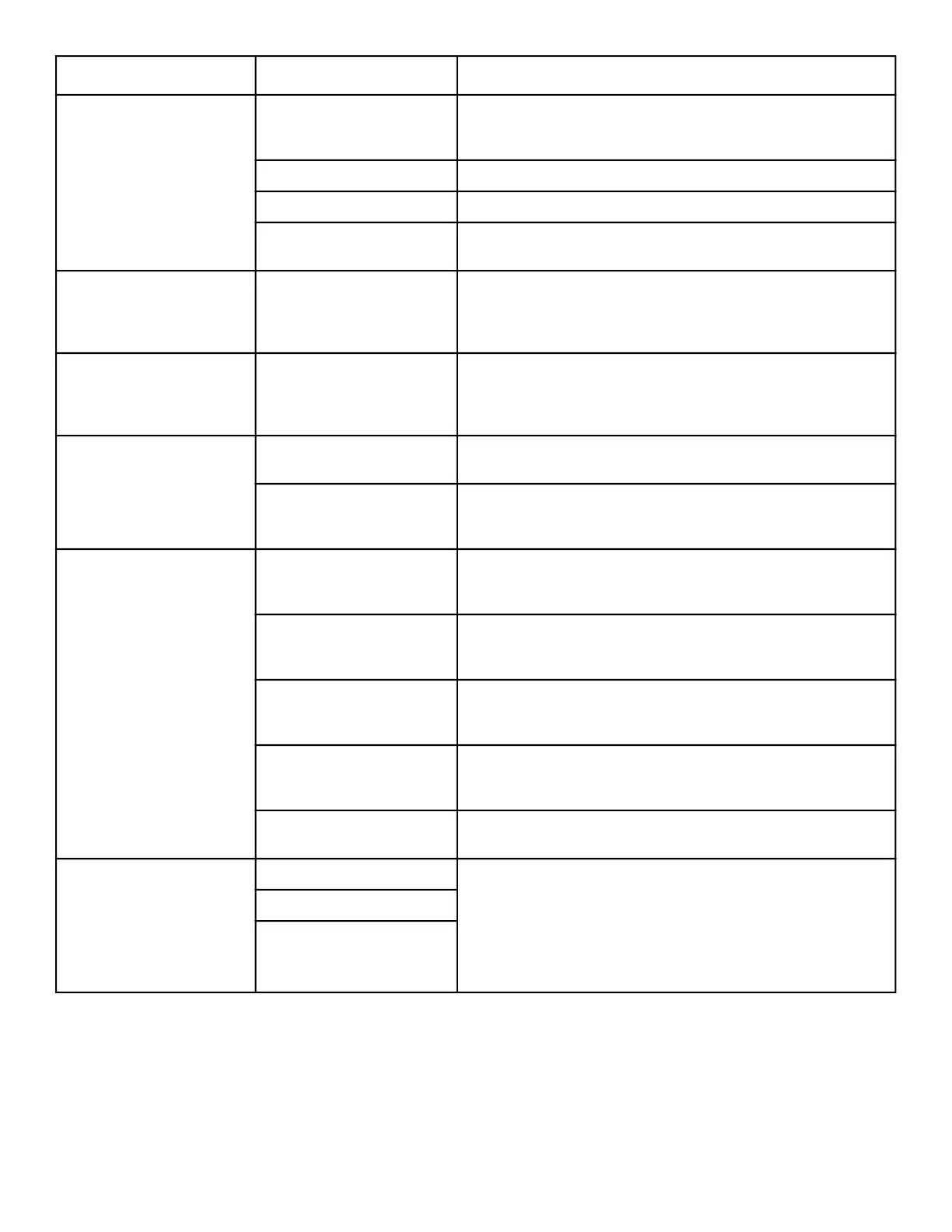36 | Troubleshooting Guide Ultra Low Temperature Freezers
Unit compressors run
continuously.
Freezer setpoint is low.
Compressor may run continuously at colder setpoint
depending on the ambient to optimize for energy
consumption and temperature peak variation.
Frost build up. Defrost the unit. Refer to Defrosting the Freezer.
Dirty condenser. Clean the condenser and condenser filter.
Gasket damage.
Check for punctures or tears on gasket. Replace if necessary.
Refer to Gasket Maintenance.
Cabinet temperature
reached a warning
condition, but suitable
warning is not activated.
Warning setpoints may be
changed.
Check the present setpoints for temperature warning
conditions. Change the setpoints if required. Refer to
Settings Section.
Problem with temperature
validation/calibration.
Cabinet temperature
displayed does not match
with actual temperature.
The display is not designed to show the temperature where
the probe is located. It is designed to approximate the
cabinet average temperature. There can be significant
difference between the cabinet and probe temperature.
Unit is experiencing too
much cabinet
temperature fluctuation
(high uniformity / peak
variation).
Heater duty cycle set to
High.
Reduce the Perimeter Heater duty cycle. Verify exterior door
sealed completely. Refer to Files and Info
(Factory Reset).
Exterior door is closed but
not sealed completely.
Clean any ice build-up on gasket and / or cabinet surface.
Check for punctures or tears on gasket. Replace if necessary.
Refer to Gasket Maintenance.
Unit is constantly warning.
Exterior door is closed but
not sealed completely.
Clean any ice build-up on gasket and / or cabinet surface.
Check for punctures or tears on gasket. Replace if necessary.
Refer to Gasket Maintenance.
Warning icons appear on
user interface home
screen.
Tap the red bell icon or the yellow triangle. The ticker
messages on the icons provide warning and recovery details.
Refer to Warning / Cautions.
Door open warning,
exterior door not closing
completely.
Open door completely and immediately close and latch it.
Door open warning,
exterior door is closed but
not sealed completely.
Defrost exterior door gasket and make sure the door is
completely sealed.
Warning setpoints may
have changed.
Change the setpoints as required. Refer to Settings Section.
Unit cycle on-percentage
is increasing or
compressor RPMs are
elevated (applicable only
to warmer setpoints)
Ambient conditions. Unit performance is directly impacted by these causes
mentioned.
Warm load or overload caused by a leak in the system. Once
temperature is stable, cycle dynamics should return to
normal range.
Try maintaining ambient conditions, reducing load, reducing
door openings. If issues persist, call service.
Warm load (or) overload.
Frequent and prolonged
door openings.
Problem Cause Solution
