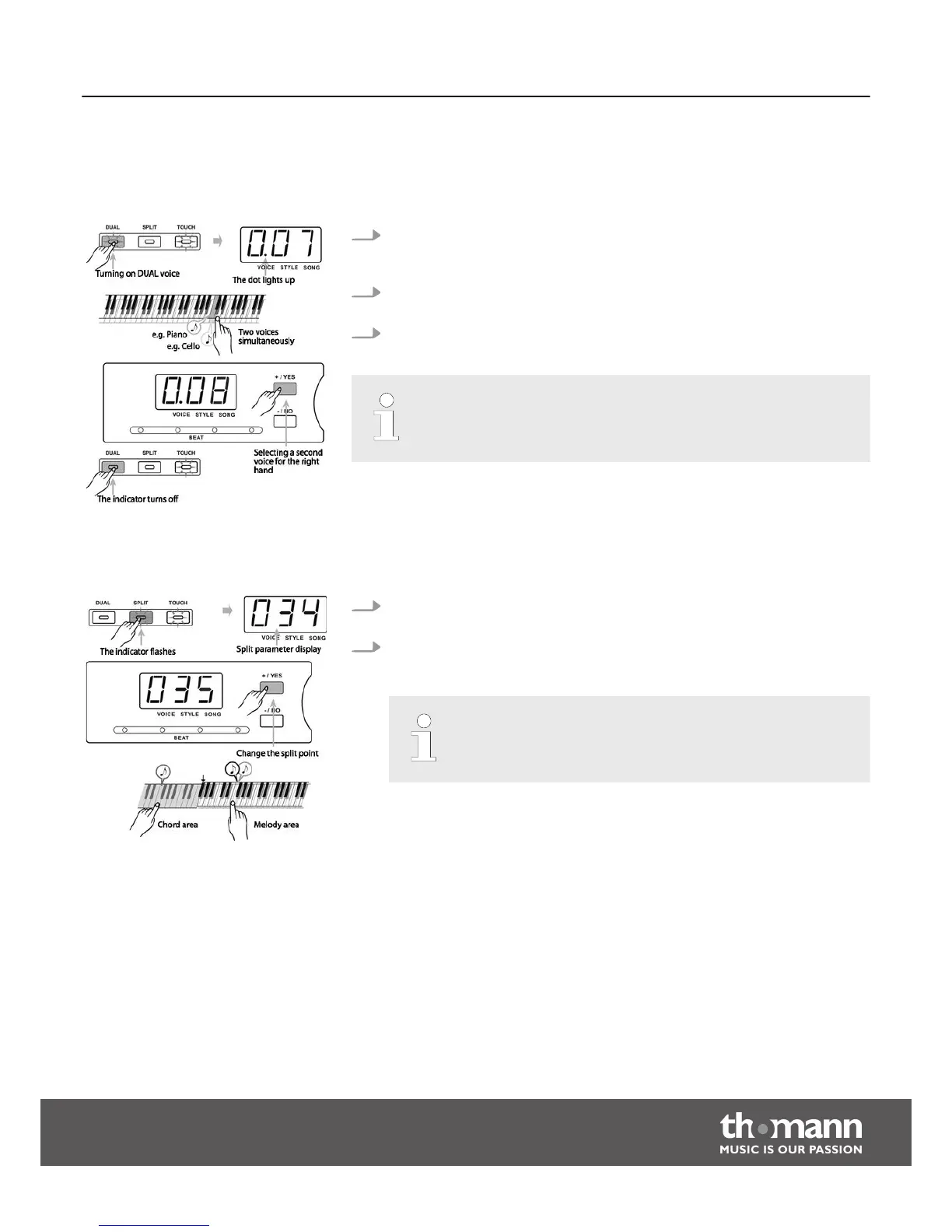8.2.3
Dual mode
In dual mode, two voices sound simultaneously if you press a key in the right key‐
board area.
1. Press the button [DUAL] to activate the dual mode. The ‘VOICE’ indicator lights
up in the display and the indicator of the [DUAL] button lights up. The number
for the second voice of the right hand is also shown.
2. Press the button [+/YES] or [–/NO] or one of the direct selection buttons to
select the desired voice. By default, the second voice is set to ‘007’ (Strings).
3. Press the button [DUAL] again to quit the dual mode. The indicator turns off.
The setting for the second voice of the right hand only affects the keys to the
right of the split point of the keyboard.
8.2.4
Split point
With this function, you can split the piano keyboard into a melody and a chord area.
1. Press the button [SPLIT]. The display indicates the current split point parameter
‘XXX’.
2. Press the button [+/YES] or [–/NO] or the desired piano key to change the split
point. The new split point is applied on closing this setting. ‘34’ (F
#
3) is the
default split point.
The new split point is part of the left keyboard area.
Functions
DP-50
21
