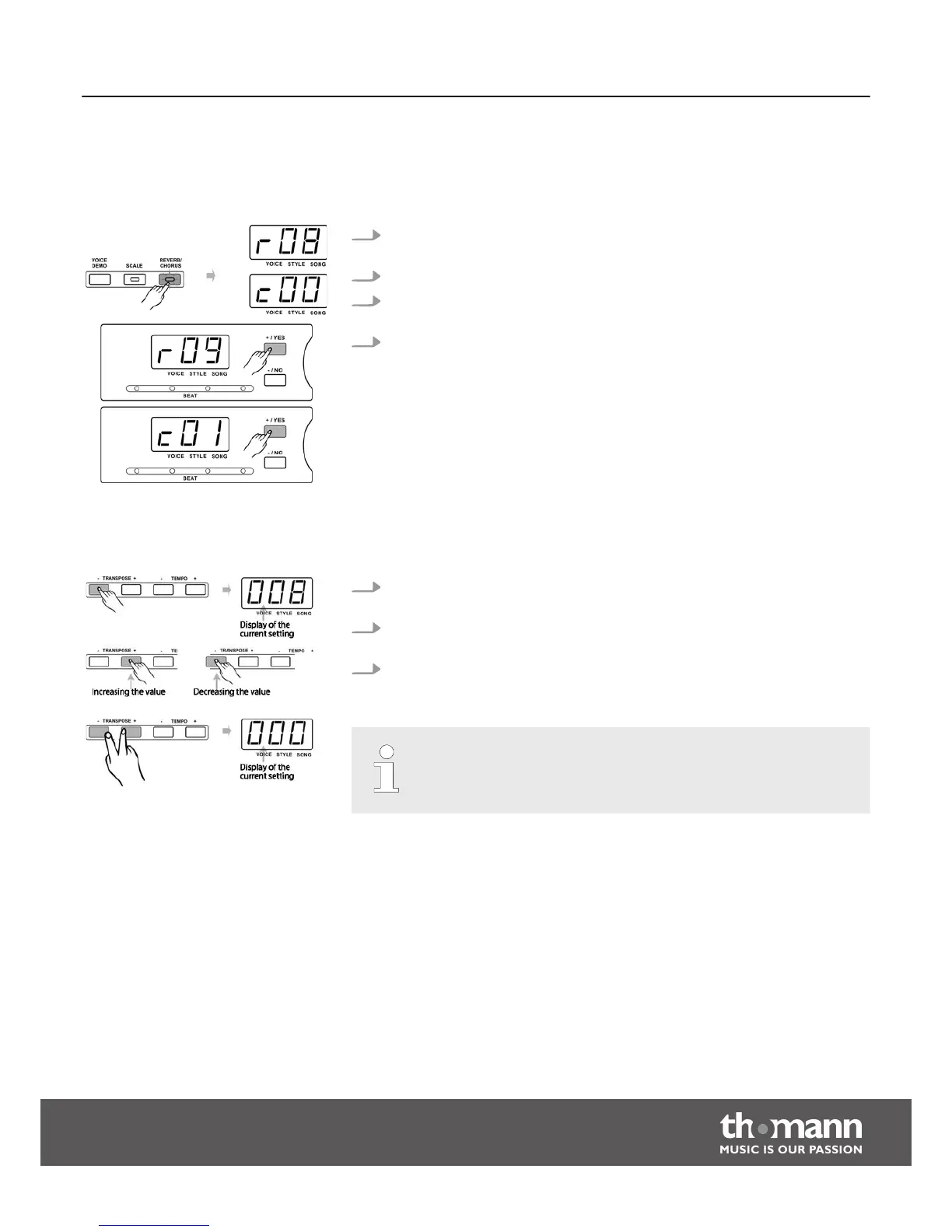8.2.6
Reverb and chorus
With the functions for reverb and chorus, you can simulate acoustic effects under dif‐
ferent environmental conditions.
1. The indicator of the button [REVERB/CHORUS] lights up on switching the piano
on.
2. Press the button [REVERB/CHORUS] to activate the desired setting.
3. Repeatedly press the button [REVERB/CHORUS] to toggle between the setting
modes for reverb and chorus.
4. The buttons [+/YES] and [–/NO] allow you to choose from 32 effects level. The
chorus level ‘00’ and reverb level ‘08’ are preset by default.
8.2.7
Transposing
This function lets you adjust the keyboard pitch in 12 semitone steps up or down.
1. First, press the [TRANSPOSE +] or [TRANSPOSE –] button to open the TRANS‐
POSE menu. The display briefly shows the current setting.
2. Press one of these buttons again to shift the pitch up or down. The default
value is ‘000’.
3. Press the buttons [TRANSPOSE +] and [TRANSPOSE –] simultaneously to restore
the preset ‘000’ (no transposing).
If you don't press a button for two seconds after opening the TRANSPOSE
menu, it will automatically quit.
Functions
DP-50
23