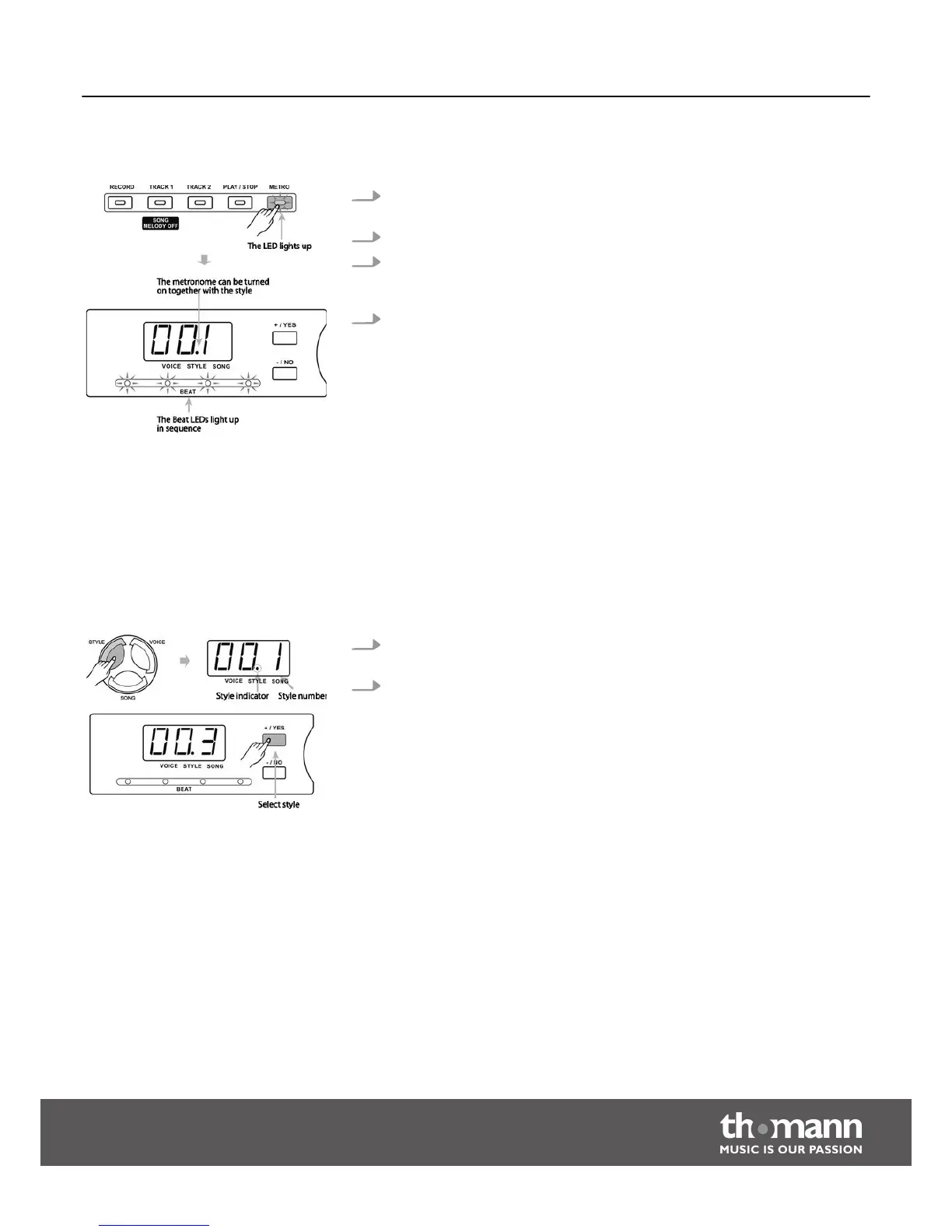8.3
Metronome
1. Press the button [METRO] to activate the metronome. Then you hear the click
sound.
2. Press the button [METRO] again to turn the metronome off.
3. If the style mode is deactivated the beat follows the setting of the metronome
after turning it on. If the style mode is activated the beat setting follows the
current style.
4. The metronome can be activated together with the style. If the style plays at
first, the metronome will be enabled with the next bar. On the other hand, the
metronome responds at once to the first beat of the style.
8.4
Style operation
The digital piano comprises of 20 styles in total (see
Ä
Chapter 11 ‘Styles list’
on page 34).
8.4.1
Selecting a style
1. Press the button [STYLE] to select the STYLE mode. The dot next to ‘STYLE’
appears in the display as well as the selected number.
2. Press the buttons [+/YES] or [–/NO] to select the desired style.
Functions
DP-50
25