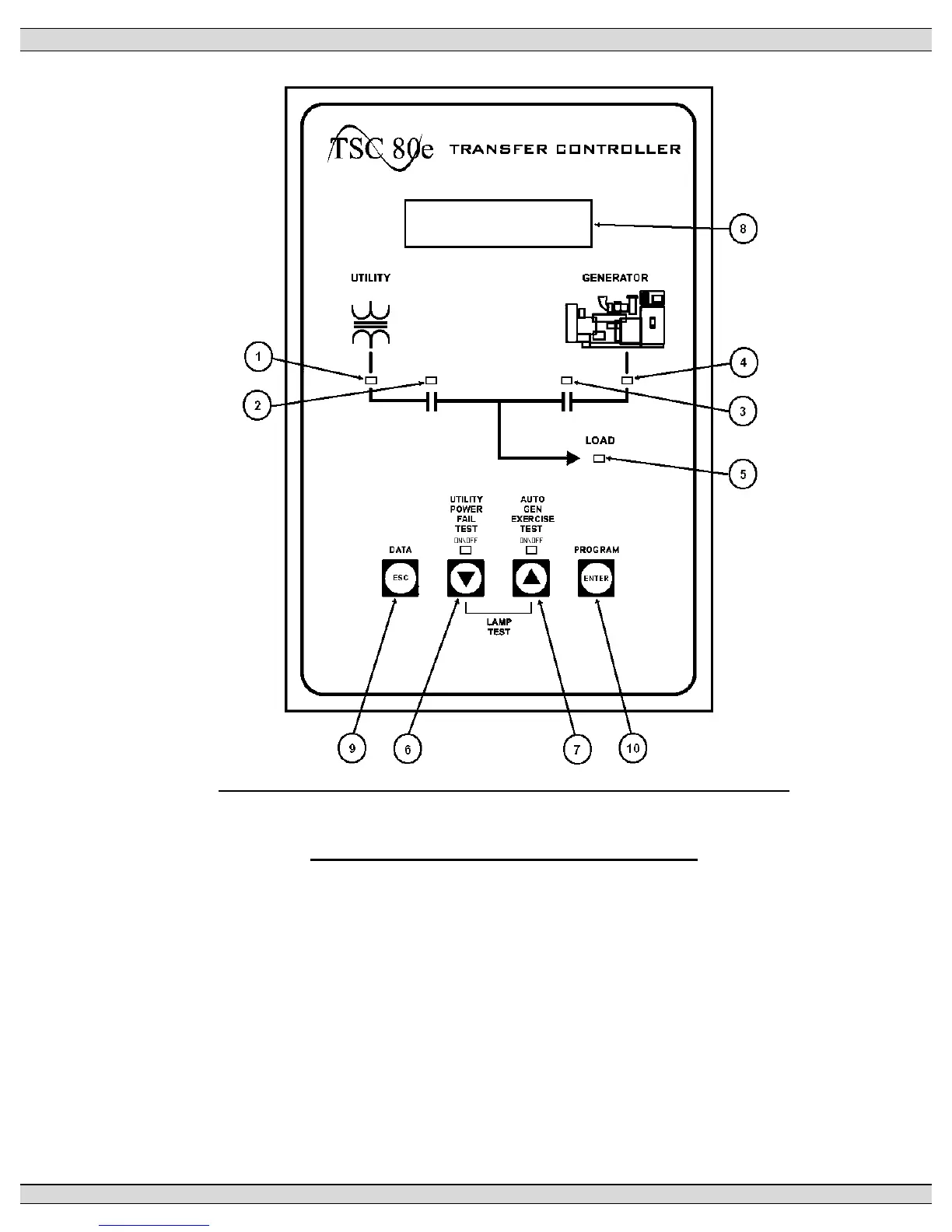TSC 80e TRANSFER SWITCH CONTROLLER
PM091 Rev 1 09/02/27 Thomson Technology
6
FIGURE 1 - TSC 80e Controller Lexan Faceplate
• ESC pushbutton. The ESC function is used to “ESCAPE” or exit the last field or
programming menu. The program menu is a drill down format; by pressing the
ESC button the program steps back one layer at a time until it escapes/exits
the program menu. The ESC function can also be used to view the controllers
Data Logs that are stored.
• DOWN pushbutton. The DOWN function is used to change or decrement
values while in the programming mode and is used to scroll down through the
status menus or programming sub menus to the next item.