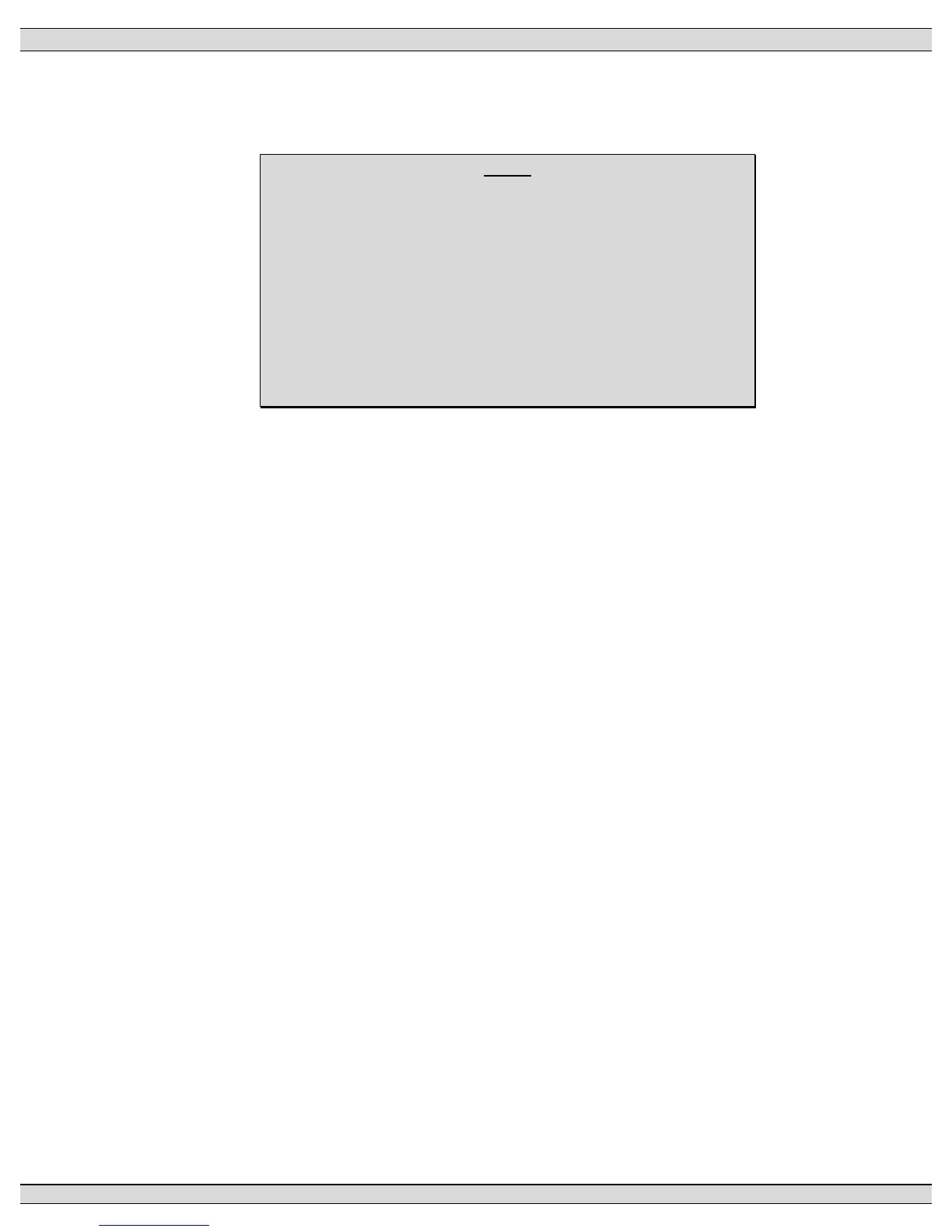TSC 80e TRANSFER SWITCH CONTROLLER
PM091 Rev 1 09/02/27 Thomson Technology
19
pushbutton starts flashing. When the pushbutton is released, the LED light will
go out and the system will return to normal operation.
NOTE
To enable the Auto Exercise mode without initiating an
immediate exercise test, operator must first place the gen set
engine control to off, then press the Exercise button once to
initiate the test feature, then press it a second time to cancel
the immediate test. The gen set engine control can then be
returned back to the Automatic position, no starting of the gen
set or transferring of the facility loads should occur.
3.2.3. FOUR FUNCTION REMOTE TEST (FTS4 OPTION)
The function of the Four Position Test Switch Input is to allow operators to select various
operating scenarios for test or maintenance purposes, in addition to the use of the faceplate
mounted pushbuttons.
NOTE: When an external FTS4 switch is used, the TSC 80e operation as selected from the
faceplate pushbuttons will be overridden.
OFF: Disables the engine start output from the transfer switch. If the
primary source is available, and within normal limits, the TSC 80e
will initiate a transfer to the primary source. The transfer switch will
not automatically transfer to the secondary (alternate) source should
the primary source fail.
AUTO: All automatic functions are enabled.
ENGINE START: (No load test) An engine start signal will be initiated and will remain
on until the FTS4 is placed in another position. The engine will start
if the engine’s auto start controller is in the ”Auto” mode. If the
primary source fails in this mode, and the secondary source is within
parameters, the TSC 80e will initiate a transfer to the secondary
source. When the Engine Start input is removed, the generator will
continue to run if it has not operated for a time equal to or greater
than the minimum run time (i.e. based on the Engine Cooldown
Timer setting).