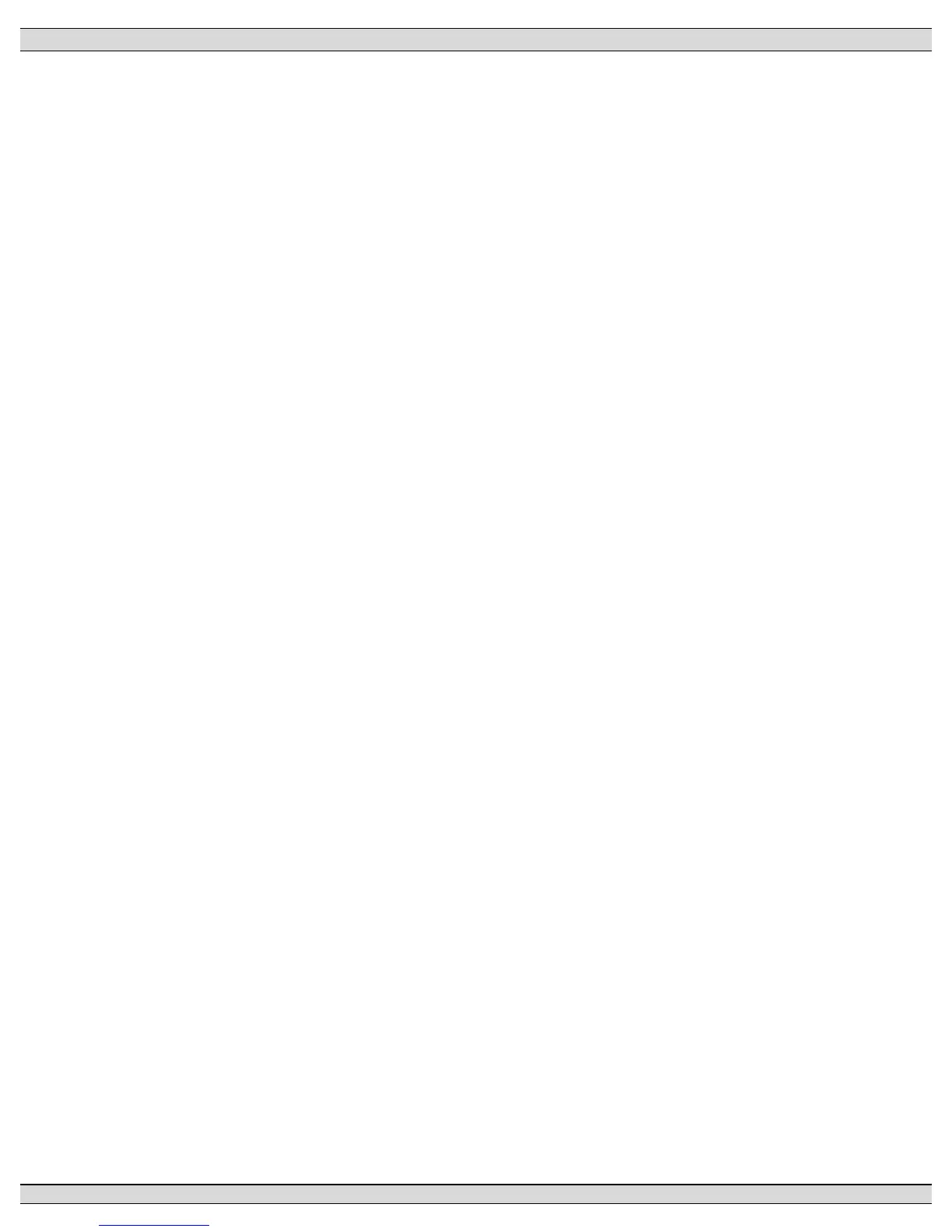TSC 80e TRANSFER SWITCH CONTROLLER
PM091 Rev 1 09/02/27 Thomson Technology
43
4.6.6.2.2. To calibrate the Utility ZERO values, repeat procedure
5.4.6.1.2 to 5.4.6.2.5 except selecting the Utility sub-menus.
4.6.6.3.SPAN CALIBRATION-GENERATOR
4.6.6.3.1.For Span calibration, connect an external calibrated AC
voltmeter of adequate voltage range and accuracy to the TSC
80e controller generator sensing terminals (phase to neutral)
associated with the voltage phases to be calibrated
4.6.6.3.2.Energize the generator supply voltage to the controller at a
nominal level. The utility supply may be de-energized.
4.6.6.3.3.To gain access to the Voltage Calibration menu, follow the
Programming instructions for User Password & Submenu per
sections 5.1 & 5.2. Once the Voltage Calibration sub-menu is
accessed, press the ENTER key. Scroll to the display the GEN
Phase A SPAN. To calibrate the Gen phase A SPAN press the
ENTER key again.
4.6.6.3.4.Use the UP or DOWN arrow pushbuttons to adjust the
correction factor number while observing the displayed voltage
level. Adjust the correction factor number to obtain the same L-
N voltage as measured with the external calibrated AC voltmeter
on the display.
4.6.6.3.5.With the correct L-N voltage displayed, press the ENTER
pushbutton to accept the correction factor number.
4.6.6.3.6. To Span calibrate the other generator phases, press the
ENTER pushbutton to select the desired phase, then press
ENTER again to adjust its correction factor and repeat the
procedures as outlined above.
