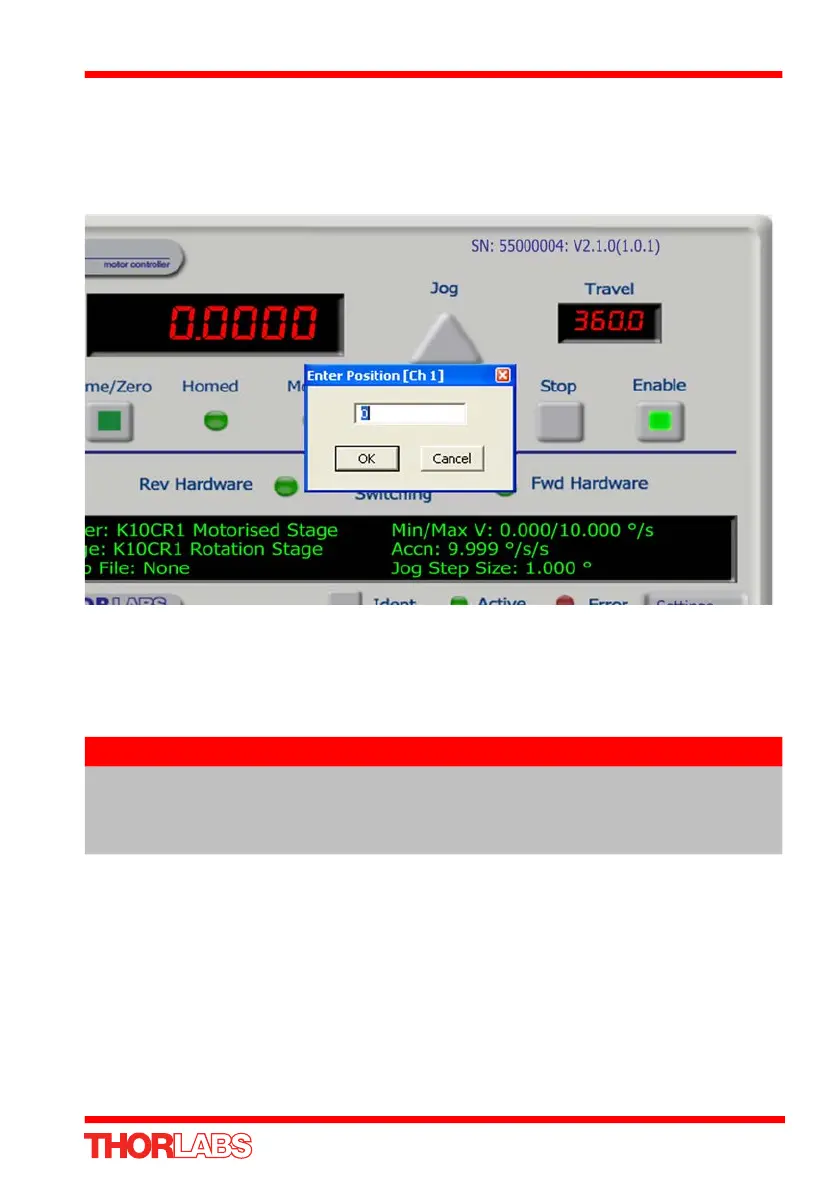23
K10CR1 Cage Rotation Stage
5.6 Moving to an Absolute Position
Absolute moves are measured in real world units (e.g. degrees), relative to the Home
position.
1) Click the position display.
Fig. 5.4 Absolute Position Popup Window
2) Enter 3.0 into the pop up window
3) Click ‘OK’. Notice that the position display counts up to 003.0 to indicate a move
to the absolute position 3.0 degrees.
5.7 Stopping the Stage
The drive channel is enabled and disabled by clicking the ‘Enable’ button on the GUI
panel or the top panel of the unit. The green indicator is lit when the drive channel is
enabled. Disabling the channel removes the drive power and allows the stage/
actuator to be positioned manually.
During operation, the stage can be stopped at any time by clicking the ‘Stop’ button
on the GUI panel. Using this button does not remove power to the drive channel.
Note
The position display will show the position up to a maximum of 15,480°
or 43 full revolutions. Beyond this, the platform will continue to rotate but
the position display is no longer accurate. To restore the positional
accuracy of the display the stage should be homed.
