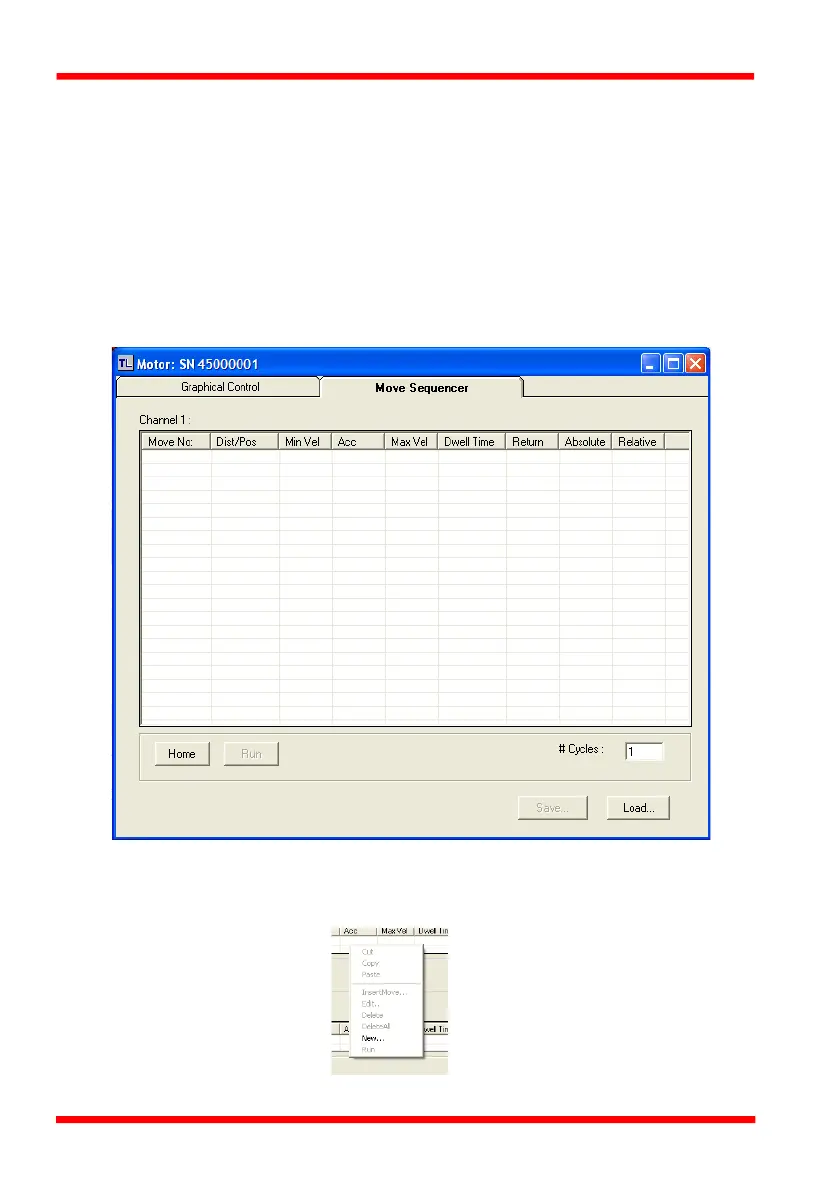28 HA0338T Rev C July 2022
Chapter 5
5.11 Setting Move Sequences
This section explains how to set move sequences, allowing several positions to be
visited without user intervention.
For details on moving to absolute positions initiated by a mouse click – see Section
5.10.
1) From the Motor GUI Panel, select 'Move Sequencer' tab to display the Move
Sequencer window.
Fig. 5.8 Move Sequencer Window
2) Right click, in the move data field to display the pop up menu.
Fig. 5.9 Move Sequencer Pop Up Menu
