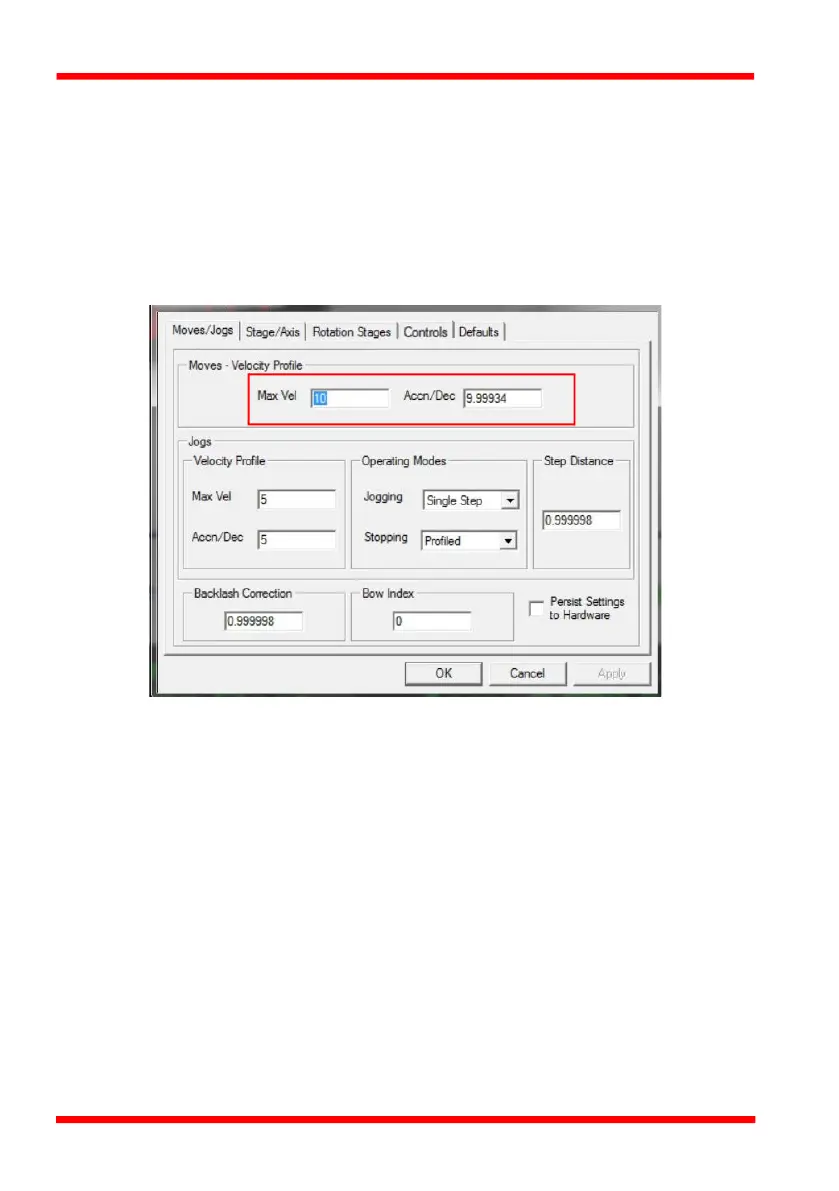24 HA0338T Rev C July 2022
Chapter 5
5.8 Changing Motor Parameters
Moves are performed using a trapezoidal or S-Curve velocity profile (see Appendix C
, Section C.1.3.). The velocity settings relate to the maximum velocity at which a
move is performed, and the acceleration at which the motor speeds up from zero to
maximum velocity.
1) On the GUI panel, click the ‘Settings’ button (bottom right hand corner of the
display) to display the Settings panel.
Fig. 5.5 Settings Panel - Move/Jogs Tab
2) Select the Move/Jogs tab as shown in Fig. 5.5.
3) In the ‘Moves’ field, change the parameters as follows:
‘Max. Vel’ - ‘6’
‘Accn/Dec’ - ‘4’
Note. In current versions of software, the ‘Min Vel’ parameter is locked at zero and
cannot be adjusted.
4) Click ‘OK’ to save the settings and close the window.
5) Any further moves will now be performed at a maximum velocity of 6° per second,
with an acceleration of 4°/sec/sec.
