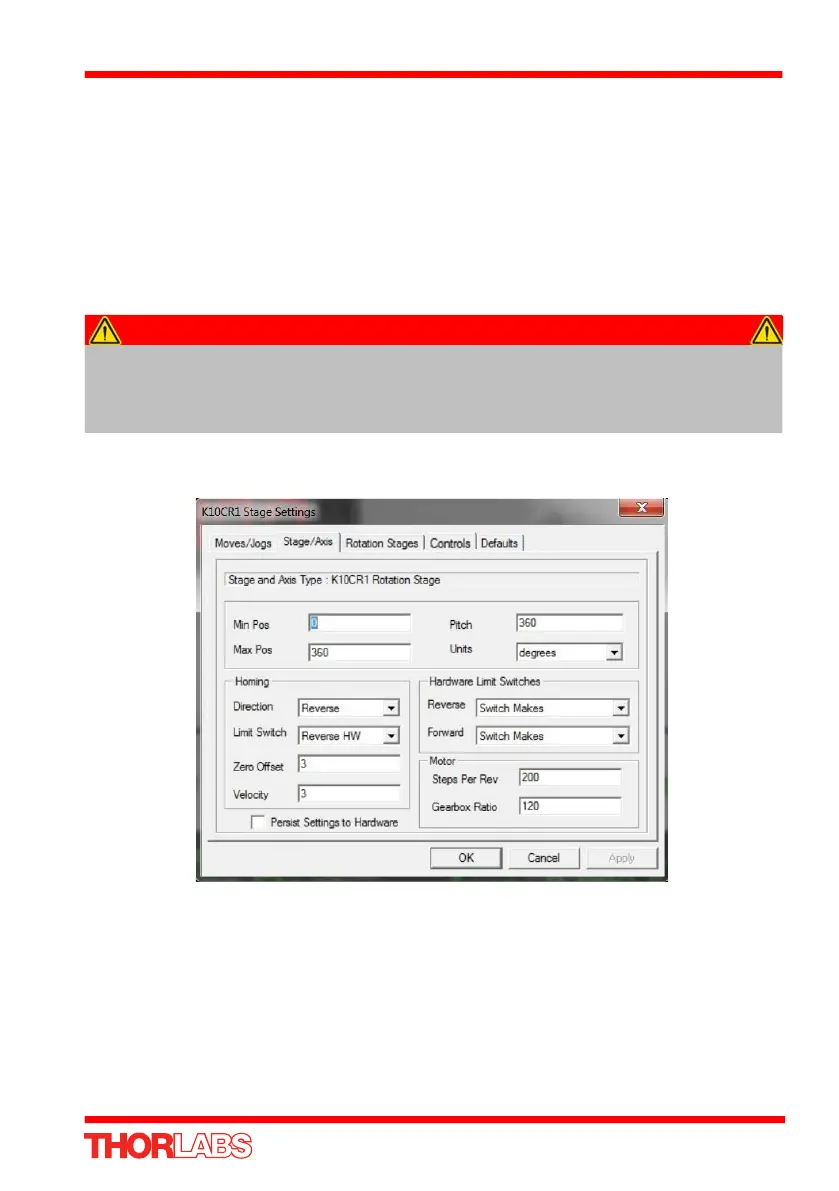41
K10CR1 Cage Rotation Stage
Persist Settings to Hardware
Many of the parameters that can be set for the K10CR1 stages can be stored
(persisted) within the unit itself, such that when the unit is next powered up these
settings are applied automatically. This is particularly important when the driver is
being used manually in the absence of a PC and USB link. The velocity and
acceleration parameters described previously are good examples of settings that can
be altered and then persisted in the driver for use in absence of a PC. To save the
settings to hardware, check the ‘Persist Settings to Hardware’ checkbox before
clicking the ‘OK button.
6.3.2 Stage/Axis tab
Fig. 6.6 Stepper Motor Controller - Stage/Axis Settings
Caution
The ‘Persist Settings’ functionality is provided to simplify use of the unit
in the absence of a PC. When the unit is connected to a PC and is
operated via APTUser, the default APTServer settings will be loaded at
boot up, even if the ‘Persist Settings’ option has been checked.
