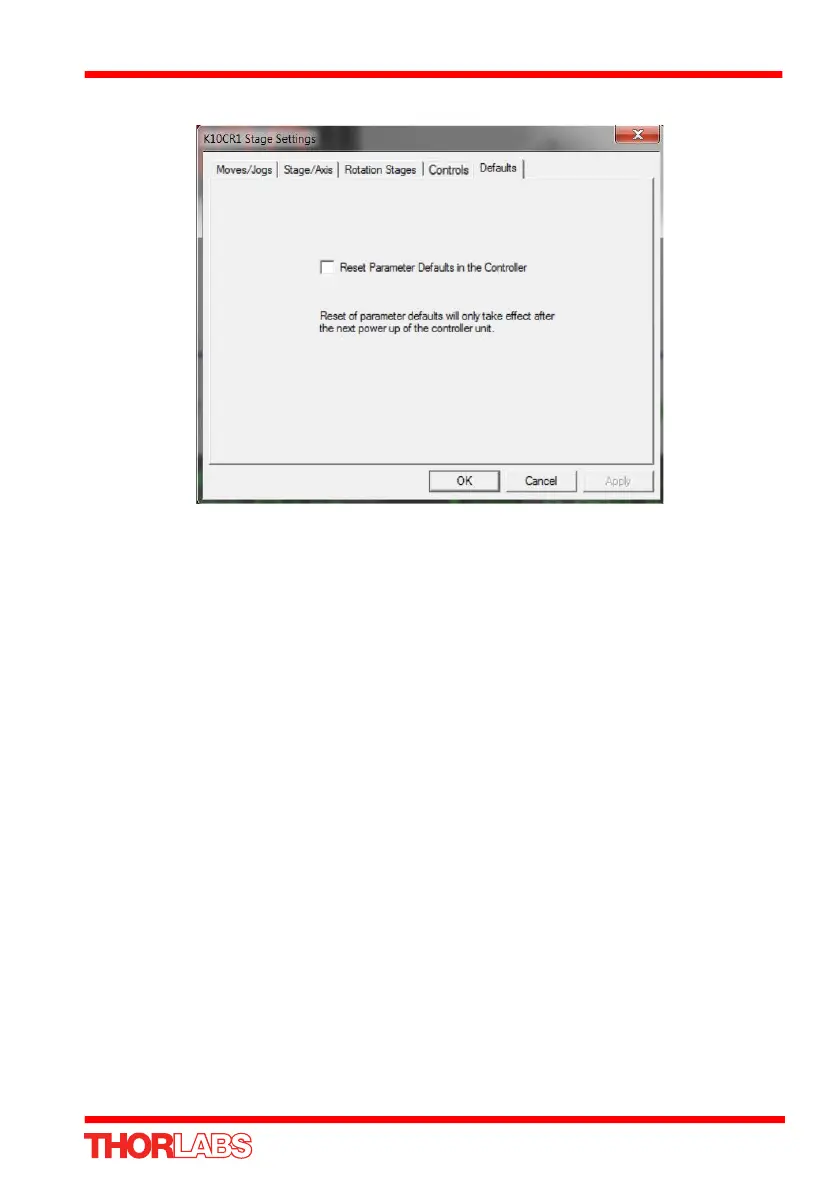51
K10CR1 Cage Rotation Stage
6.3.6 Defaults Tab
Fig. 6.9 Defaults Tab
If adjustment of the parameter values previously described has resulted in unstable
or unsatisfactory system response, this tab can be used to reset all parameter values
to the factory default settings.
To restore the default values, click the ‘Reset Parameter Defaults in the Controller’
check box, then click OK.
The controller must then be power cycled before the default values can take effect.