Rev B, January 10, 2020 Page 19
CAUTION
Steep/Shallow headstage adapters shipped as part of the
PCS-6000 series products require the addition of a spacer
plate to allow full back and forth motion of the sliding
dovetail. Consult Thorlabs, Inc. if the spacer plate is needed.
2. Position a pipette under the microscope and verify motor motion. Use the
High speed/Low speed selector on the joystick to select motor speed.
High speed is indicated by two short beeps, while low speed is indicated
by one.
3. Rotate the knobs on the ACU control to verify the piezo fine motion
control works.
6.3. Adjusting the Approach Axis Angle
The approach axis can be set to any angle.
Figure 6–1 Adjusting the Angle of the Approach Axis
1. Use the joystick to adjust each of the motorized stages to the center of
travel.
2. Use the manual adjusting knob to center any manual stages.
3. Affix the micromanipulator to the mounting surface.
CAUTION
Always try to set home position in this manner. This ensures
maximum stability of the micromanipulator and gives the
greatest amount of flexibility in positioning devices around
the microscope objective.
4. Loosen the base pivot knob.
PCS-6000 Series Motorized Patch-Clamp Micromanipulator Chapter 6: Operation
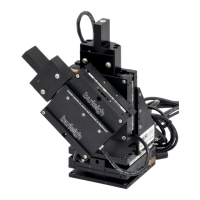
